Adding a Premium Pay Request
The Premium Pay Request page is used to add premium pay requests.
To Add a Premium Pay Request:
- Select the link from the Time section on the Employee Main Menu page. The Premium Pay Request page is displayed.
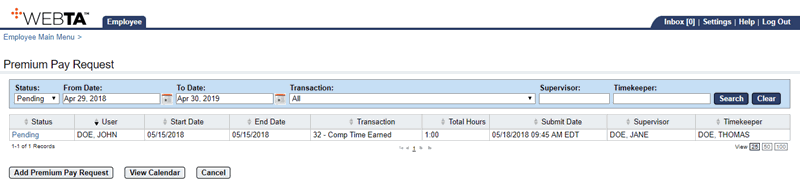
- Select the button. The Premium Pay Request page is displayed.
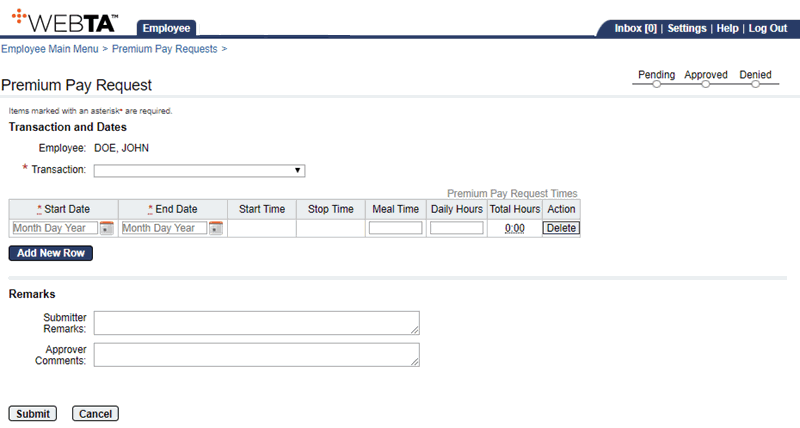
- Complete the following fields:
- Select the button. The message, , is displayed and the status displayed is now .
At this point, the following options are available:
Step
Description
Select the button
Returns you to the previous page.
Select the tab
Returns you to the Employee Main Menu page.
See Also |