Editing Employee Emergency Contacts
ECM Administrators are able to edit emergency contacts for employees.
To Edit Emergency Contacts:
- Select the link from the Emergency Contacts menu on the ECM Administrator Main Menu page. The Emergency Contact page is displayed defaulting to the Essential Employee status of .
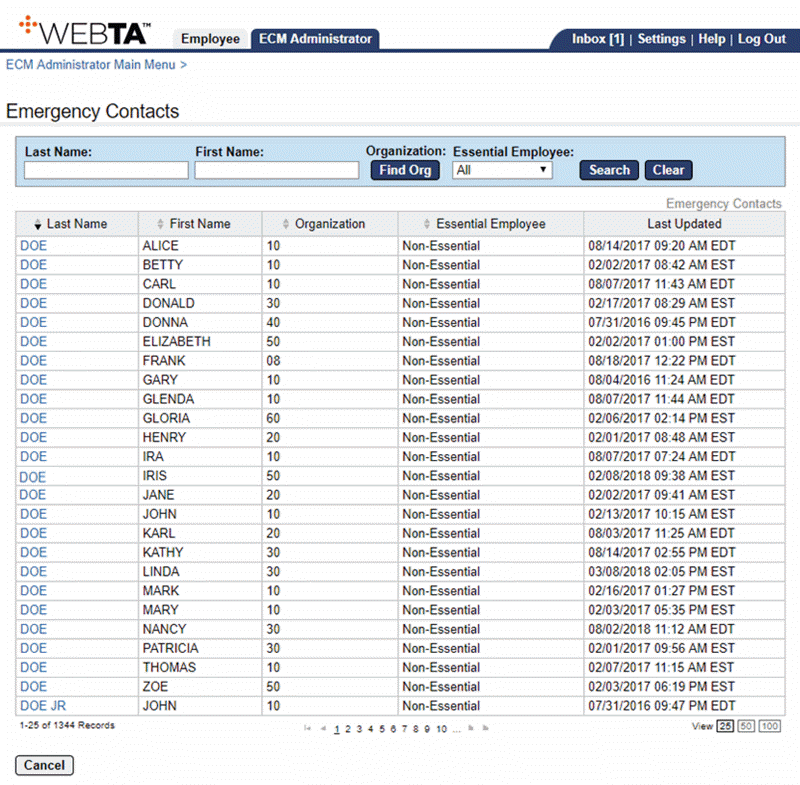
- Select the applicable employee or complete the applicable search criteria. The Emergency Contacts for Employee page is displayed.
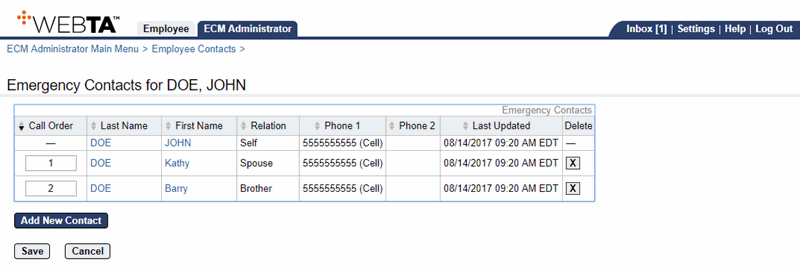
- Select the name link of the applicable contact to edit. The selected Emergency Contact Details page is displayed.
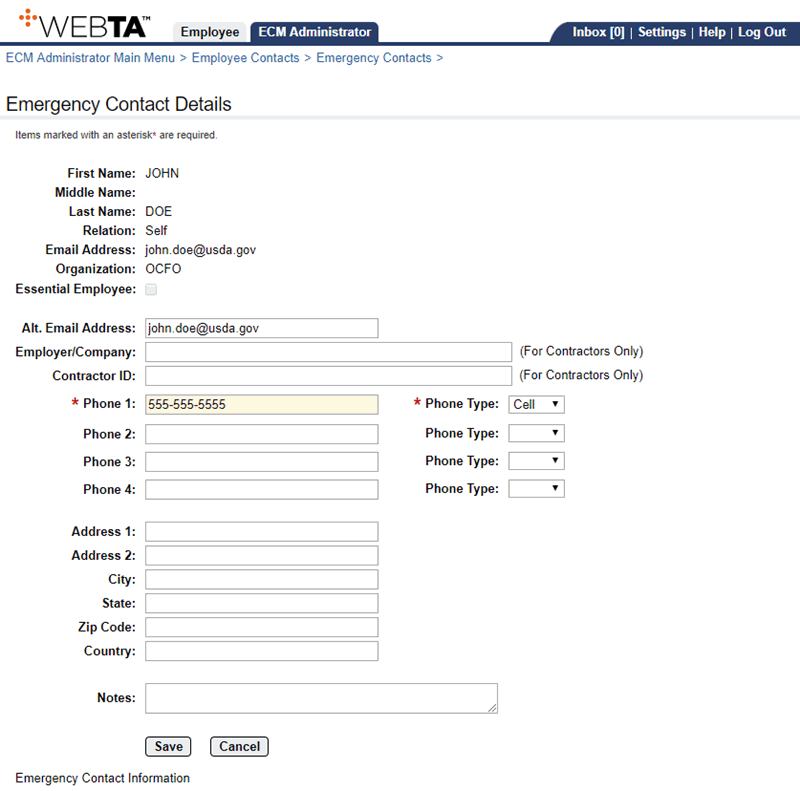
- Make applicable edits.
- Select the button. The message, , is displayed and the page is updated.
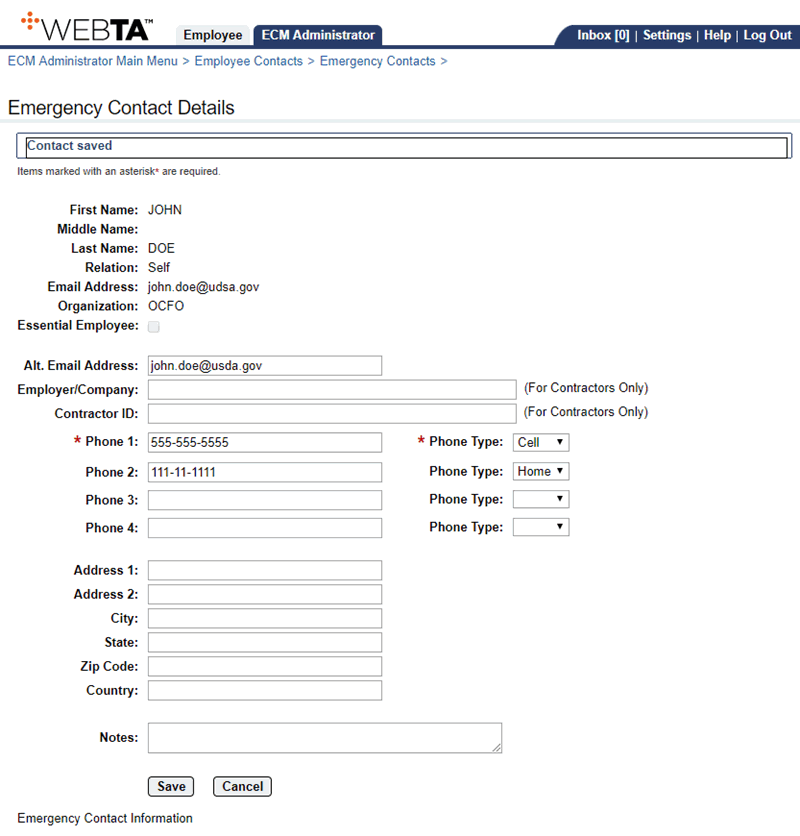
At this point, the following options are available:
Step
Description
Select the button
Saves any changes you may have made.
Select the button
Returns you to the Emergency Contacts for Employee page.
Select the tab
Returns you to the ECM Administrator Main Menu page.