Delegates/Reassignments
ECM Administrators are allowed to delegate their role to other ECM Administrators. The Delegate Roles page is used to designate a Delegate to perform your ECM Administrator duties in the event of your absence. The Delegates have the same rights to webTA records as the original ECM Administrator. ECM Administrators may designate as many Delegates as they choose. Delegates remain in effect until removed from the current Delegate list.
To Delegate Your ECM Administrator Role:
- Select the link from the Delegates/Reassignment menu on the ECM Administrator Main Menu page. The Delegate Roles: ECM Administrator page is displayed listing any Delegates that you have assigned to perform your duties in your absence.
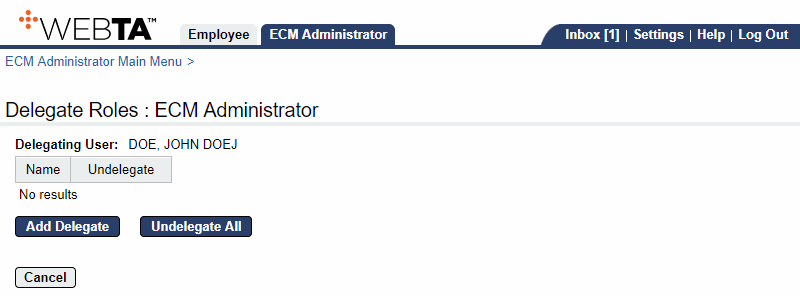
- Select the button. The Add Delegate - ECM Administrator page is displayed listing available ECM Administrators.
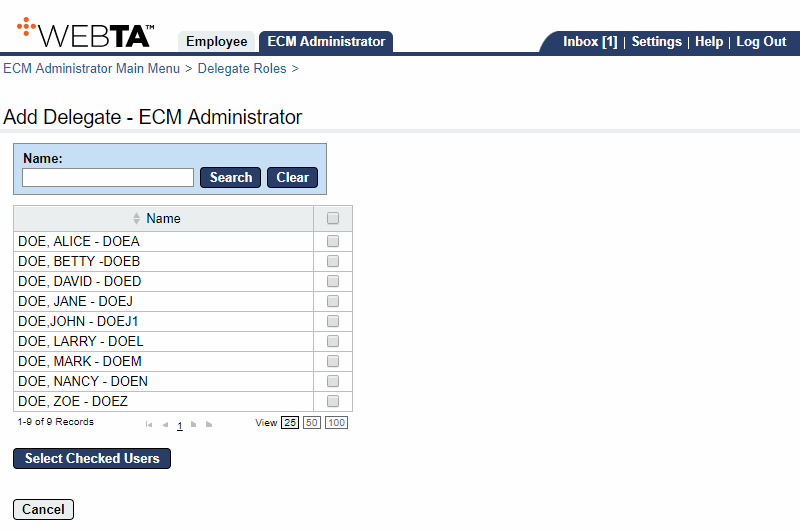
- Select the check box of the desired ECM Administrator if displayed on the list.
OR
Enter the name of the ECM Administrator to whom you are delegating, and select the button. The name and user ID matching the search criteria are displayed. Select the check box of the desired ECM Administrator.
- Select the button. The Delegate Roles: ECM Administrator page is displayed listing the new Delegate, and the message, .
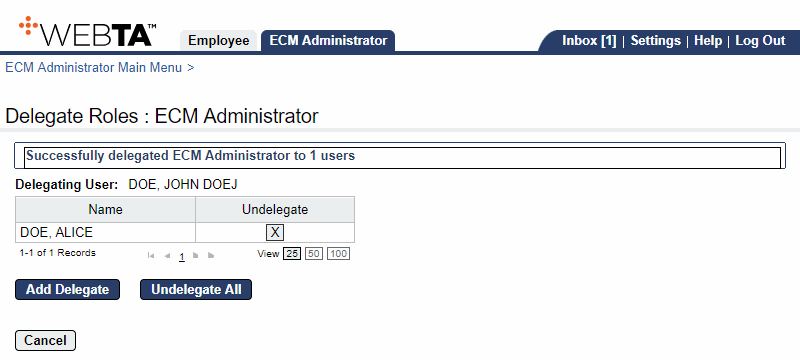
At this point, the following options are available:
Step
Description
Select the button
Allows you to add another Delegate.
Select the button
Allows you to undelegate all Delegates.
Select the button
Returns you to the ECM Administrator Main Menu page.
Select the tab
Returns you to the ECM Administrator Main Menu page.