Footer Management
The ECM Administrator can add new footer information or edit existing footer information that is displayed on the Emergency Contacts page.
To Add a Footer to the Emergency Contacts Page:
- Select the link from the Emergency Contacts menu on the ECM Administrator Main Menu page. The Footer Management page is displayed.
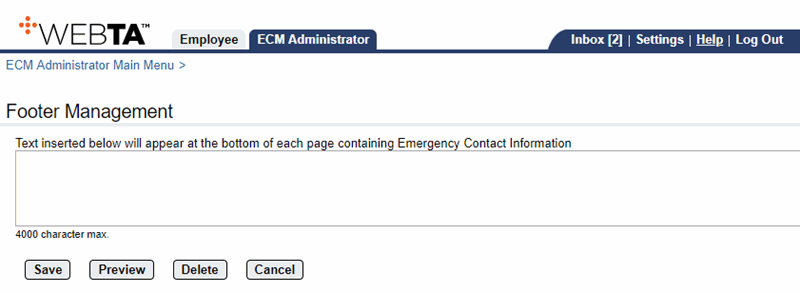
- Enter the applicable content in the Text field.
- Select the button to preview the text.
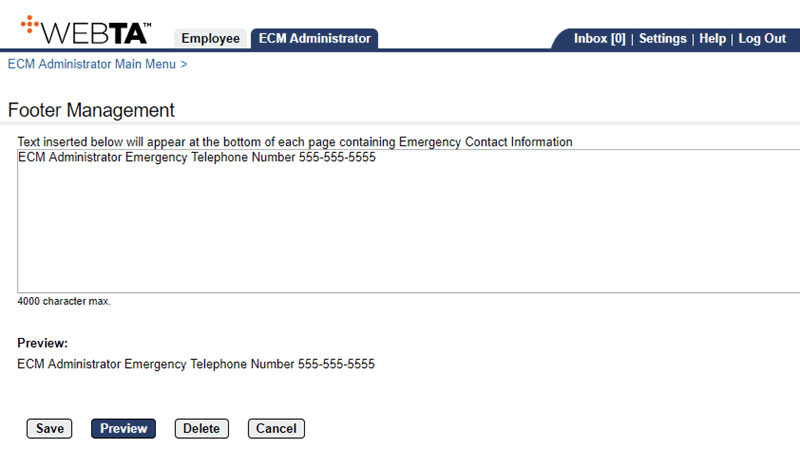
- Select the button to save the Footer. The message, , is displayed.
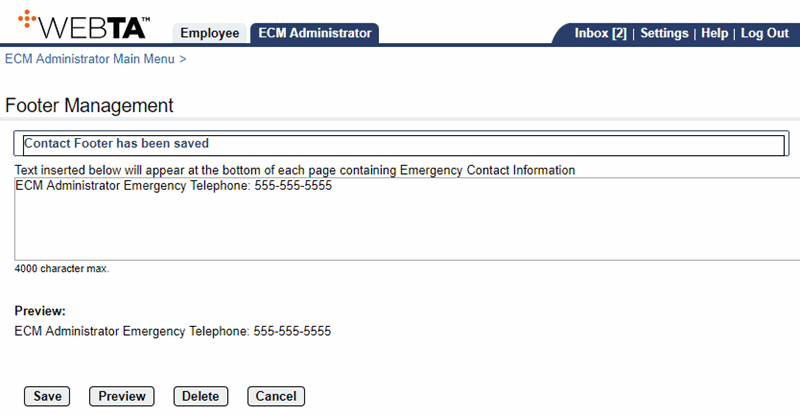
At this point, the following options are available:
Step
Description
Select the button
Saves the footer.
Select the button
Allows you to preview the footer.
Select the button
Deletes the footer.
Select the button
Returns you to the ECM Administrator Main Menu page.
Select the tab
Returns you to the ECM Administrator Main Menu page.