Terminating a COP Event
At the end of the COP event, the COP Administrator terminates the event. After the event is terminated, the status is changed to . Terminated events may not be deleted. For more information, see Deleting a COP Event.
To Terminate a COP Event:
- Select the link from the Continuation of Pay (COP) section on the COP Administrator Main Menu page. The COP Events page is displayed.
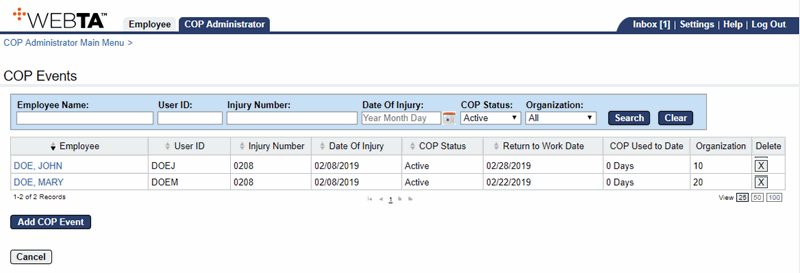
- Select the Employee name link that identifies the COP Event to terminate. The COP Event Details page is displayed.
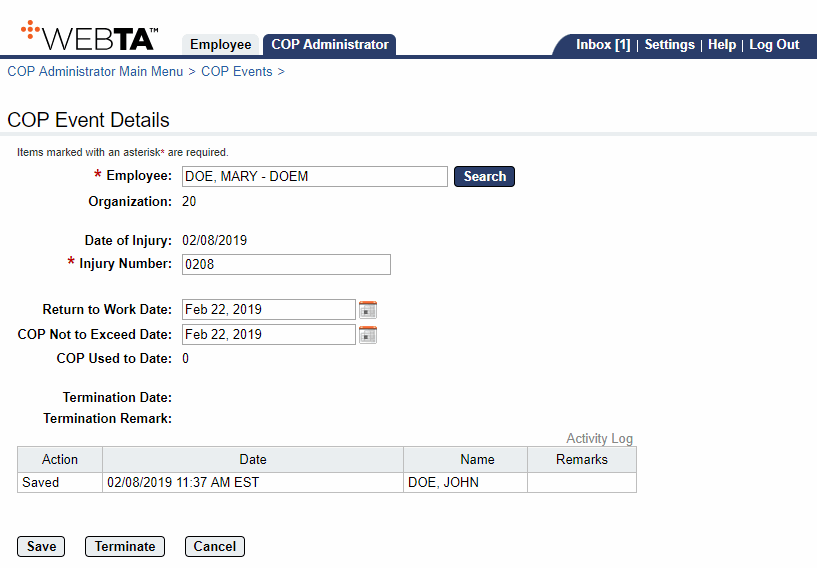
- Select the button. The Terminate COP Account popup appears.
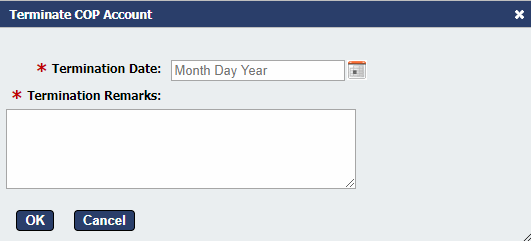
- Complete the following fields:
- Select the button. The message, , is displayed, and the Activity Log is updated.
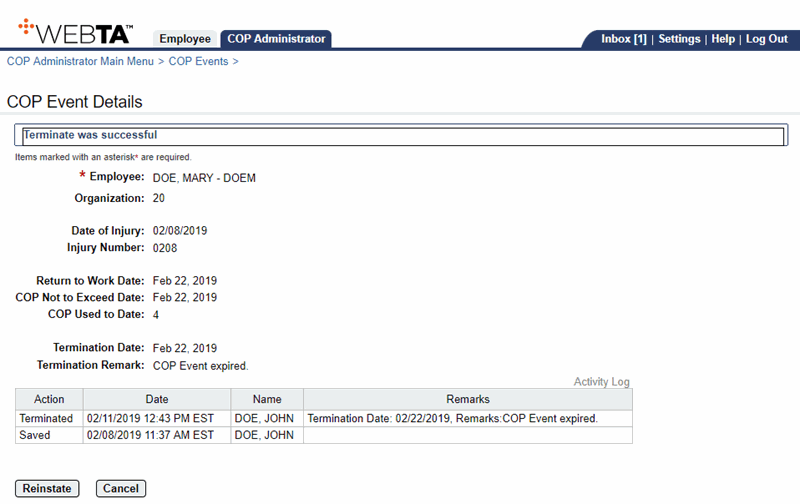
At this point, the following options are available:
Step
Description
Select the button
Reinstates the COP Event.
Select the button
Returns you to the COP Events page.
Select the tab
Returns you to the COP Administrator Main Menu page.
See Also |