Editing a COP Event
COP Administrators are able to edit COP events.
To Edit a COP Event:
- Select the link from the Continuation of Pay (COP) section on the COP Administrator Main Menu page. The COP Events page is displayed.
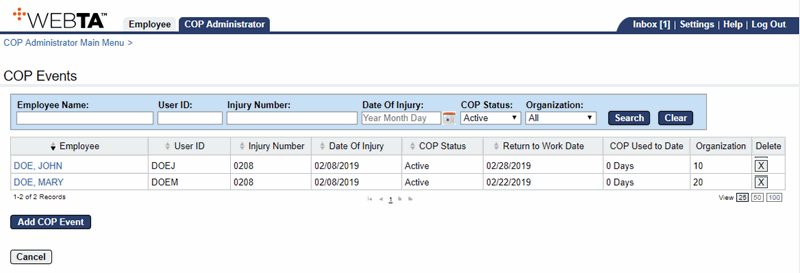
- Select the Employee name link that identifies the COP Event to edit. The COP Event Details page is displayed.
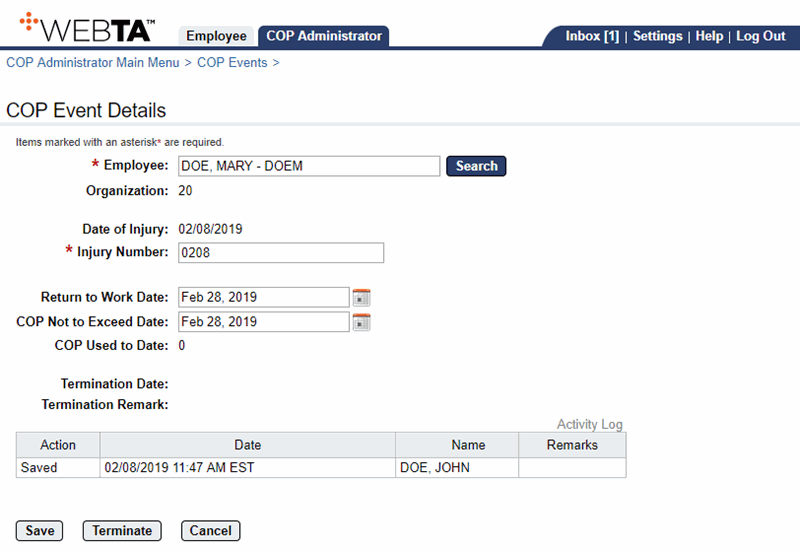
- Make applicable changes.
- Select the button. The message, , is displayed, and the Activity Log is updated.
At this point, the following options are available:
Step
Description
Select the button
Saves any changes you may have made. You remain on the COP Event Details page. The message, , is displayed.
Select the button
Terminates the COP Event. For more information see Terminating a COP Event.
Select the button
Returns you to the COP Events page.
Select the tab
Returns you to the COP Administrator Main Menu page.
See Also |