Leave Requests
Leave requests can be viewed for the Timekeeper's employees only, delegated employees only, or all requests in a list or in a calendar format.
To View Leave Requests:
- Select the button from the Timekeeper Main Menu page. The Leave/Prem Pay Request Menu page is displayed.
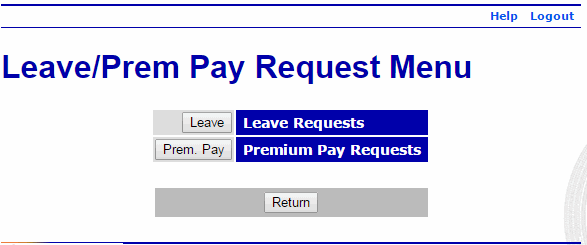
- Select the button. The Current Leave Requests page is displayed listing pending requests for all employees assigned to the Timekeeper.
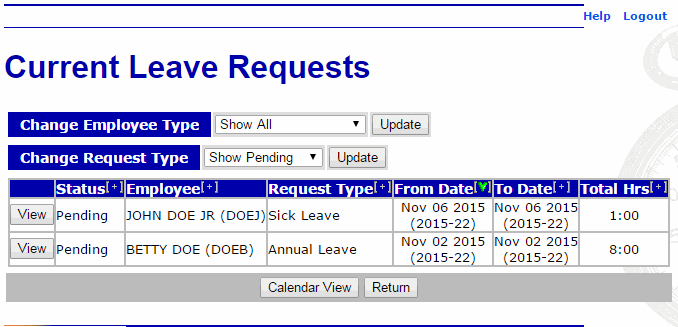
The following fields are displayed on the Current Leave Requests page:
Field
Description/Instruction
Change Employee Type
Defaults to . To change employee type, select the appropriate choice from the drop-down list and select . Valid values are , , and .
Change Request Type
Defaults to . To change request type, select the appropriate choice from the drop-down list and select . Valid values are , , , and .
View
Select the button to view the details of the leave request.
Status
Displays the leave request status Valid values are , , and .
Employee
Displays the employee requesting leave.
Request Type
Displays leave request type. Valid values are:
From Date
Displays the date that the leave request is starting.
To Date
Displays the date that the leave request is ending.
Total Hours
Displays the total hours of the leave request.
- Select the button to view the details of the leave request.
See Also |