Approving/Denying Leave Requests
To Approve/Deny Leave Requests:
- Select the button from the Supervisor Main Menu. The Leave/PremPay Request Menu is displayed.
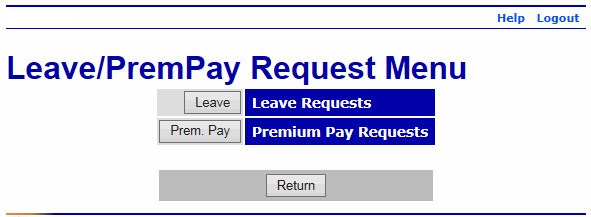
- Select the button. The Current Leave Requests page is displayed listing pending leave requests for the employees assigned to the supervisor.
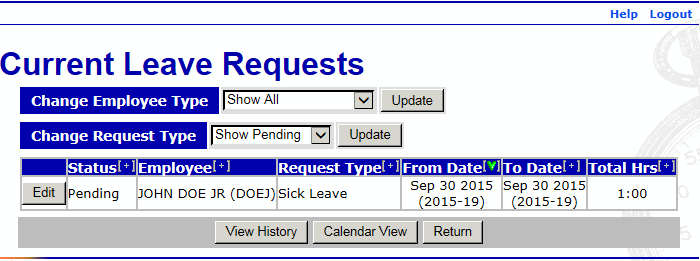
- Select the button next to the applicable leave request to be approved or denied. The Approve/Deny Leave Request page is displayed.
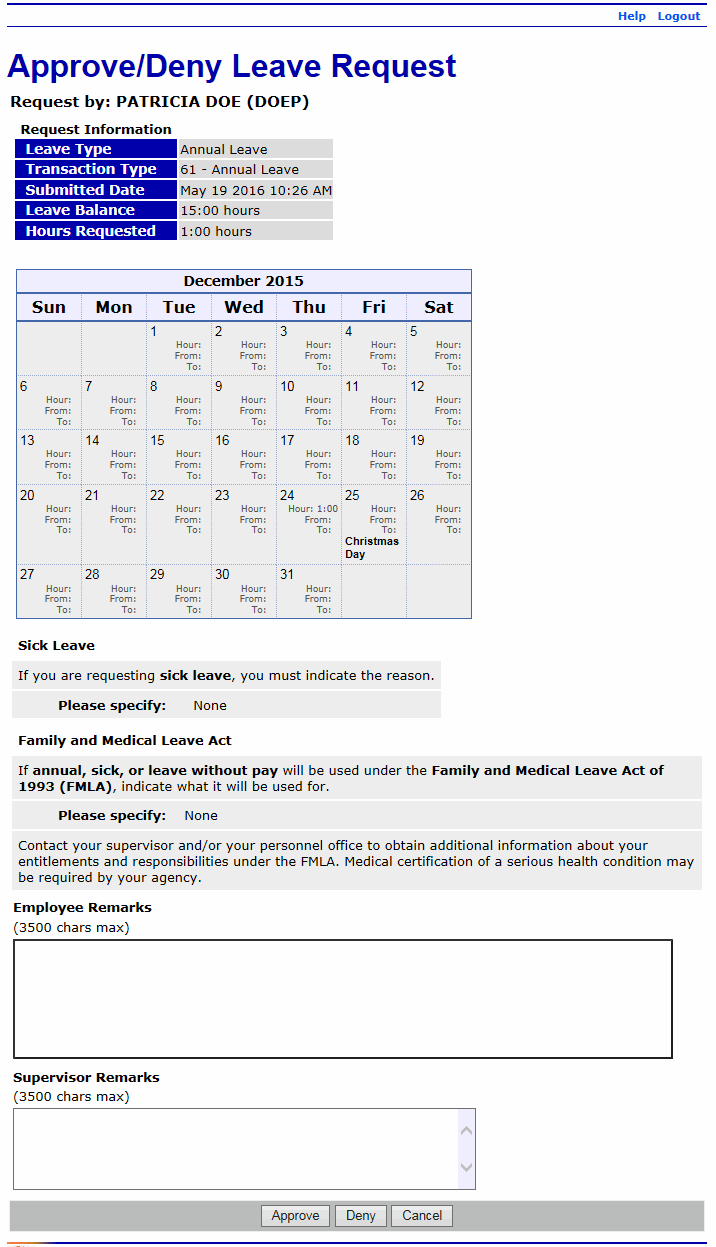
- Enter any Supervisor Remarks, if applicable.
- Select the button to approve the request.
OR
Select the button to deny the request.
OR
Select the button to cancel. The Current Leave Requests page is displayed.
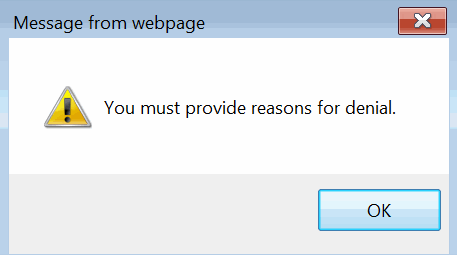
See Also |