Viewing Leave Requests in a Calendar View
To View an Employee's Leave Request(s) in a Calendar View:
- Select the button from the Supervisor Main Menu. The Leave/PremPay Request Menu is displayed.
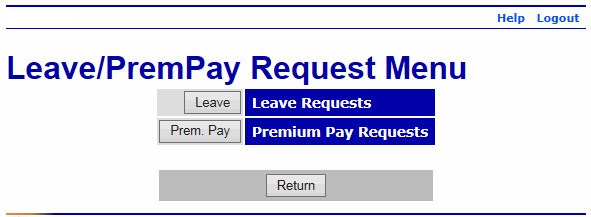
- Select the button. The Current Leave Requests page is displayed listing pending leave requests for the employees assigned to the supervisor.
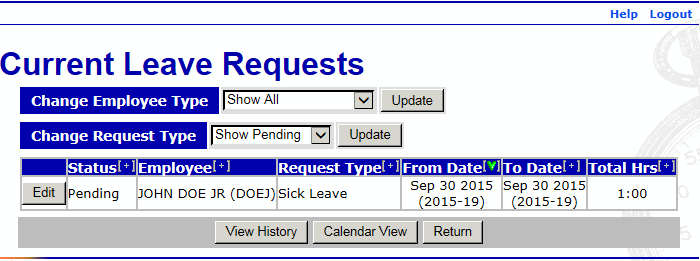
- Select the button. The Leave Request Calendar View page is displayed.
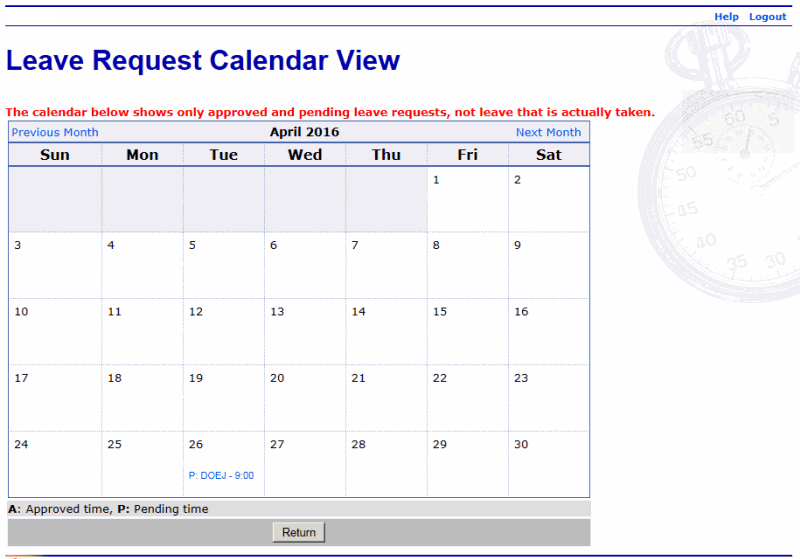
- View the applicable request(s).
- Select the button. The Current Leave Requests menu is displayed.
See Also |