Leave Audit Report
To Run a Leave Audit Report:
- Select the button from the Supervisor Main Menu. The Select Employee page is displayed.

- If more than one employee is listed on the Select Employee page, select the applicable employee.
- Select the button. The Leave Audit Report page is displayed.
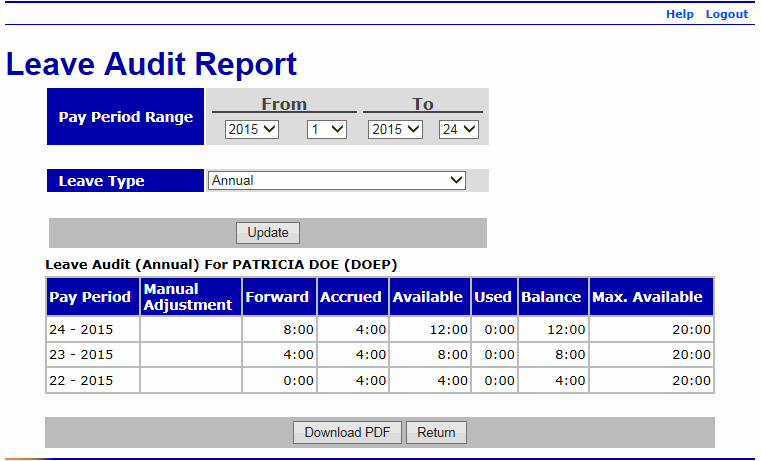
- Select the applicable pay period range to be included on the report.
- Select the applicable leave type to be included on the report.
- Select the button to save the selected time frame and leave type.
- Select the button to display the report as a PDF. The PDF is displayed.
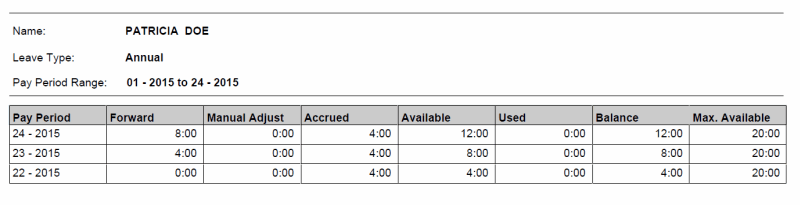
OR
Select the button to return to the Select Employee page.
- Select the back arrow (in the browser) to return to the Leave Audit Report page.
See Also |