Telework Employees Report
The Teleworking Employees by Days Teleworked report generates a summary report for each day of the pay period teleworked along with Departmental totals for each pay period of a specified date range.
To Run the Telework Employees Report:
- Select the button on the Supervisor Main Menu. The Supervisor Reports Menu is displayed.
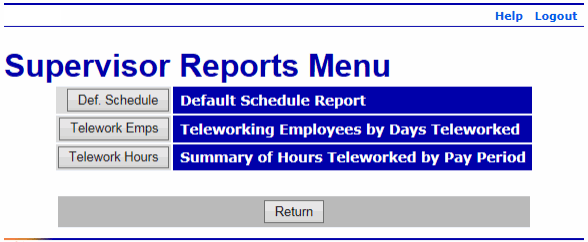
- Select the button. The Number of Employees with Days of Telework Criteria page is displayed.

- Select the applicable pay period range.
- Select the button. The Number of Employees with Days of Telework report is displayed.

- Select the button to download the report.
OR
Select the button. The Number of Employees with Days of Telework Criteria page is displayed.
See Also |