Editing a Leave Donation Request for the Current or Future Pay Periods
To Edit a Leave Donation Request for the Current or Future Pay Periods:
- Select the button on the Employee Main Menu. The Leave/Prem Request & Donations menu is displayed.
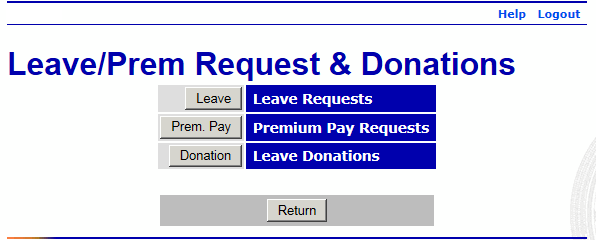
- Select the button. The Leave Donations page is displayed.
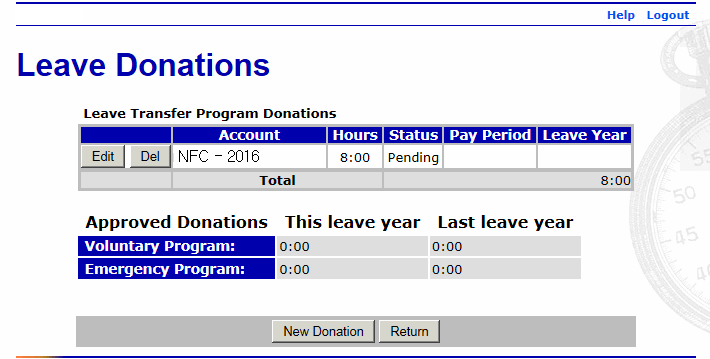
- Select the button next to the leave donation request to be edited. The Edit Leave Donation page with the applicable donation request is displayed.
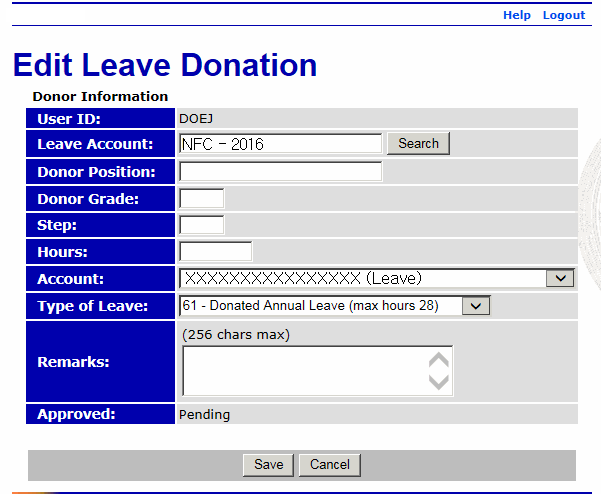
- Make the applicable changes.
- Select the button to save your changes.
OR
- Select the button to cancel. The Leave Donations page is displayed.
See Also |