Editing a Leave Request for a New or Future Pay Period
To Edit a Leave Request for the Current or Future Pay Periods:
- Select the button on the Employee Main Menu. The Leave/Prem Request & Donations menu is displayed.
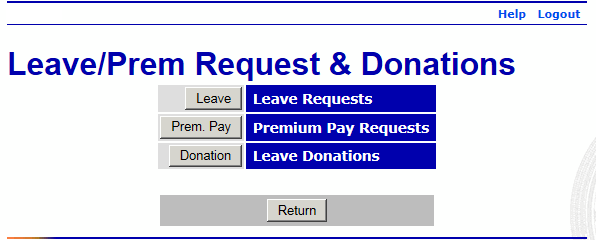
- Select the button. The Current Leave Requests page is displayed with a list of leave requests for the current and future pay periods.
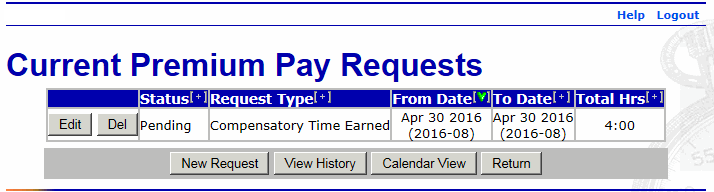
- Select the button next to the leave request to be edited. The Edit/View Leave Request page with the applicable leave request is displayed.
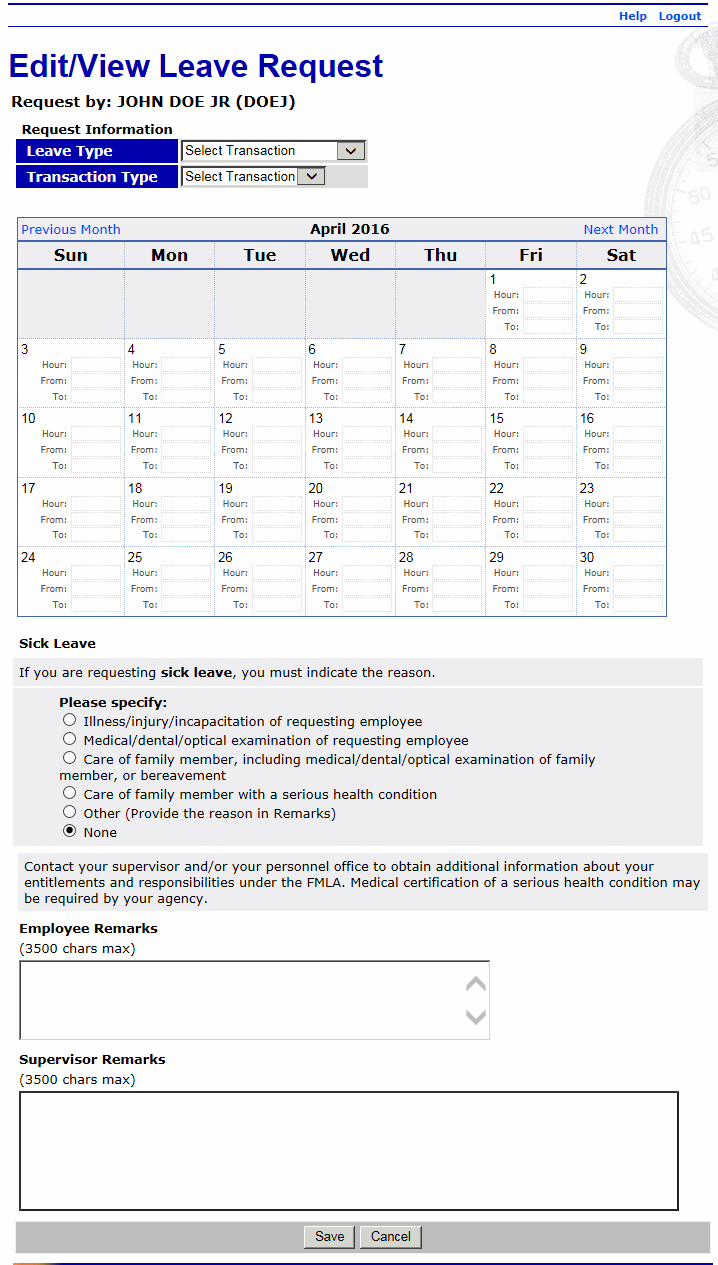
- Make the applicable changes.
- Select the button to save the changes. After you save your changes, the leave is displayed on the T&A Data page.
OR
Select the button to cancel the edit and return to the Current Leave Requests page.
See Also |