Send Task
is used to send a message to your timekeeper.
To Send a Message to Your Timekeeper:
- Select the button on the Employee Main Menu. The Task Timekeeper page is displayed.
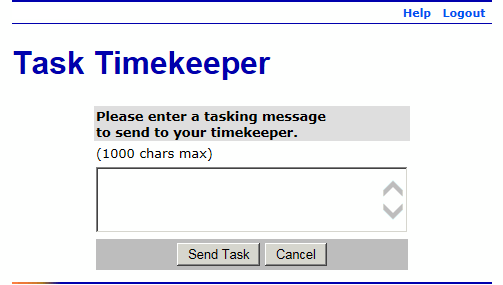
- Complete the field as follows:
Field
Instruction
Please enter a tasking message to send to your timekeeper.
Type the message to be sent to your timekeeper.
- Select the button. After you select the button, the message is sent, and you are returned to the Employee Main Menu.
OR
Select the button to cancel. The Employee Main Menu is displayed.