Table 001, Personnel Office Identifier Name and Address
Personnel Office Identifier Name and Address is Table 001 on the Table Management System (TMGT) menu. This table contains names and addresses of personnel offices used to validate personnel office references on reports and personnel actions.
Agencies can query and update Table 001 data, view documentation data, generate reports, and produce mailing labels.
Updating Table 001
Table 001, Personnel Office Identifier Name and Address, update screen shown below allows authorized users to add, modify, delete, or reactivate a record.
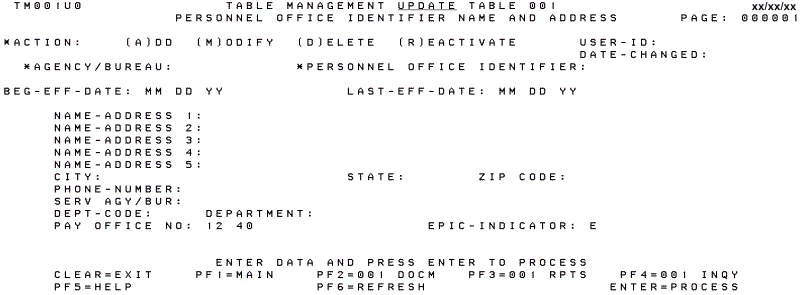
Agencies having update authority should enter the Personnel Office Identifier (POI) Name and Address information in TMGT following the procedures below.
Agencies desiring update authority to Table 001 may contact their Agency Security Officer (ASO).
OR
Agencies without the authority to update TMGT should submit their TMGT update requests via ServiceNow. Please attach a copy of the prefilled screen print with the table information that requires updating for accuracy.
At the Table 001 update screen, complete the fields as follows:
Requesting a Report for Table 001
The Table 001, Personnel Office Identifier Name and Address, reports screen shown below allows users to generate ad hoc reports and to produce mailing labels.
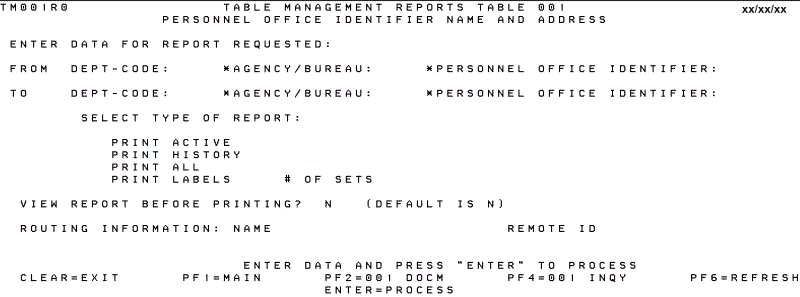
At the Table 001 reports screen, complete the From/To fields as follows: