Starting SPPS Web
To Start SPPS Web :
- Log in to the Internet and go to the NFC Web site ().
- Select the page from the drop-down menu.
- Select the icon on the Application Launchpad. A Warning message is displayed. Read the message and select to receive the SPPS Web Log In page or select to return to the Internet home page.
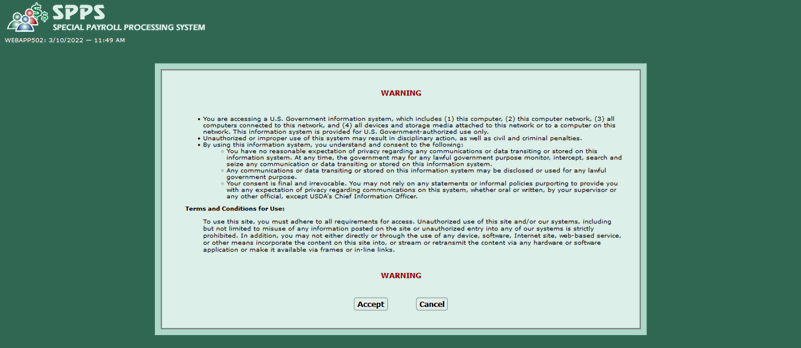
- Complete the SPPS Web Log In fields in the Log In area.
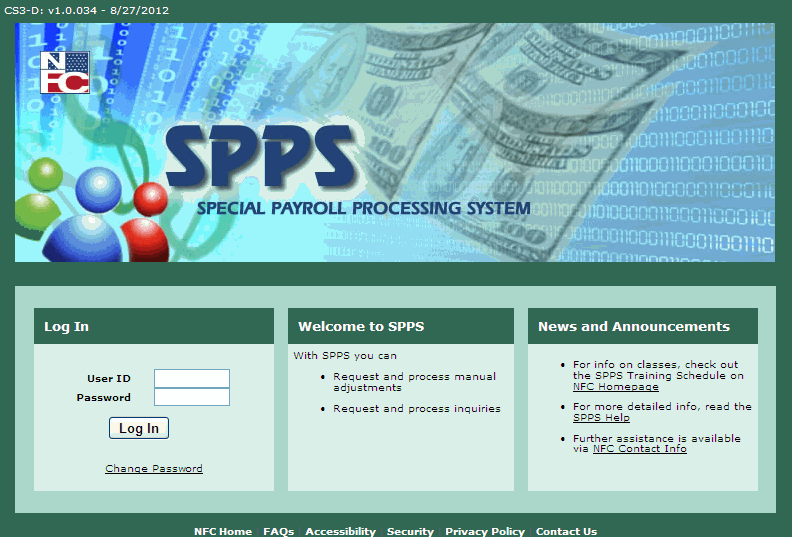
- Select . The SPPS Web Database Selection page is displayed.
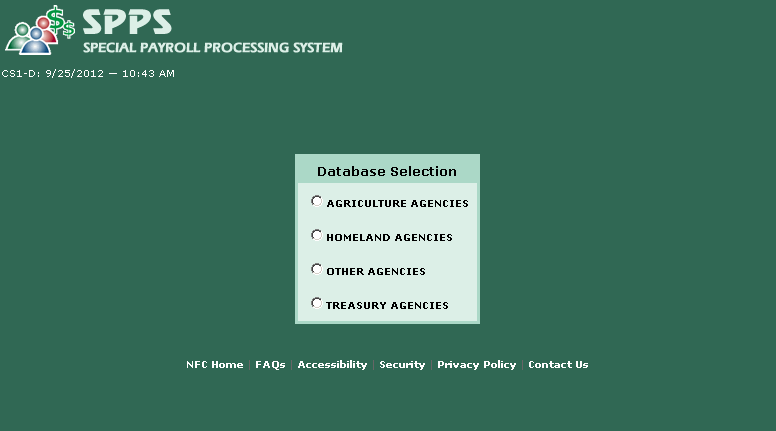
- Select the database for your Agency. Valid values are based on security access. The SPPS Web Main Menu page is displayed. Select the desired option listed on the menu bar to continue processing the request for action.
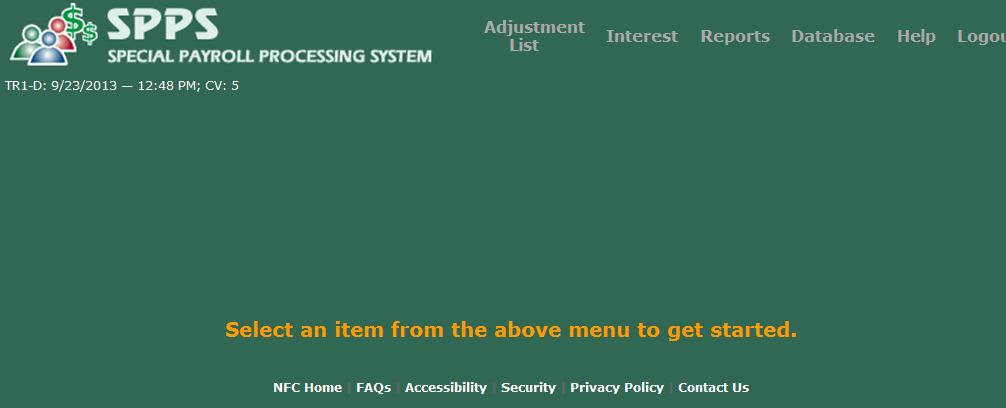
Valid values are:
Option
Description
Adjustment List
Provides access to Agency-specific information for processing payment and adjustment requests for action.
Interest
Provides access to inquire daily, quarterly, and yearly interest date and rate information.
Used by NFC to establish and update daily, quarterly, and yearly interest dates and rates used in SPPS Web for calculating settlement backpayments and adjustments.
Reports
Provides access to Agency-specific information for viewing and requesting SPPS Web reports.
Database
Brings the user back to the SPPS Web Database page.
Help
Provides online help with processing SPPS data.
The selected page is displayed.
For instructions on changing your password, see .
For instructions on using SPPS Web, see .
For instructions on exiting SPPS Web, see .
See Also |