Changing Your Password
The Change Password is used to change a user’s password. The password may be changed at any time but not more than once a day.
To Change Your Password:
- At the SPPS Web Login page, complete the fields in the Login area as indicated under Starting SPPS Web .
- Select . The Change Password page is displayed.
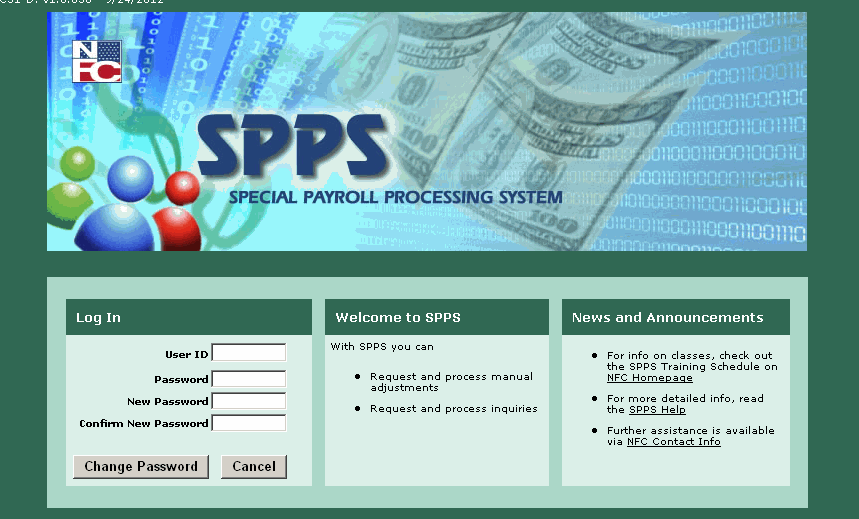
- Complete the fields as follows:
- Select .
See Also |