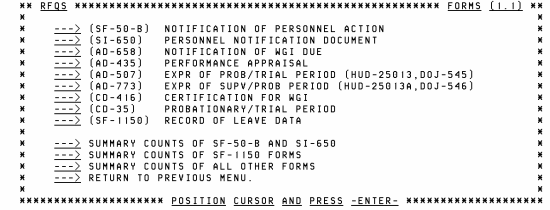RFQS Menu
After you access RFQS, the Remote Forms Queuing System menu is displayed.
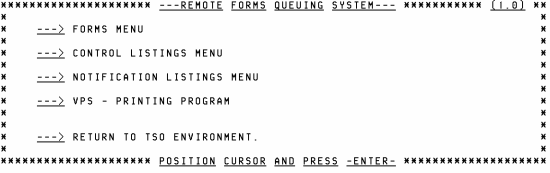
The menu provides four submenus for viewing data and selecting a form or report for output.
Below is a brief description of each submenu.
Forms Menu - Used to display payroll and personnel forms available for printing purposes. Below is a list of options available on the Forms submenu:
- (SF 50-B) Notification of Personnel Action
- (SI-650) Personnel Notification Document
- (AD-658) Notification of WGI Due
- (AD-435) Performance Appraisal
- (AD-507) Expiration of Prob/Trial Period (HUD-25013, DOJ-545)
- (AD-773) Expiration of Suprv/Prob Period (HUD-25013A, DOJ-546)
- (CD-416) Certification for WGI
- (CD-35) Probationary/Trial Period
- (SF 1150) Record of Leave Data
- Summary Counts of SF 50-B and SI-650
- Summary Counts of SF 1150 Forms
- Summary Counts of All Other Forms
- Return to Previous Menu
Control Listings Menu - Used to display tickler reports available for printing that relate to the forms listed on the Forms menu. Below is a list of options available on the Control Listings submenu.
- Classified Employee WGI List
- Performance Appraisal
- Probationary Trial Period
- Supervisory/Managerial Form AD-773
- Supervisory/Managerial Form CD-352
- Summary Counts of All Control Listings
- Return to Previous Menu
Notification Listings Menu - Used to display various tickler reports available for printing. Below is a list of options available on the Notification Listings submenu.
- Expiration of Limited Appointments
- Employees in Non-Pay Status with Expired NTE Dates
- Taper/Status Quo Employees Eligible for Career
- Employees Approaching Expiration of Grade Retention
- Retirements
- Vacancy Review Notice
- Notification of Position to be Inactivated
- Interim Performance Evaluation
- Conversion to Career Tenure 4-Week Notification
- SES Recertification Notification
- Position NTE Date Approaching Expiration
- Projected Duties Follow Up
- Employees Approaching Expiration of Detail Assignment
- Employees Approaching Expiration of Temporary Promotion
- Federal Wage System WGI 8-Week Notification
- Temporary Employees - FEHB Coverage Eligibility
- Performance Evaluation Eligibility
- Notification of Longevity Percent Changes
- Notification of Adjustment to Longevity Date
- 90-Day Notification for Recertification of Retention Allowance
- Listing of Employees with Union Dues Change
- FEHB Letters - Electronically Processed
- TSP Letters - Electronically Processed
- List of Employees on LWOP Pend OWCP for 3 or more MNTHS
- Summary Counts of All Notification Listings
- Return to Previous Menu
VPS - Printing Program - Allows users with 3270 printers to monitor and control the printing of RFQS forms and reports through the VMCF.
For an illustration and brief description of each form and report, see Exhibits in this procedure.
It is important to first select and view the Summary Counts options before requesting specific forms to print. The summary counts inform the user of the number of forms that have been processed and indicate if they are ready for printing.
To select a submenu, to the desired submenu and press . The desired submenu is displayed listing the forms available for the submenu.