Searching for an Employee Record
To search for an employee’s record by employee name, press . The Employee Name Search screen is displayed.
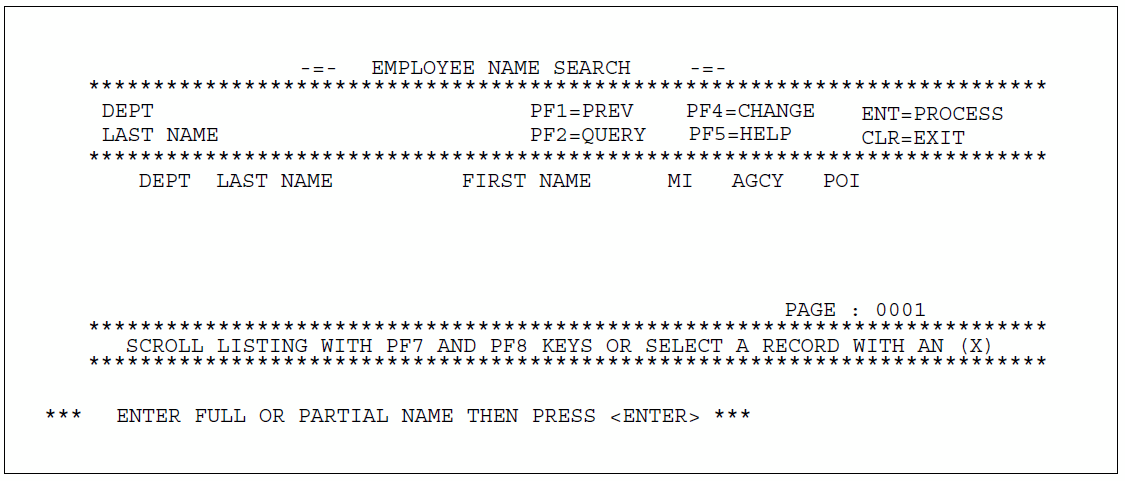
Complete the fields as follows:
Field |
Description/Instruction |
|---|---|
Dept |
System-generated field. If the employee is in a different Department, enter the appropriate Dept code. |
Last Name |
Employee’s full or partial last name. |
Page |
System-generated field. If there are multiple pages of employee names, specify a page instead of scrolling through the list of employee names. |
After completing the applicable fields, press . A list of employee names is displayed showing the Department, last name, first name, middle initial, Agency code, and POI for each employee.
- to scroll forward through the list of employee names.
- to scroll backward through the list of employee names.
- or press to query an employee's locator record, tab to the employee name, and enter in any character. The Query Employee Locator Record screen is displayed showing employee locator information for the selected employee.
- at the employee's name to query an individual record at the Query Group of Locator Records screen. The Query Employee Locator Record screen is displayed showing the Department, Agency, and SSN for that employee.
- to view the Help screen.
See Also |