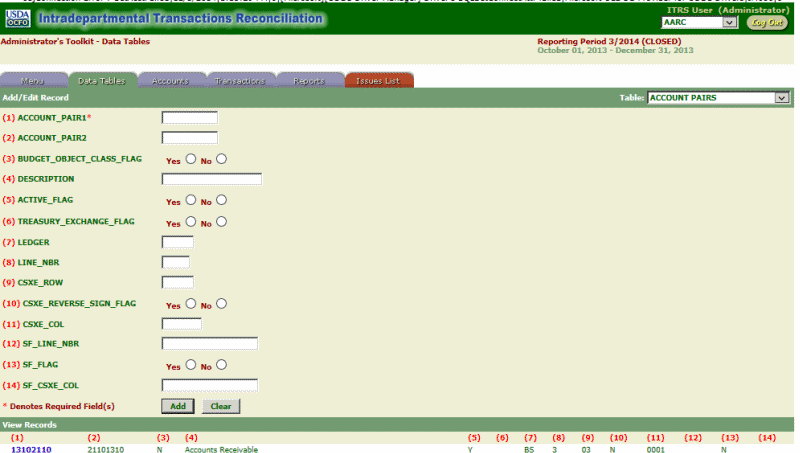
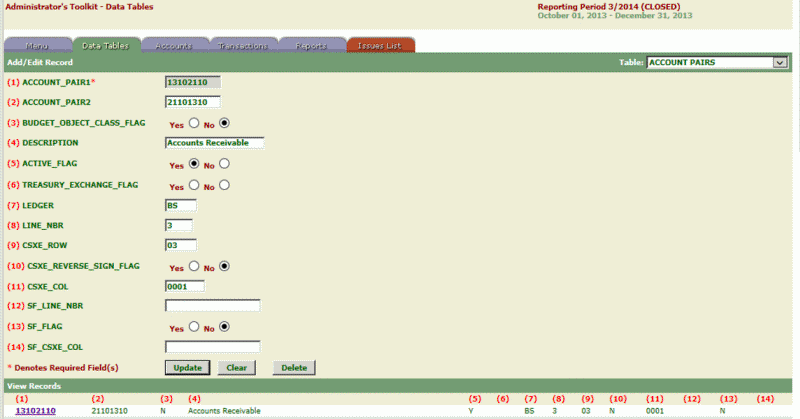
Field |
Description |
|---|---|
Account_Pair1* |
System generated. *Required field. |
Account_Pair2 |
Update field if applicable. |
Budget_Object_Class_Flag |
Update field if applicable. |
Description |
Update field if applicable. |
Active_Flag |
Update field if applicable. |
Treasury_Exchange_Flag |
Update field if applicable. |
Ledger |
Update field if applicable. |
Line_NBR |
Update field if applicable. |
CSXE_ROW |
Update field if applicable. |
CSXE_REVERSE_SIGN_ |
Update field if applicable. |
CSXE_COL |
Update field if applicable. |
SF Line NBR |
Update field if applicable. |
SF_Flag |
Update field if applicable. |
SF_CSXE_COL |
Update field if applicable. |
OR
Click Clear to clear the fields.
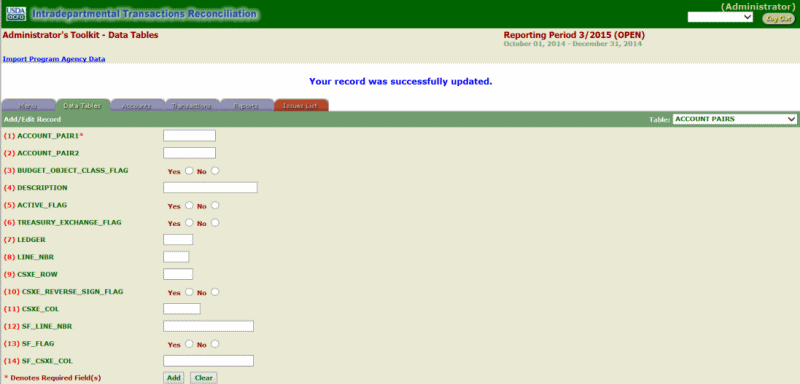
See Also |