Display Job List
The SDSF Status Display All Classes panel displays a listing of all job names specified for your user ID. From the Status Display All Classes panel, you are allowed several line commands.
To display the Job List in SDSF, perform the following actions:
- At the ISPF Primary Option menu, type or ( where applicable). The SDSF Primary Option menu is displayed.
- At the Command Input prompt, type (Status of Jobs) and press . The SDSF Status Display All Classes panel shows information about the user and any jobs still in the system.
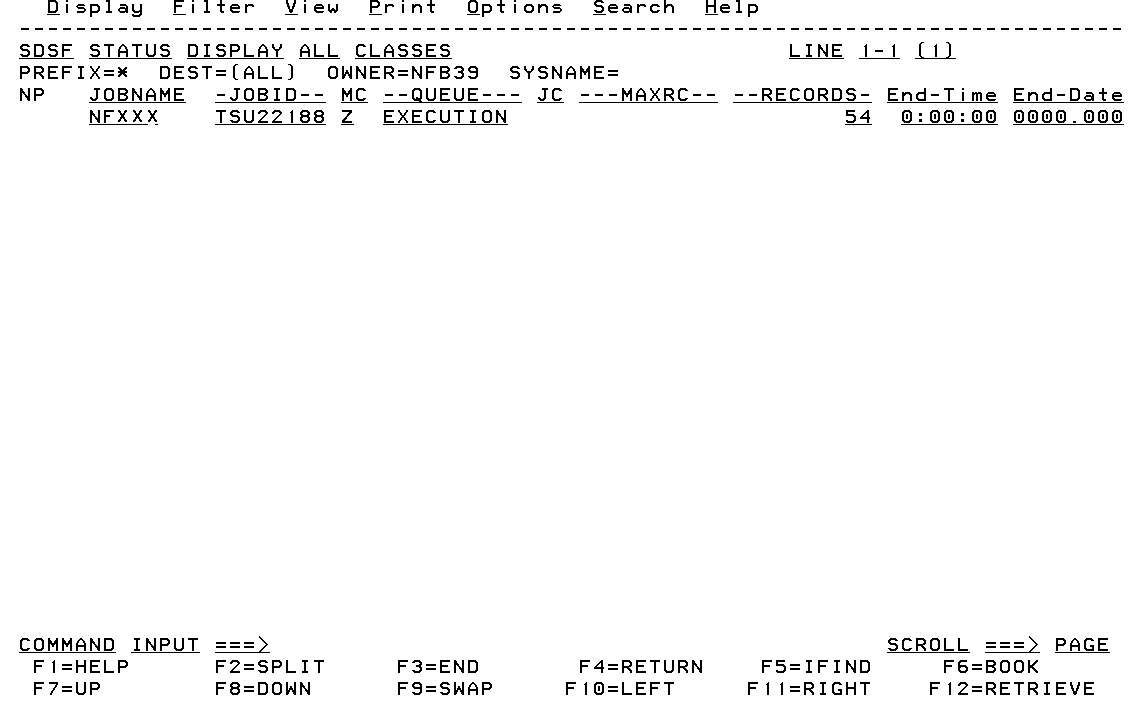
See Also |