SDSF
SDSF is option (or when applicable) on the ISPF Primary Option Menu. SDSF allows the user to examine the status of all jobs that are present in the system. Specific system datasets or groups of datasets can be selected for browsing. Standard ISPF browse is used for scanning system output data, and therefore, all standard browse commands and facilities are available.
The SDSF option is used to view and print output at the user’s terminal. The first panel is the SDSF Primary Option Menu panel. This panel is displayed when selecting Option (or when applicable) on the ISPF Primary Option Menu.
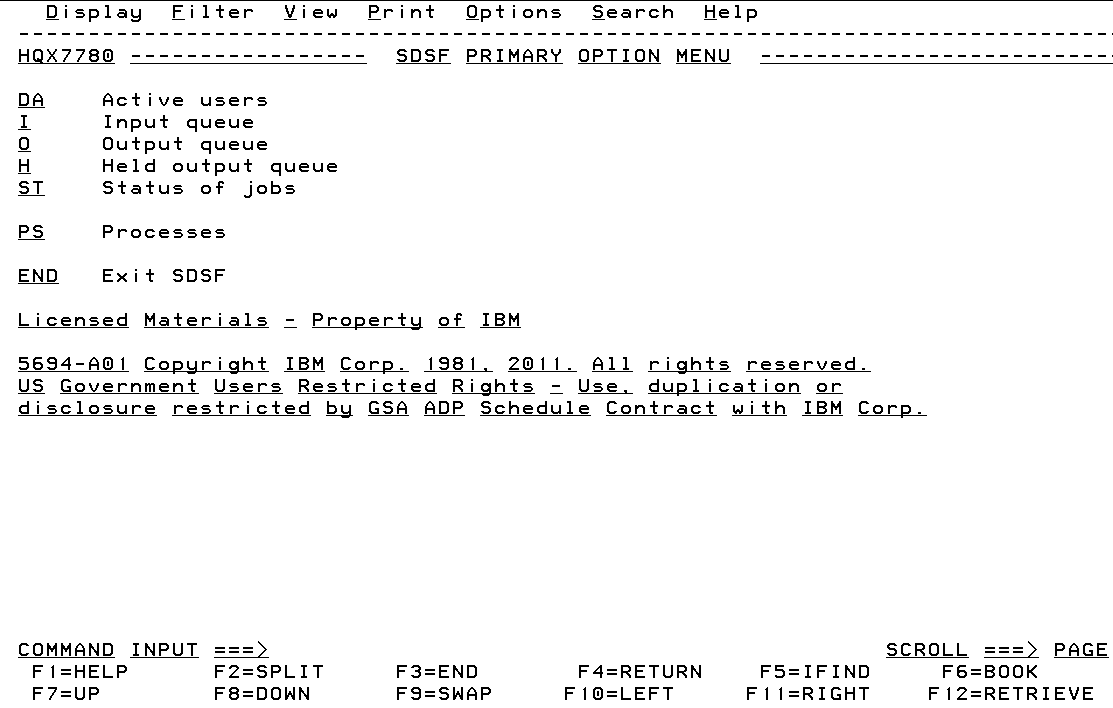
Instructions follow for using the functions in this option.
In This Section |