Transaction History Menu
The Transaction History Menu is Option 200 on the IRIS Main Menu. The PPS retains 1 year of data to facilitate the automatic adjustment of 1 year of processing. The data reflected in IRIS is updated when one of the following retroactive adjustments is processed: (1) personnel action, (2) corrected T&As, or (3) NFC-initiated adjustment as a result of a retroactive law, regulation, or policy enacted. When these adjustments process, the payment is revalidated (e.g., a debit and credit is initiated which recomputes the original payment(s), computes the correct payment(s), and pays or collects the difference).
Option 200 consists of 1 screen and provides a menu of 20 screens that are used to view transaction history data. The screen numbers for these programs correspond with the Current Data Menu programs.
Each transaction history contains the following data elements:
- Trans Hist (Agency Transaction History). This data element is not currently in the data dictionary. It is used in IRIS as a counter indicating the transaction record within an Agency's transaction history, displayed in historical order. For example, the first Trans Hist displayed, 0001, represents the current or most recent Agency records. The next Trans Hist displayed, 0002, represents prior Agency records in a historical order. Press the key to scroll to the next Agency's transaction history, if available, in historical order. To return to the previously viewed Agency transaction history, with 0001 representing the first history, press the key. The first record of the previous Agency transaction history record is displayed.
- Trans Red (Transaction Record). This data element is not currently in the data dictionary. It is used in IRIS as a counter indicating the transaction record within an Agency's transaction history, displayed in historical order. For example, the first Trans Red displayed, 0001, represents the current or most recent transaction record for that Agency. The next Trans Red displayed, 0002, represents prior transactions in a historical order. To view the transaction record within the Agency transaction history, press .
To select an option from the History Menu, follow one of the methods below:
Type the screen number in the Screen field and press. A screen with no data is displayed.
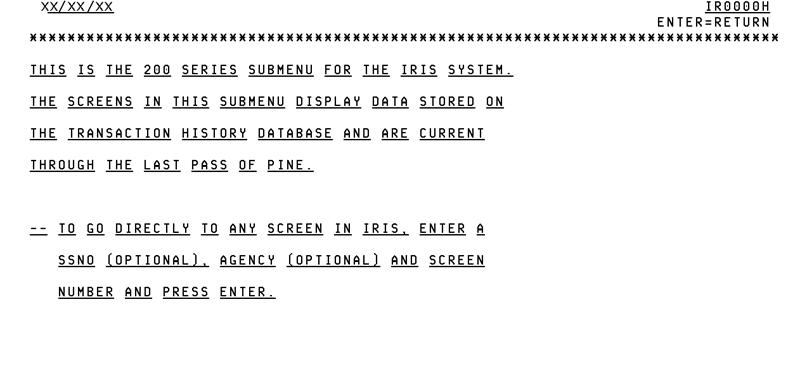
Help screen for the Transaction History Menu program is displayed below. To access the help screen, press on the SSN, Agency, or Screen field of the Transaction History Menu. This help screen provides information on the 200 series submenu and gives instructions for accessing any screen in IRIS.
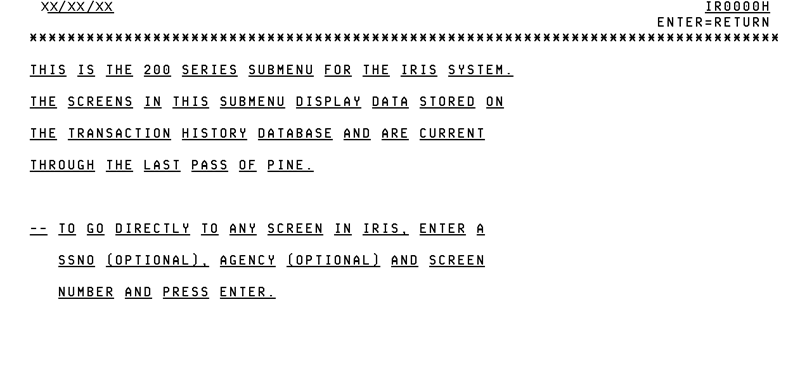
OR
Type the SSN, the AG (Agency) code (optional), and the screen number and press . The screen selected is displayed with the employee's data. This method bypasses the submenu.
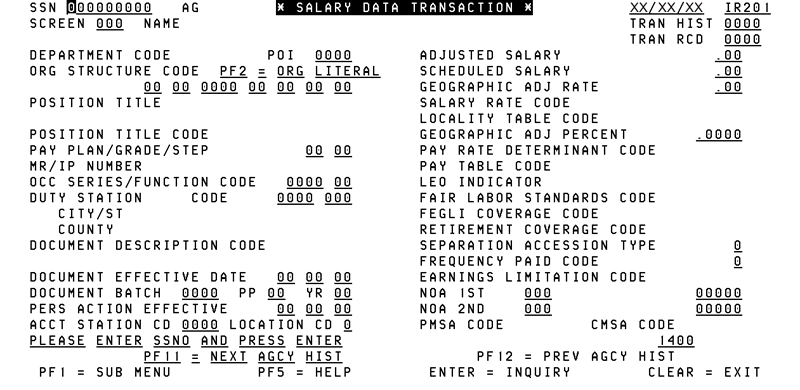
In This Section |