City Tax Transaction (IR206)
City Tax Transaction is screen number 206 on the Transaction History Menu. It displays a history record of an employee's total city tax deductions for the taxing year. Information displayed includes State and city codes/names, tax status and description, tax indicator, number of exemptions, percentage rate, dollar amount of extra deductions, and the dollar amount of total deductions to date for the taxing year. To access information, type the SSN and press . If an employee does not have city tax deducted from his/her salary, zeros will appear on this screen. The Tax Record field is a counter for multiple records.
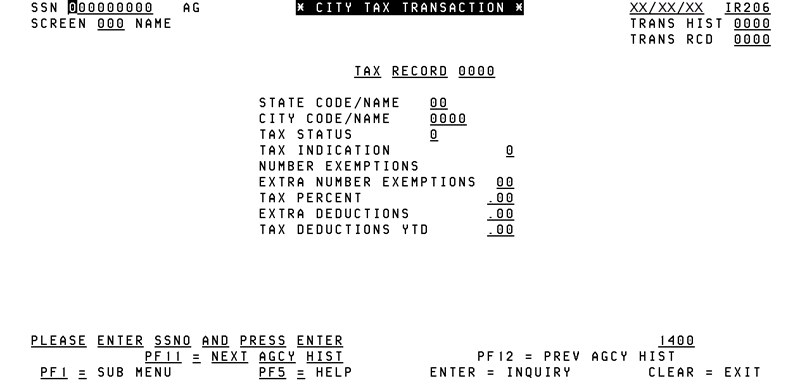
Press to display additional City Tax Transaction records. To display additional Agency transaction history records, press . To return to the previous Agency transaction history record, press .
To view screen element definitions, use the arrow keys to position the cursor on the data portion of the element field and press . Detailed information for that element will display. To return to the original screen, press . To return to the submenu, press .
See Also |