Agencies pay costs for Agency programs via Greenbook assessments.
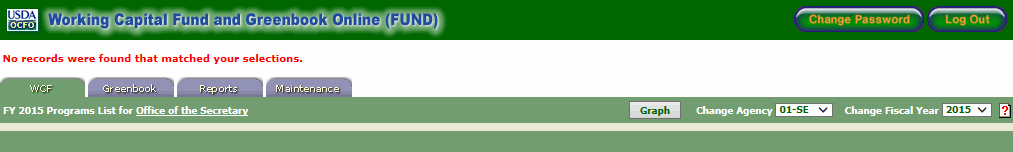
Note: If you only have access to one program, the FY XXXX for Programs List for XX defaults to that one program.
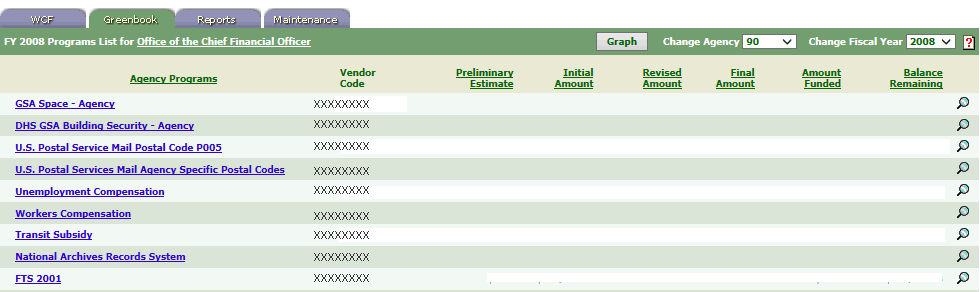
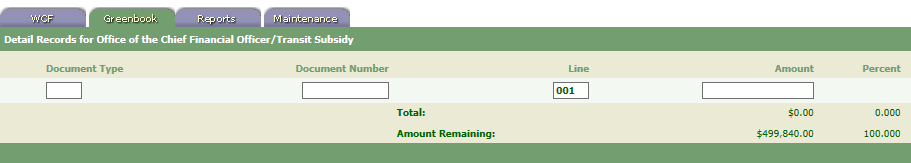
Field |
Description/Instruction |
|---|---|
Document Type |
Enter PO (Purchase Order) for the document type. |
Document Number |
Enter the 11-position document number used for accounting purposes. |
Line |
System generated with the next sequential line number. |
Amount |
Enter the amount, in dollars and cents, to be charged to a specific document number. |
Percent |
System generated with the applicable percentage based upon the dollar amount entered in the Amount field. |
Total |
System generated with the total of the amounts in the Amount column. |
Amount Remaining |
System generated with the Initial Amount (from the previous page) minus the Total. If the amount is negative, it is displayed in parenthesis ( ). |
See Also |