Disability
The Disability field displays your current disability information. You can make changes to your existing disability information.
To Change Disability Information:
- Select the button next to the disability information. The Enter Disability Self-Service Request page is displayed.
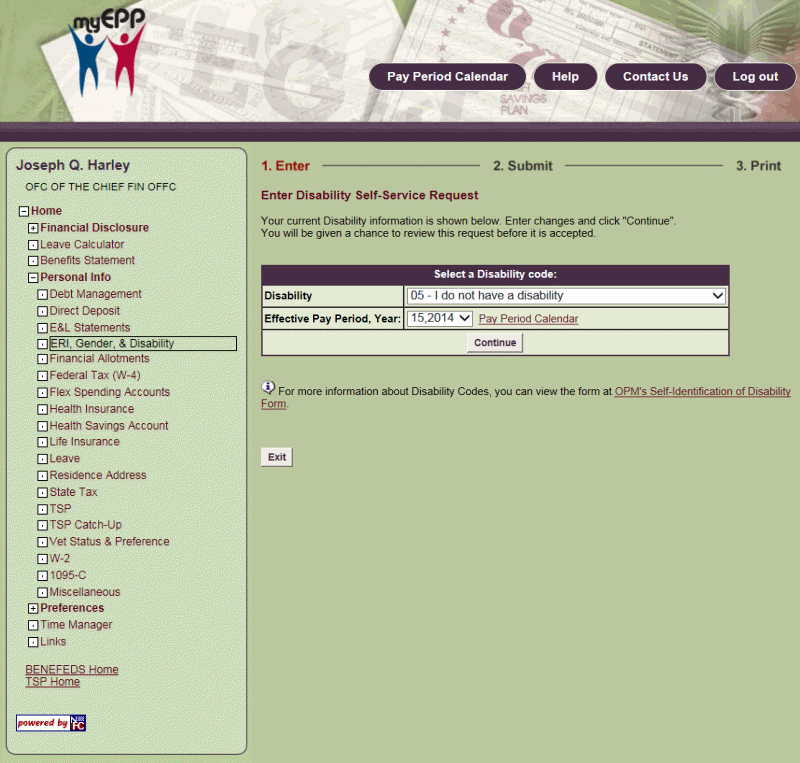
- Complete the fields as follows:
- Select the button. The Submit Disability Self-Service Request page is displayed.
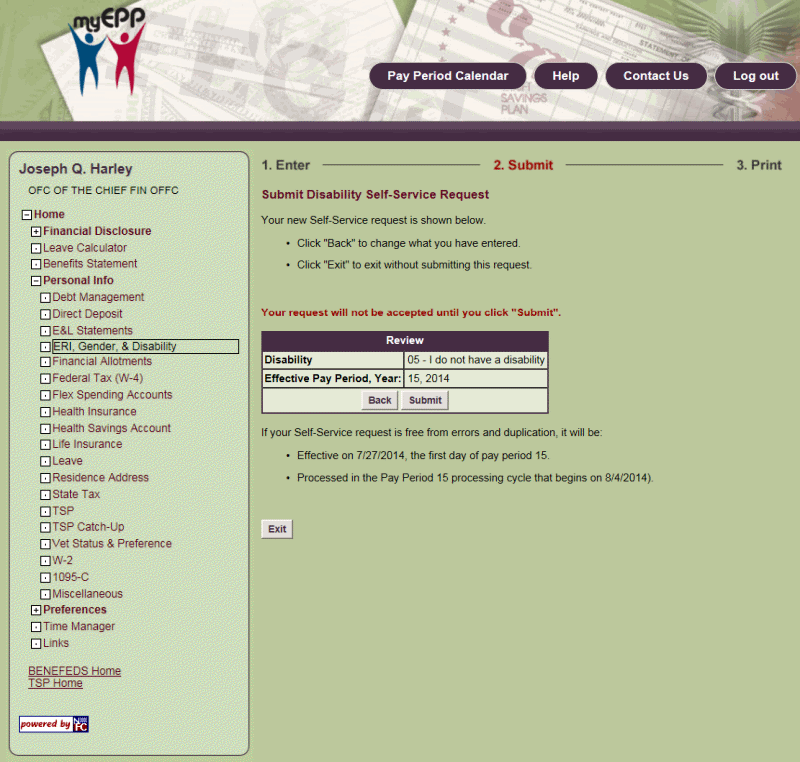
The fields are as follows:
- Verify the information displayed is correct, then select the button. The Disability Self-Service Request Confirmation page is displayed.
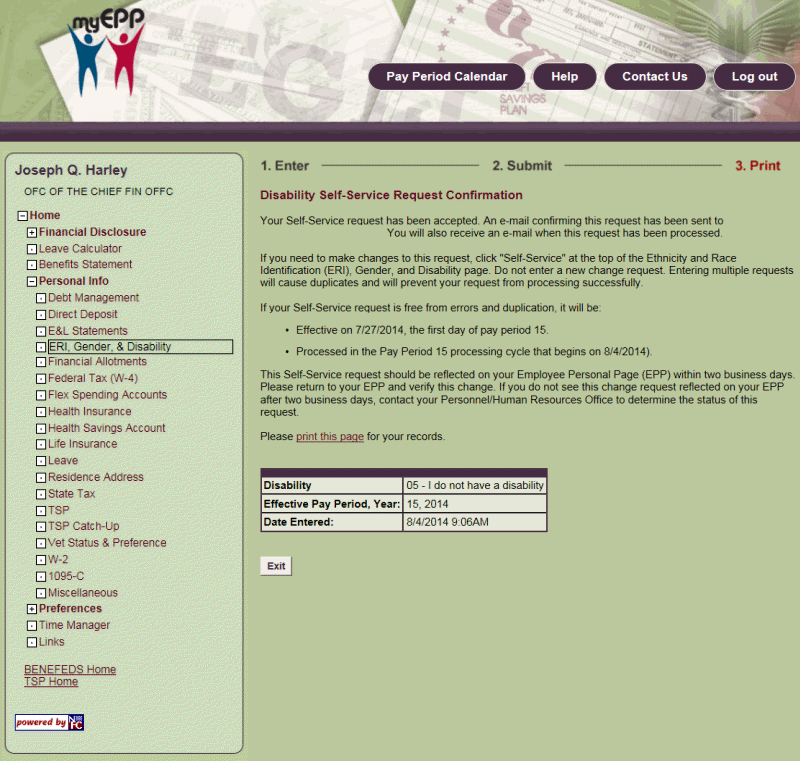
- Select the button to return to the Ethnicity and Race Identification (ERI), Gender, and Disability page.
See Also |