Reviewing Transactions
To Review Transactions:
- Select the menu group.
- Select the component. The Review Transactions page is displayed with the approver's transactions that are pending review.
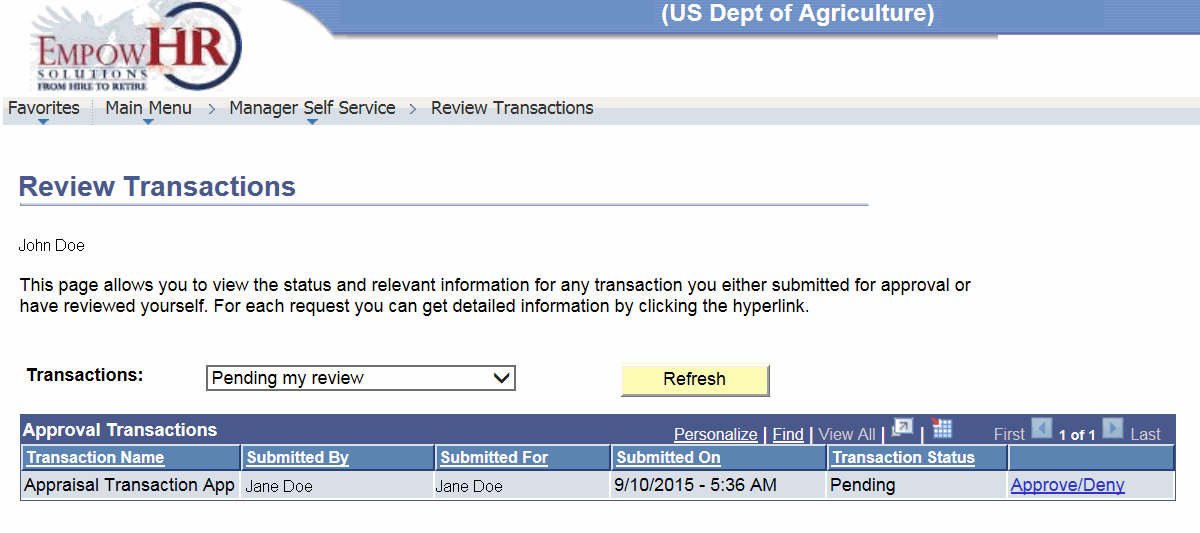
At this point the following options are available:
Transaction Status
Description
Select
Displays a list of all approval transactions.
Select
Displays a list of all approved transactions.
Select
Displays a list of all denied transactions.
Select
Displays a list of all submitted transactions.
Select
Displays a list of all transactions pending the manager’s review.
- Click to display the applicable information on the Review Transactions page.
See Also |