Viewing Position Descriptions
When the HR Office enters a position description (PD) into EmpowHR, this feature allows the user to view it.
To View a Position Description:
- Select the menu group.
- Select the menu.
- Select the component. The Position Description page is displayed.
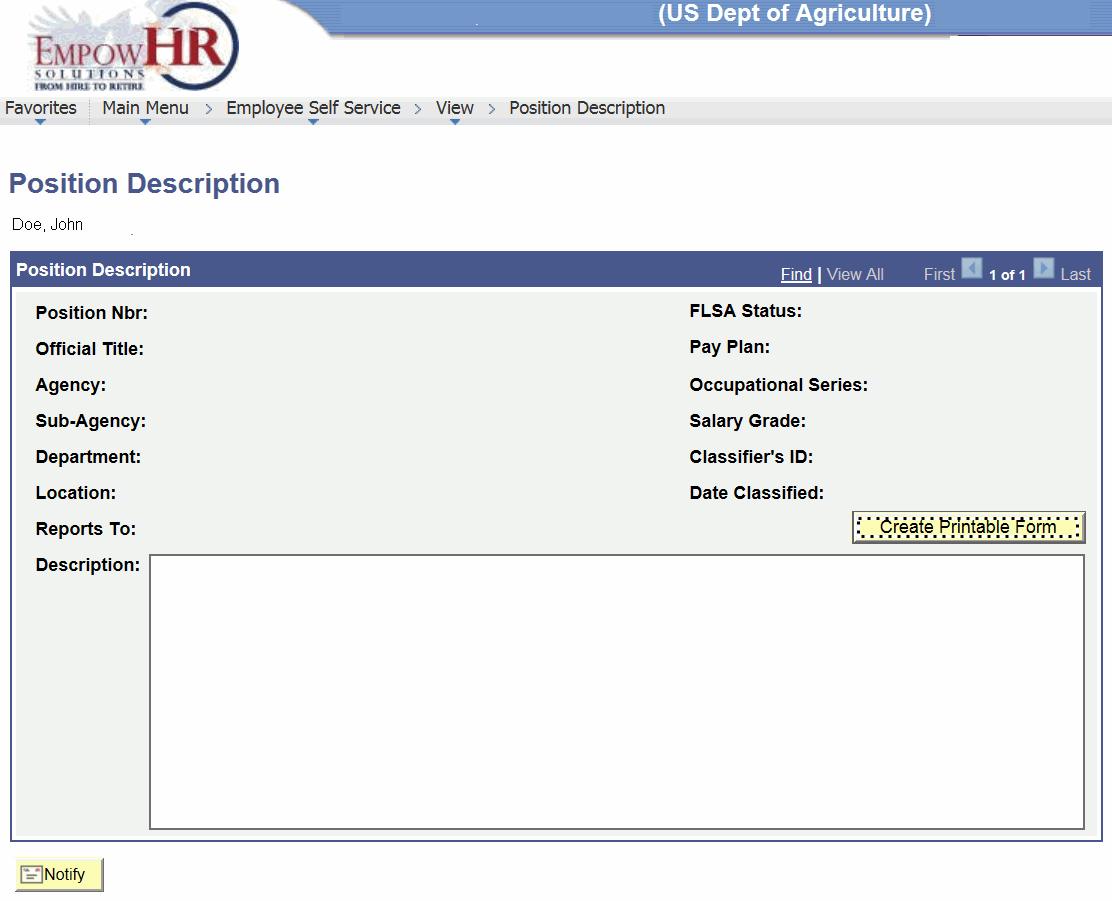
- Click . This may take several moments to complete.
- Click . This will display a PD. View or print the PD.
See Also |