Viewing Award Data Tracking
To Track an Award:
- Select the menu group.
- Select the menu.
- Select the component. The Award Tracking page - Search Criteria tab is displayed.
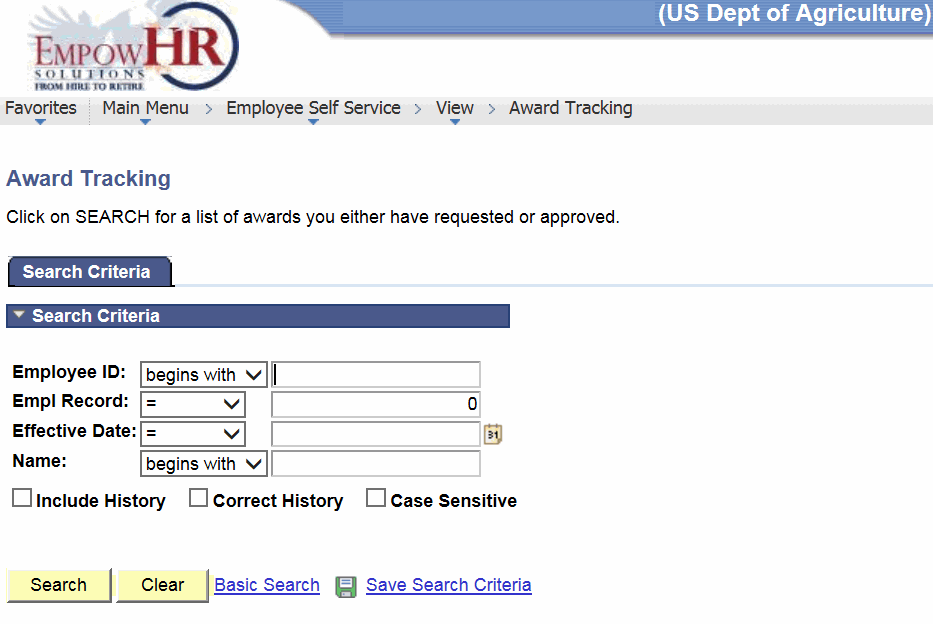
- Complete the fields as follows:
Field
Description/Instruction
Employee ID
Enter the EmplID.
Empl Rcd Nbr
Enter the employee record number.
Effective Date
Enter the effective date or select a date from the calendar icon.
Name
Enter the name.
- Click . The Award Request for page is displayed.
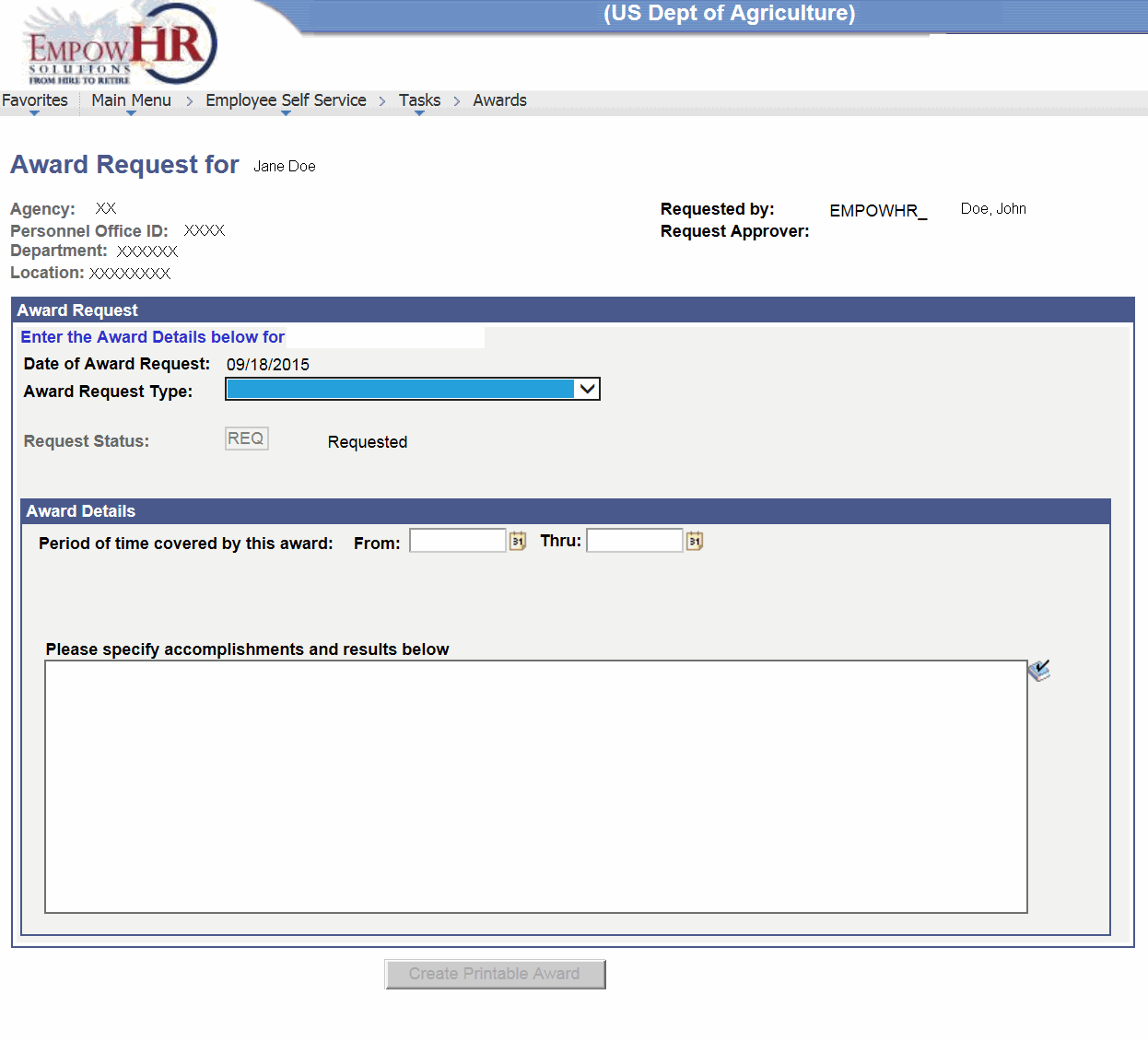
See Also |