Defining Suggested Wording
This section defines suggested wordings.
To Access the Language Checker Suggestion Page:
- Select the menu.
- Select the menu group.
- Select the menu item.
- Select the menu item.
- Select the component. The Language Checker Suggestionspage - Find an Existing Value tab is displayed.
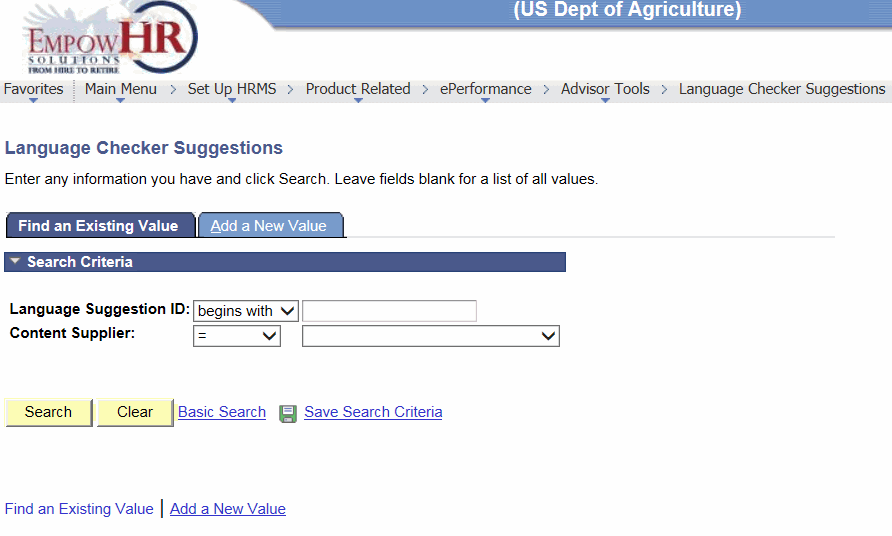
- Complete the fields as follows:
Field
Instruction
Language Suggestion ID
Enter the applicable information.
Content Supplier
Select the applicable information from the drop-down list. Valid values are , , , and .
- Click . The Language Checker Suggestion page is displayed.
OR
Click to clear the information entered on the page.
OR
Select the tab. The Language Checker Suggestions page - Add a New Value tab is displayed.
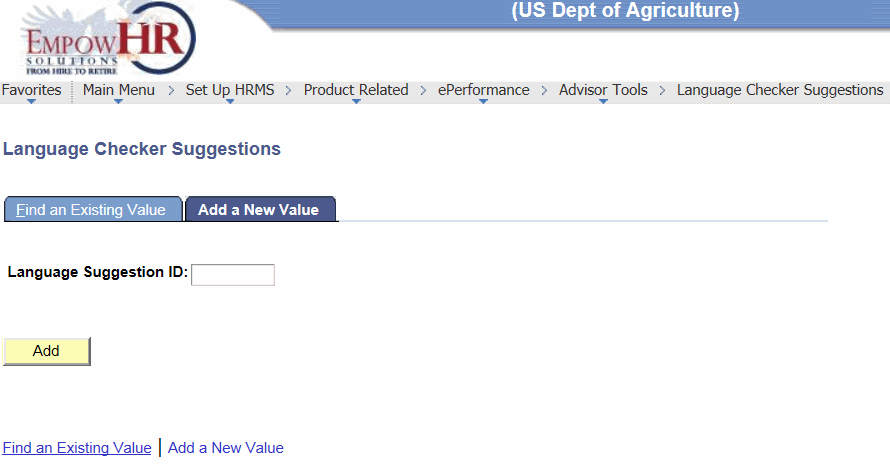
- Complete the field as follows:
Field
Instruction
Language Suggestion ID
Enter a new language suggestion ID.
- Click . The Language Checker Suggestion page is displayed.
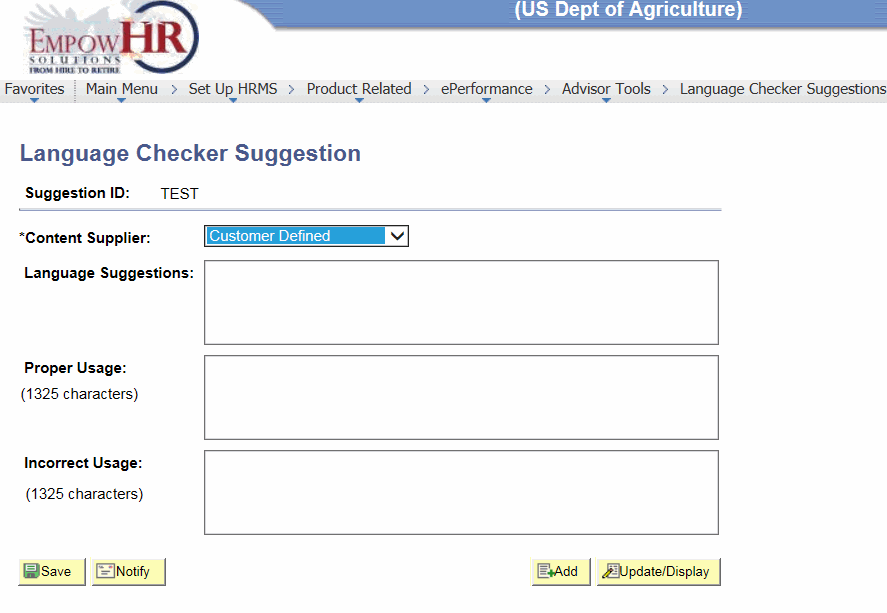
- Complete the fields as follows:
Field
Description/Instruction
Suggestion ID
Populated from the search/add criteria entered.
*Content Supplier
Required field. Defaults to . To change, select data from the drop-down list. Valid values are , , , and .
Language Suggestions
Enter the language for words and phrases or list the reasons why the manager should not use certain words and phrases.
Proper Usage
Enter examples of the proper usage of words or phrases.
Incorrect Usage
Enter examples of the incorrect usage of words or phrases.
- Click . At this point, the following options are available:
Step
Description
Click
Advances to the Send Notification page.
Click
Returns to the Language Checker Suggestions page - Adds a New Value tab.
Click
Returns to the Language Checker Suggestions page - Find an Existing Value tab.
Click
Returns to the Language Checker Suggestions page - Find an Existing Value tab.
See Also |