Query Viewer
This option allows the user to view and run existing queries.
To View a Query:
- Select the menu group.
- Select the menu.
- Select the component to search for the query that has been created. The Query Viewer page is displayed.
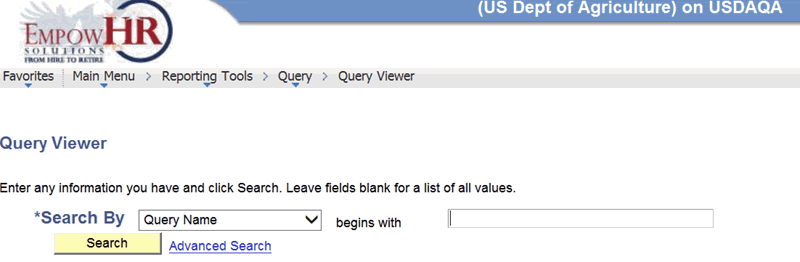
- Complete the fields as follows:
Field
Description/Instruction
*Search By
Required field. Select a value to search for a Query or select data from the drop-down list.
begins with
Corresponds to the search value selected.
- Select the button. The Query Manager page is displayed. For more information on this page refer to Query Manager in this procedure.
See Also |