Finding an Existing Query
To Find an Existing Query:
- Select the menu group.
- Select the menu.
- Select the component. The Query Manager page is displayed.
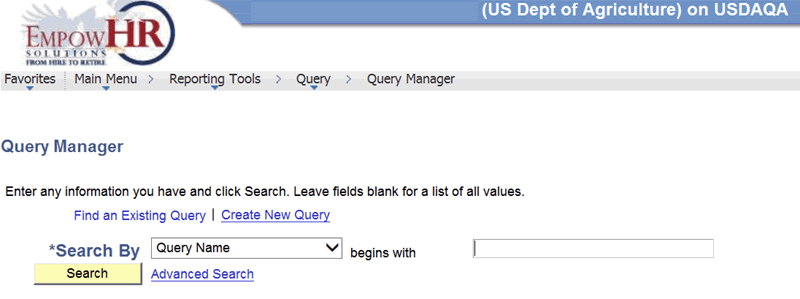
- Complete the fields as follows:
Field
Description/Instruction
*Search By
Required field. Select the value for the search criteria or select data from the drop-down list.
begins with
Corresponds to the Search By value.
- Select the button. The Query Manager page is displayed. Query Manager is a list of queries displayed based on the search criteria entered.
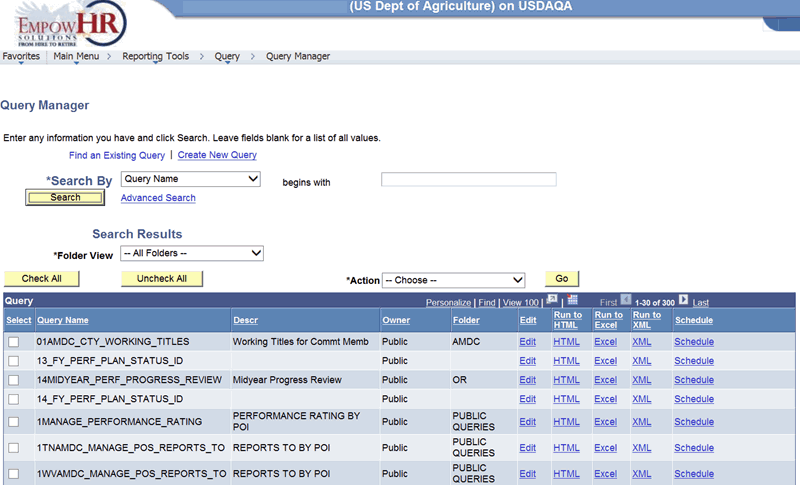
- Select the applicable link for the query. At this time, the , , , , and options are available. You can select the applicable link in the query row without having to open it.
- Select the link. The Fields tab is displayed.
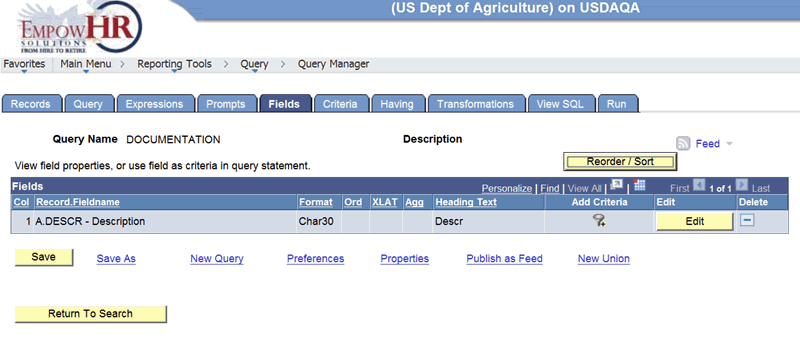
- Select the button to save the information.
OR
Select the button. The Edit Fields Properties page (for the applicable record) is displayed.
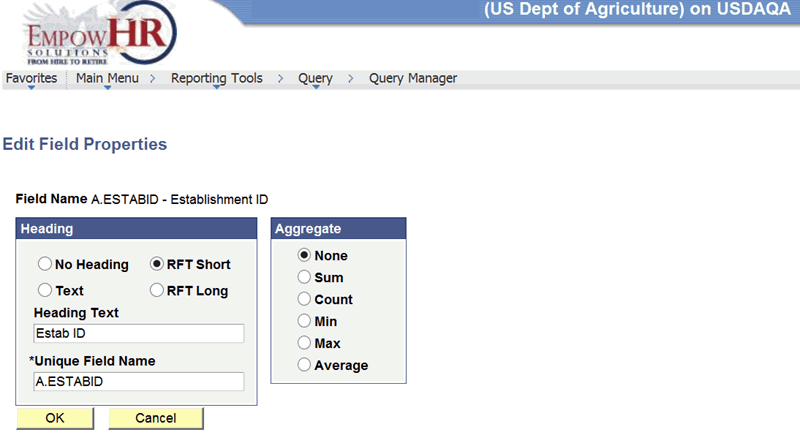
- Make the applicable changes.
- Select the button. The Fields tab is displayed.
See Also |