Logging Off of CLER
To exit CLER, select on any CLER page. The CLER Log Off page is displayed, and the current session is terminated. For the highest security when logging off, close the browser to keep another user from accessing pages in the browser memory.
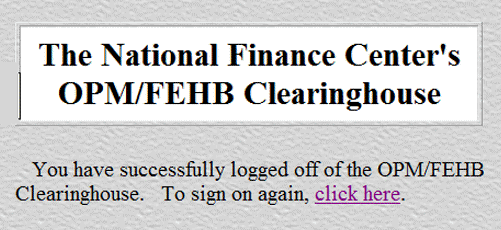
See Also |