Viewing a Pay Period Schedule
The View function allows users to view pay period schedules.
To View a Pay Period Schedule:
- Click the button at the top of the CLER Main Menu. The Maintenance Main Page is displayed.
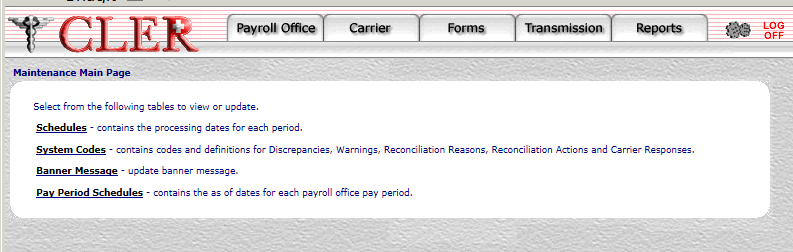
- Select the option. The Pay Period Schedules page is displayed.
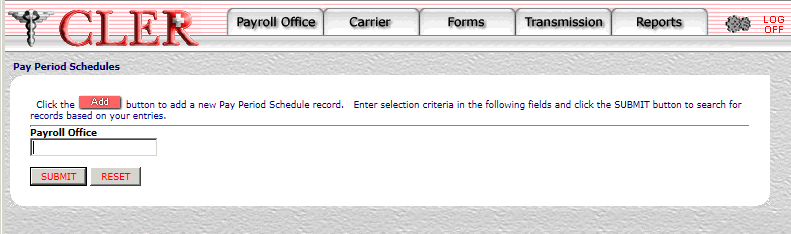
- Complete the field as follows:
Field
Instruction
Payroll Office
Optional, alphanumeric, 8 positions
Enter the payroll office identification number.
- Click . The Pay Period Schedules Results page is displayed.
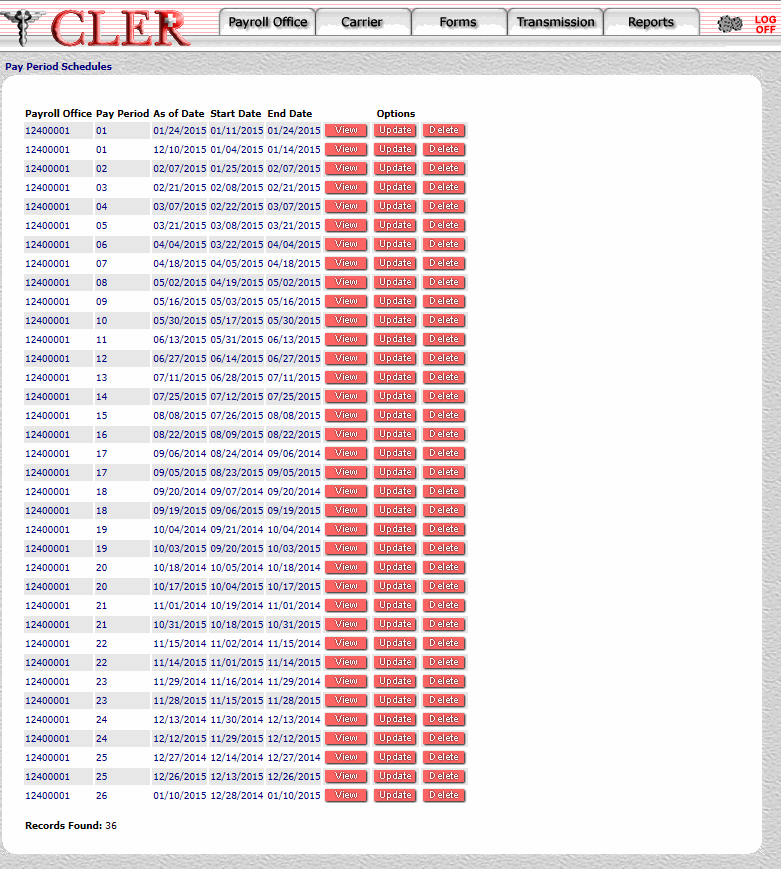
- Click next to the applicable record. The Pay Period Schedule View page is displayed.
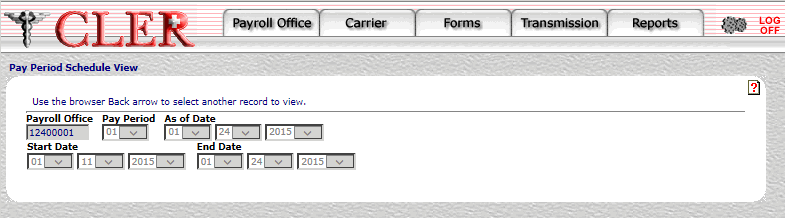
See Also |