Viewing a Payroll Office Information Record
The view function allows users to view information about each payroll office.
To View a Payroll Office Information Record:
- Select the tab at the top of the CLER Main Menu.
- Select the option. The Payroll Office Information page is displayed.
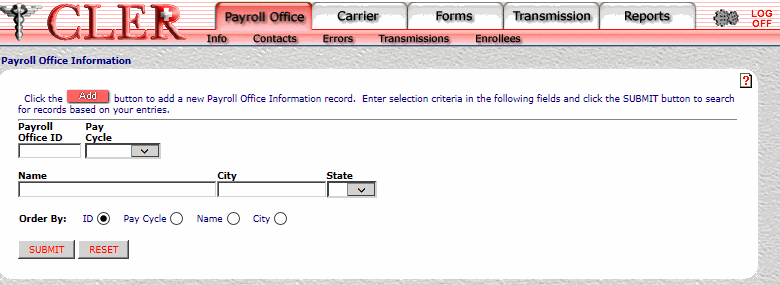
- Complete the fields as follows:
Field
Instruction/Description
Payroll Office ID
Optional, alphanumeric, 8 positions
Enter the payroll office identification number.
Pay Cycle
Select the payroll office pay cycle from the drop-down menu. The values are , , .
Name
Optional, alphanumeric, 40 positions maximum
Enter the name of the payroll office.
City
Optional, alphanumeric, 25 positions maximum
Enter the name of the payroll office's city.
State
Optional
Select the payroll office’s, carriers, carrier contact's, or carrier plan contact's State, U.S. territory, or overseas military abbreviation from the drop-down menu. For a list and descriptions of State, U.S. territory, and overseas military abbreviations, see State, U.S. Territory, and Overseas Military Abbreviations Table.
Order By
Optional, default
Defaults to the sort option. Allows users to sort search results by the options listed below. To choose another sort option, select the radio button next to one of the following options:
- Search by payroll office identification number.
- Search by pay cycle.
- Search by payroll office name.
- Search by payroll office city.
- The Payroll Office Information Search Results page is displayed.
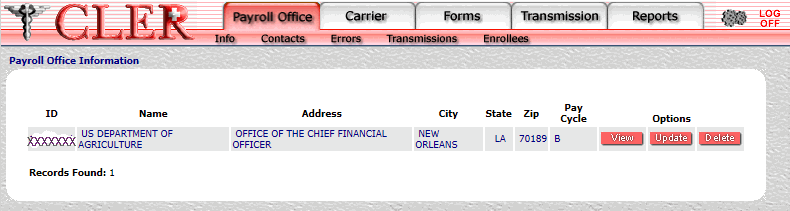
Field
Instruction/Description
ID
System generated
Displays the payroll office identification number.
Name
System generated
Displays the name of the payroll office.
Address
System generated
Displays the payroll office’s street or post office box address.
City
System generated
Displays the name of the payroll office’s city.
State
System generated
Displays the payroll office’s State, U.S. territory, or overseas military abbreviation. For a list and descriptions of State, U.S. territory, and overseas military abbreviations, see State, U.S. Territory, and Overseas Military Abbreviations Table.
Zip
System generated
Displays the payroll office’s ZIP Code.
Pay Cycle
System generated
Displays the payroll office's pay cycle.
- Click next to the applicable record. The Payroll Office Information View page is displayed.
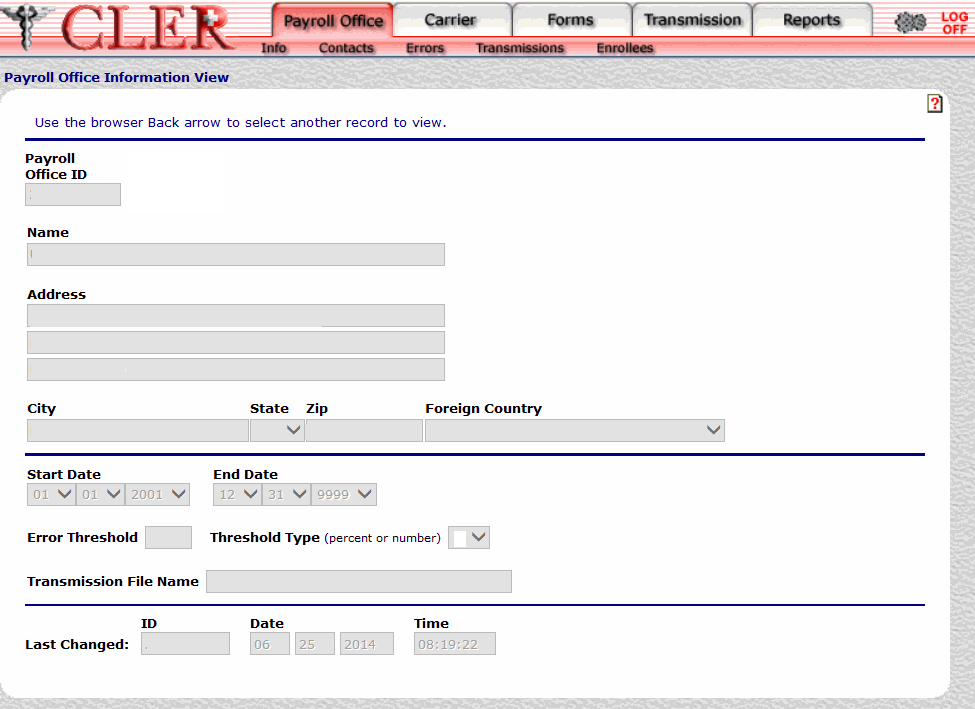
Field
Instruction/Description
Payroll Office ID
System generated
Displays the payroll office identification number.
Name
System generated
Displays the name of the payroll office.
Address Line 1
System generated
Displays the first line payroll office's street or post office box address.
Address Line 2
System generated
Displays the second line payroll office's street or post office box address.
Address Line 3
System generated
Displays the third line payroll office's street or post office box address.
City
System generated
Displays the name of the payroll office’s city.
State
System generated
Displays the payroll office’s State, U.S. territory, or overseas military abbreviation. For a list and descriptions of State, U.S. territory, and overseas military abbreviations, see State, U.S. Territory, and Overseas Military Abbreviations Table.
Zip
System generated
Displays the payroll office’s ZIP Code.
Foreign Country
System generated
Displays the payroll office's country code. For a list and descriptions of country codes, see Country Codes Table.
Start Date
System generated
Displays the first date the payroll office will be valid.
End Date
System generated
Displays the last date the payroll office will be valid.
Error Threshold
System generated
Displays the number of percentage of errors permitted for the payroll office/carrier before a transmission file is rejected.
Threshold Type
System generated
Displays the number measure of the error threshold. The code represents percent and code represents number.
Transmission File Name
System generated
Displays the name of the quarterly transmission file sent by the payroll office.
Last Changed ID
System generated
Displays the user identification number of the individual who made the most recent change to the record.
Last Changed Date
System generated
Displays the date of the most recent change.
Last Changed Time
System generated
Displays the time of the most recent change.
See Also |