Releasing an Online Entry Record
The function allows users to release online entry records for transmission to CLER.
To Release an Online Entry Record:
- On the tab, select . The Transmission Online Entry page is displayed.
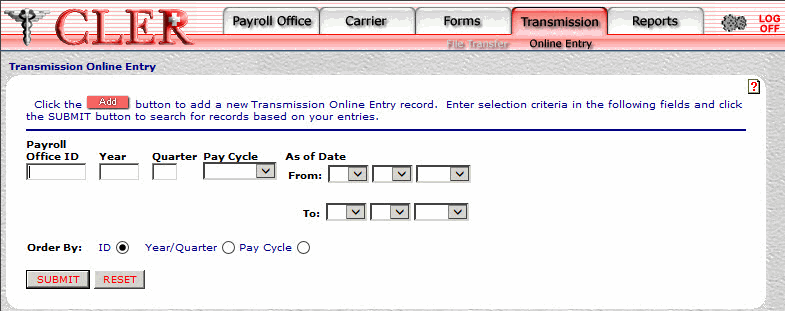
- Complete the following fields on the Transmission Online Entry page:
- Select the button. The Transmission Online Entries search results page is displayed.
OR
Select the button to clear the form.
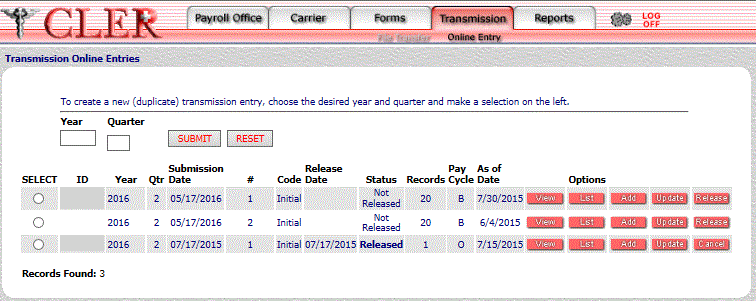
- Complete the following fields to select different search criteria:
- Select the button. The Online Entry Record list is displayed.
OR
Select the button to clear the fields.
The data on the Transmission Online Entries search results page is categorized into the following fields:
- Select the button next to the applicable entry record. A popup appears to confirm the record has been released.
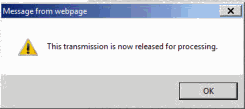
- Select the button to close the popup.
See Also |