Log On to CLER
To log on:
- Access the Internet and go to the NFC Home page.
- Select the icon on the Application Launchpad. The CLER Logon page is displayed.
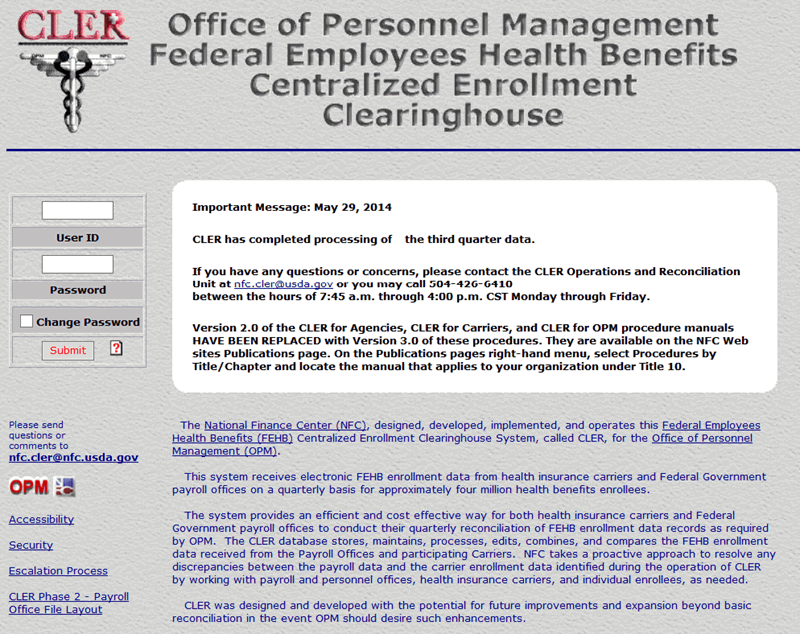
- Complete the following fields and select the button:
If the proper User ID and password are entered, the CLER Main Menu is displayed.
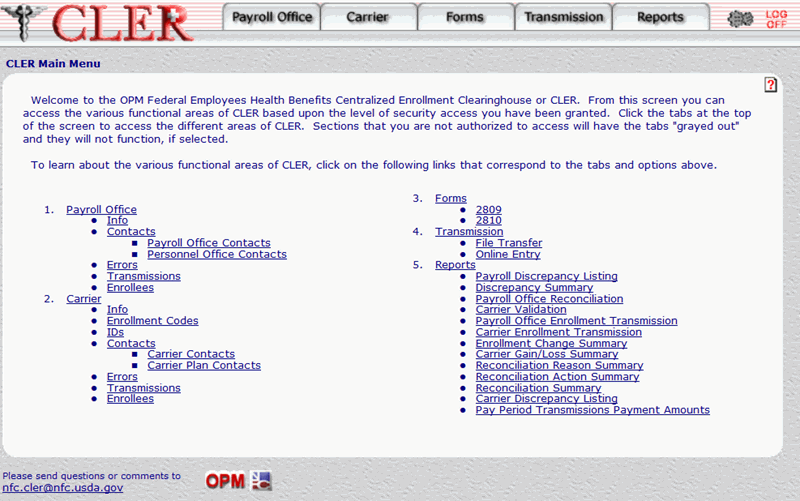
A brief description of each option displayed on the CLER Main Menu is listed as follows:
- Used to view and maintain payroll office FEHB enrollment information.
- Used to view and maintain carrier FEHB enrollment information.
- Used to view/enter 2809 and 2810 information.
- Used to view/enter transmission information.
- Used to produce reports.
- Used to view CLER processing schedules and system codes information.
See Also |