Viewing Schedule Records
The option on the Maintenance Main page allows users to view information about CLER processing dates.
To View a Schedule Record:
- Select the on the CLER Main Menu. The Maintenance Main Page is displayed.
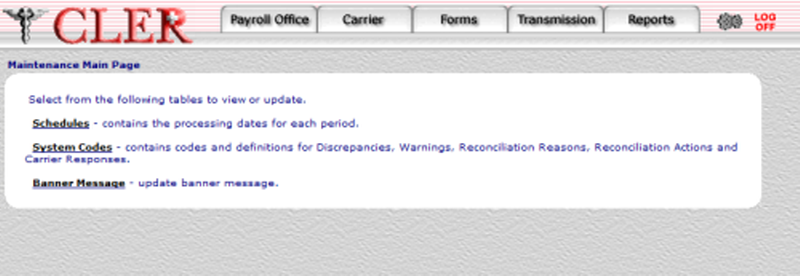
- Select the link on the Maintenance Main page to display the Schedules page.
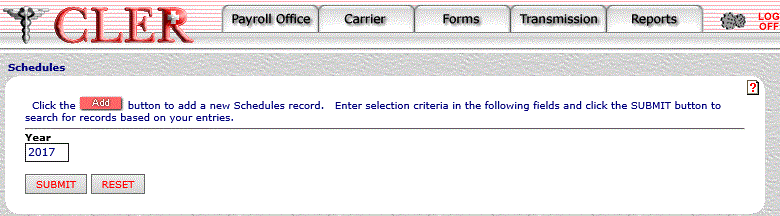
- Complete the following field on the Schedules page:
- Select the button. The Schedules search results page is displayed.
OR
Select the button to clear the form.
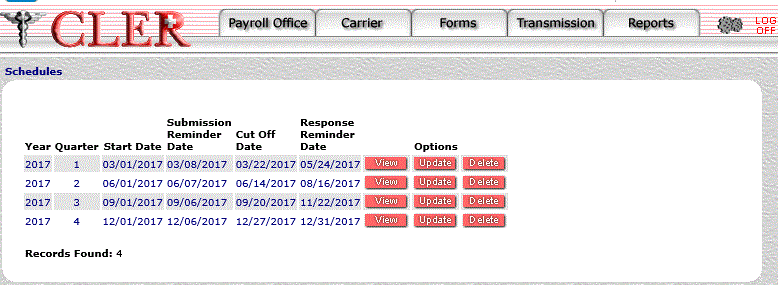
The data on the Schedules search results page is categorized into the following fields:
- Select the button next to the applicable record. The Schedules View page is displayed.
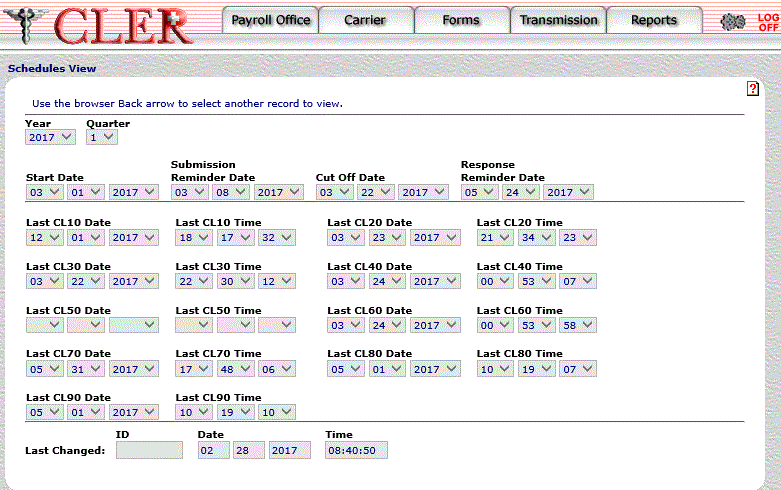
The data on the Schedules View page is categorized into the following fields:
See Also |