Validating a Carrier Enrollee Record
This topic has been updated to add the Employee/Annuitant_Ind field description and screen captures have been updated to reflect updates.
The Validate function allows users to validate carrier enrollee records.
To Validate a Carrier Enrollee Record:
- Select the tab at the top of the CLER Main Menu.
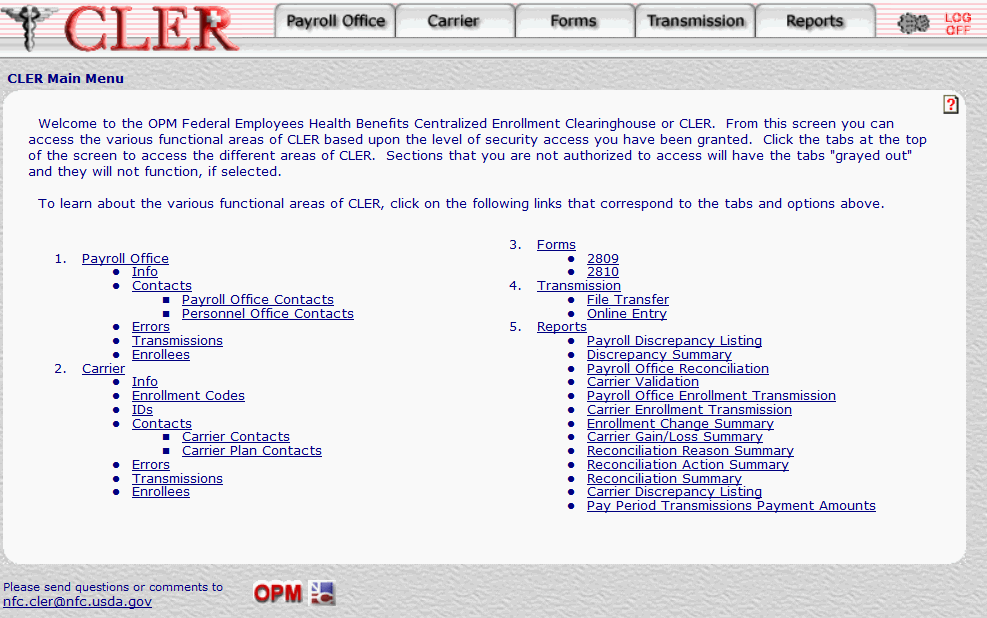
The Carrier Main Page is displayed.
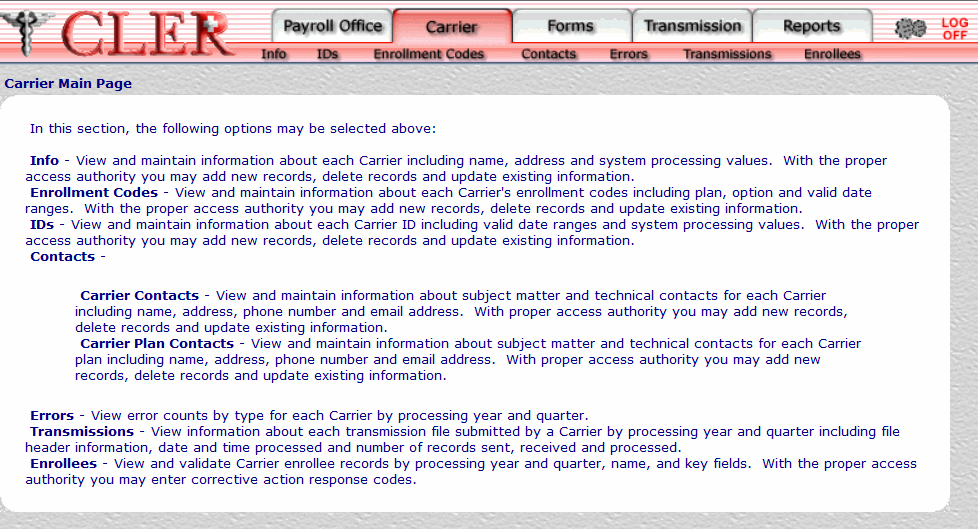
- Select at the top of the Carrier Main Page. The Carrier Enrollees page is displayed.
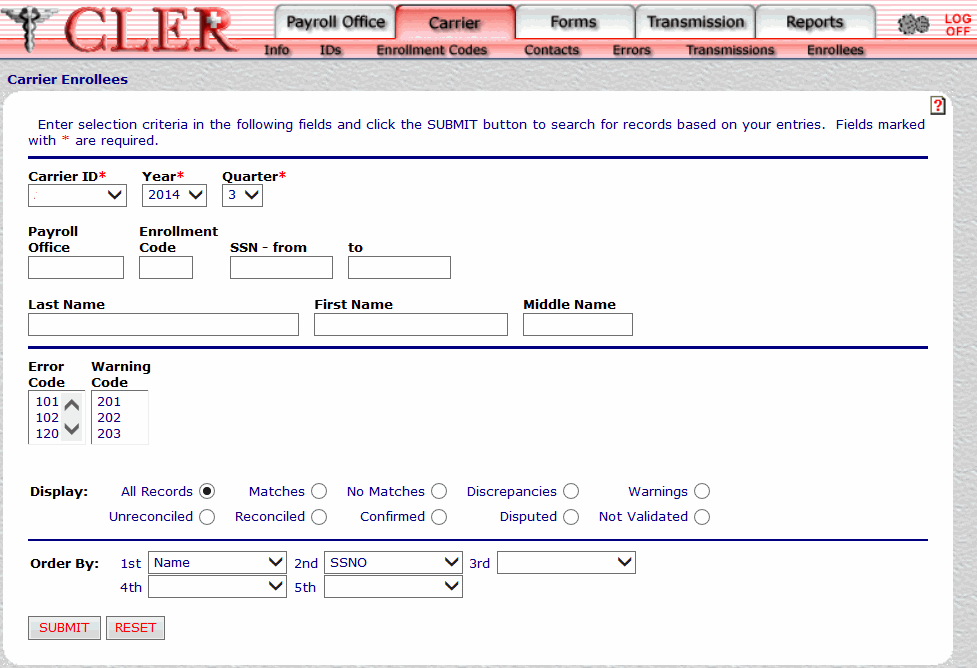
- Complete the following fields on the Carrier Enrollees page and select the button.
OR
Select the button to clear all data entered.
The Carrier Enrollees Search Results page is displayed.
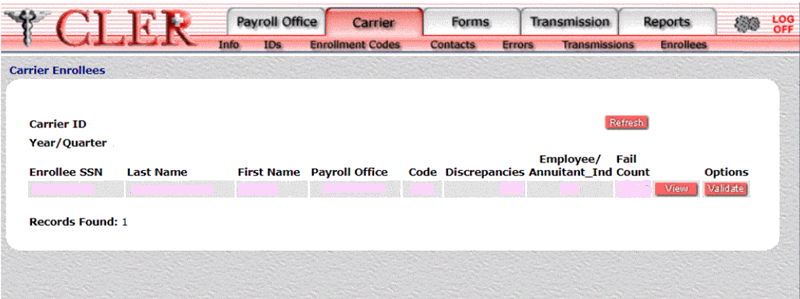
The following fields are displayed on the Carrier Enrollees Search Results page:
- Select the button next to the applicable record. The Carrier Enrollees Validate page is displayed.
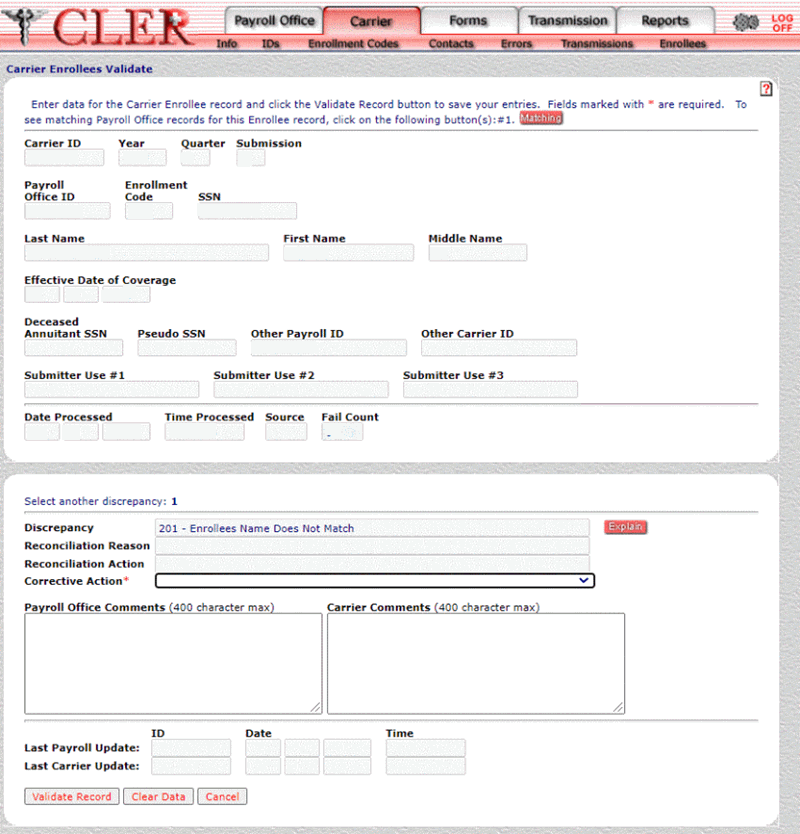
- Select the button. If no errors occur, a pop-up message is displayed to confirm that the record has been validated.
- Select the button to close the popup.
See Also |