Viewing a 2810 Record
The function allows users to view 2810 records.
To View a 2810 Record:
- Select tab on the CLER Main Menu. Select on the Forms Main page. The Form 2810 page is displayed.
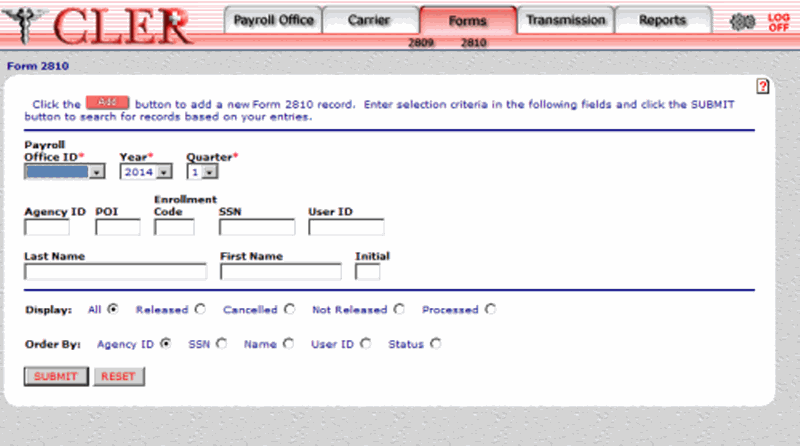
- Complete the following fields on the Form 2810 page:
- Select the button to confirm the data entered. The Form 2810 Search Results page is displayed.
OR
Select the button to clear all data entered.
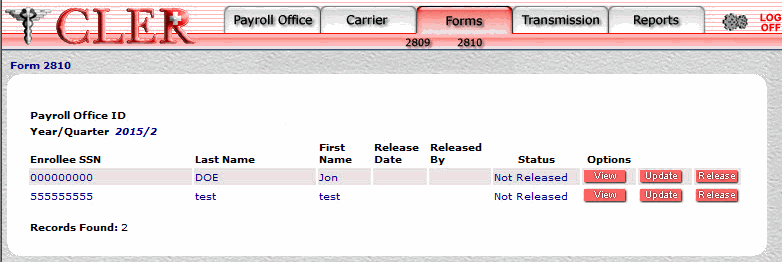
The data on the Payroll Office Contacts search results page is categorized into the following fields:
- Select the button next to the applicable record. The Form 2810 View (Part A) page is displayed.
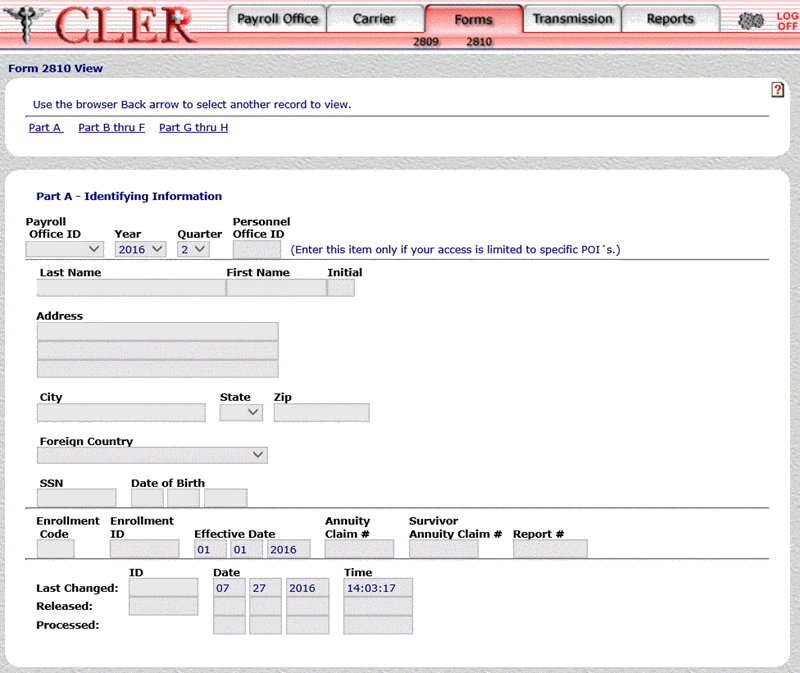
The data on the Form 2810 View Part A page is categorized into the following fields:
- Select to display the Form 2810 View Part B through F page.
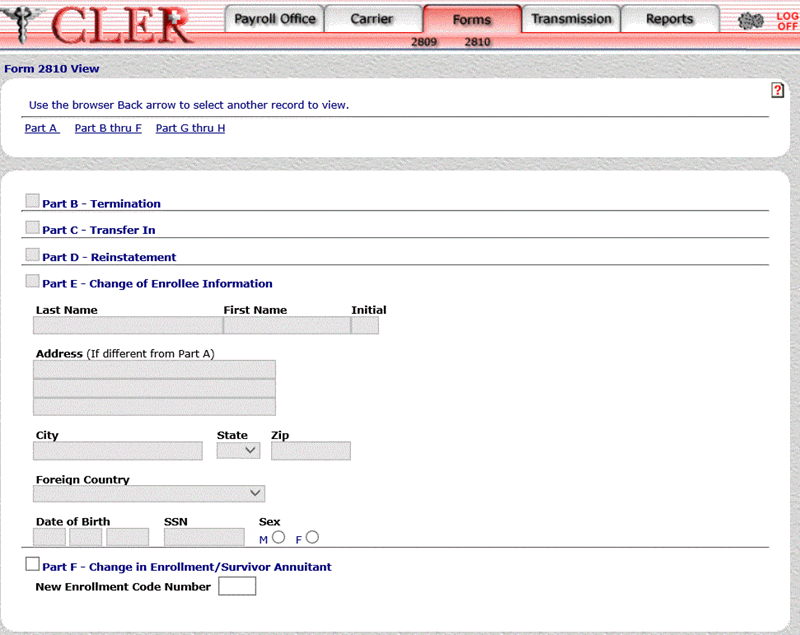
The data on the Form 2810 View page Part B - Termination is shown as indicated below.
The data on the Form 2810 View page Part C - Transfer In is shown as indicated below.
The data on the Form 2810 View page Part D - Reinstatement is shown as indicated below.
The data on the Form 2810 View page Part E - Change of Enrollee Information is categorized into the following fields:
Part E - Change of Enrollee Information
The data on the Form 2810 View page Part F - Change in Enrollment/Survivor Annuitant is shown as indicated below.
- Select to display the Form 2810 View Part G thru H page.
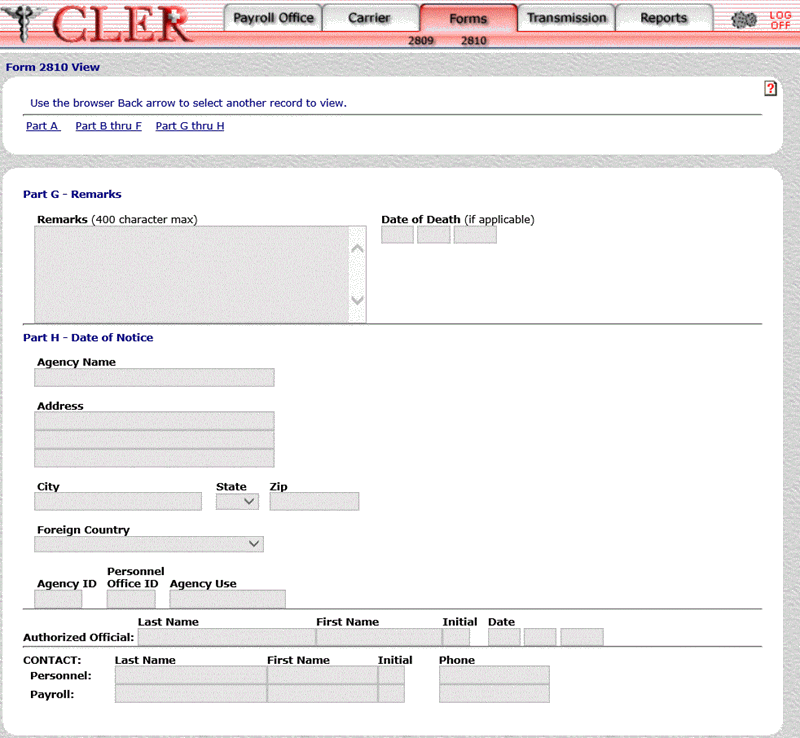
The data on the Form 2810 View page Part G - Remarks is categorized into the following fields:
The data on the Form 2810 View page Part H - Date of Notice is categorized into the following fields:
Authorized Official First Name
See Also |