CADI Selection Menu
After you access CADI, the CADI Selection Menu screen is displayed.
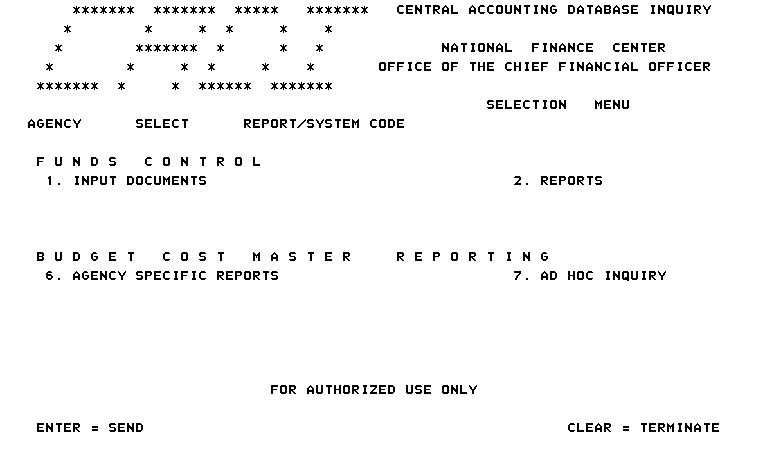
Each option provides a menu of more specific options. Below is a brief description.
Selection Menu |
Description/Instruction |
|---|---|
Agency |
Type the Agency code. |
Select |
Type the option number. |
Report/System Code |
Leave blank. |
Funds Control |
Description/Instruction |
1. Input Documents |
Add, change, or delete line items for Projections and Salaries and Benefits. |
2. Reports |
Generate and view the reports available in Projection and Salaries and Benefits. |
Budget Cost Master Reporting |
Description/Instruction |
6. Agency Specific Reports |
Generate Agency-specific reports depending on the Agency's requirements. |
7. Ad Hoc Inquiry |
Display master accounting records as of the last end-of-month update or as of the last weekly update. |