ePerformance Business Processes
The diagram below illustrates an example of the flow of ePerformance business processes - assuming that the document template implements the established criteria, multi-participant, review, and approval processes.
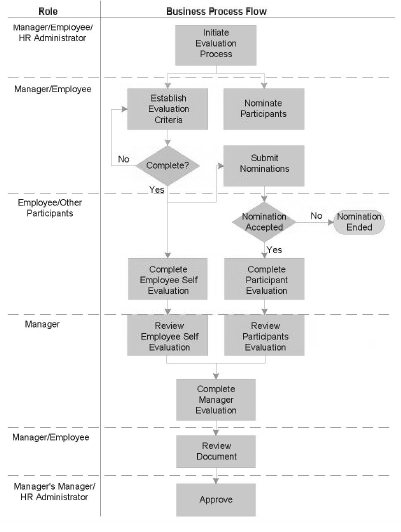
The ePerformance business process includes the following steps:
- The manager, employee, or HR administrator initiates the process by creating documents.
Employees can only create documents for themselves; managers can create documents for employees or groups of employees that report to that manager; HR Administrators can create documents for groups of employees.
- The employee or manager modifies the document’s evaluation criteria and agrees upon the criteria that are established. This is an optional step.
Criteria modifications include: adding free-form or predefined criteria, modifying the text of document criteria, or removing criteria. For more information, refer to Creating/Editing ePerformance Documents as a Manager.
- The employee or manager nominates participants to provide additional feedback. This is an optional step.
For more information, refer to Defining General Template Information.
- After nominations are complete and the evaluation criteria are finalized, nominations are submitted to nominees by either the employee or manager. This is an optional step.
When a nominee accepts a nomination, a participant evaluation is created for that nominee.
- Employees, managers, and (optionally) other participants complete their respective evaluations.
This step consists of rating evaluation items and entering documents.
When a Performance document is initially created, it is a Plan. After adding all the performance criteria, it becomes the Appraisal.
- The manager views average ratings and consolidates feedback into their evaluation.
During this step, the manager can optionally make use of several tools
- notes entered pertaining to the evaluation;
- comments from other evaluators pertaining to the evaluation;
- development tips based upon competencies and subcompetencies;
- results writer statements based upon competencies and subcompetencies;
- average consolidated ratings from other evaluators pertaining to the evaluation; and
- language checker that checks language for objectionable terms.
In This Section |
See Also |