Summary/Detail
This option is used to display a summary of all the history records created for a particular SSNO as a result of a change to certain data elements.
To Access the Summary/Detail Option:
- Type at the cursor.
OR
Position the cursor next to the option.
- Select the key. The Summary/Detail screen is displayed.
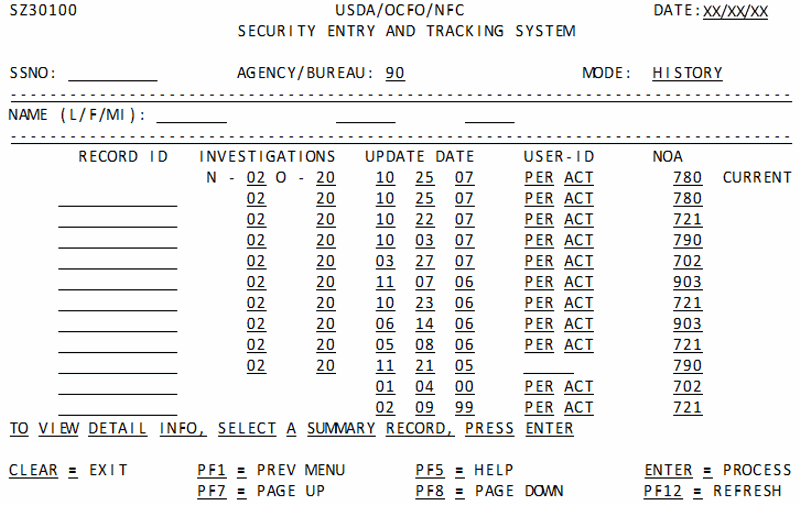
To View Personnel Information:
- Complete the fields as follows:
- Select the key. A system message is displayed:
- If no history record exists for the SSNO, the message is displayed.
- If a history record exists for the selected SSNO, a summary record is displayed with the record ID number (assigned by NFC for control purposes), the type of investigation, the date the record was updated, and the user-ID number.
- Select the key to place the cursor in front of the Record ID you would like to view.
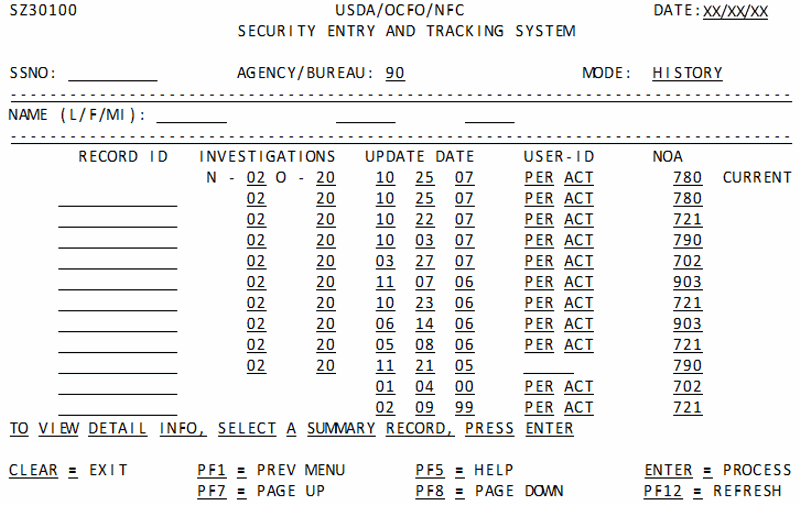
- Select the key once the cursor is next to the time that you want to view. The Summary/Detail Part I: Personnel Information is displayed.
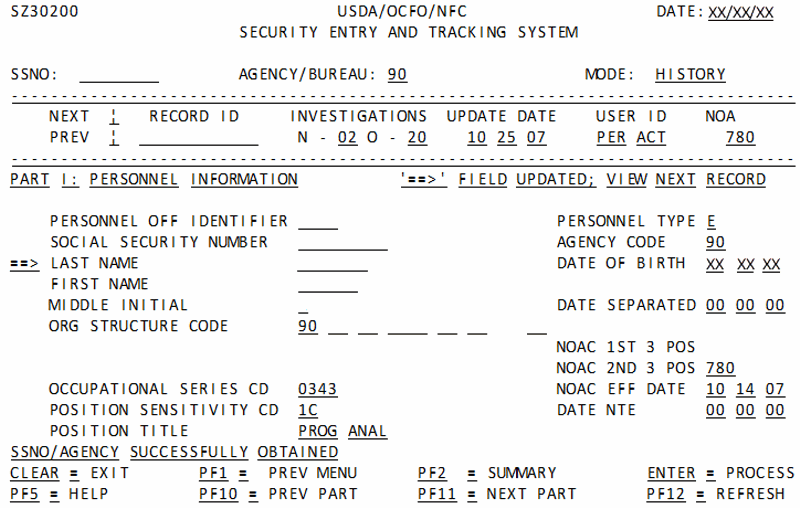
- Select the key to scroll to the Summary/Detail Part II: Other Personnel Information.
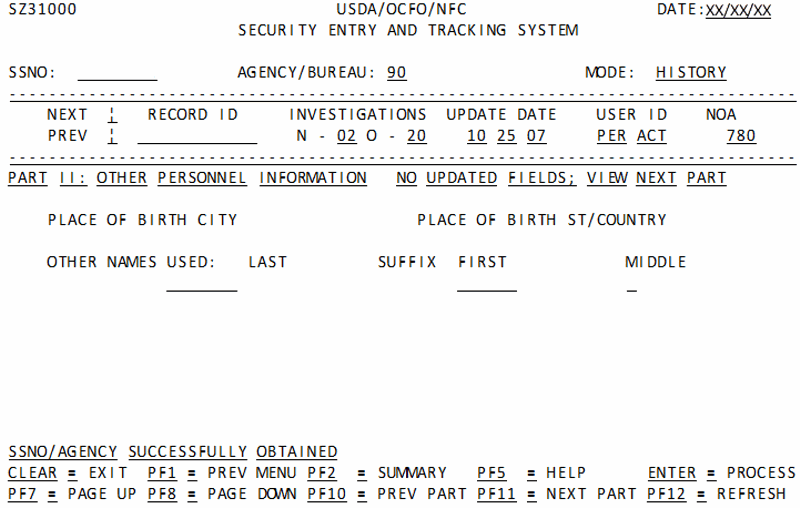
- Select the key to scroll to the Summary/Detail Part III: Clearance Information, Part VII: Personnel Security - NAC/NACI, and VIII: Personnel Security - Other
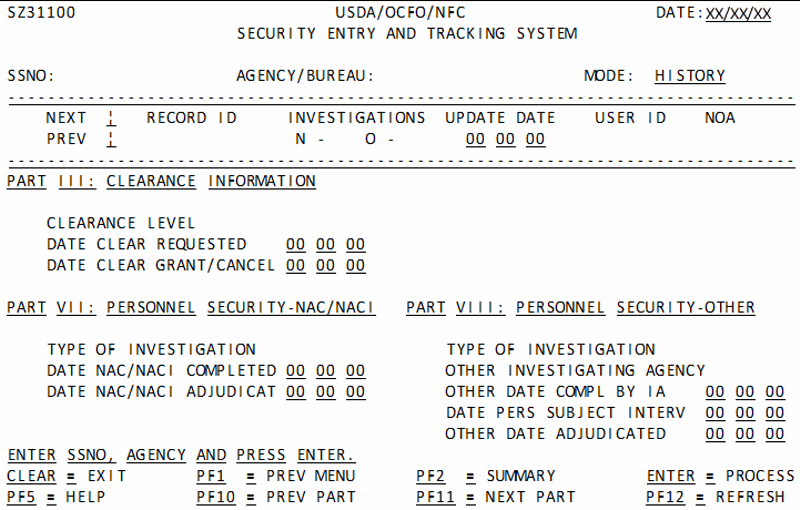
- Select the key to scroll to the Summary/Detail Part IX: Billing Information and Part X: Comments.
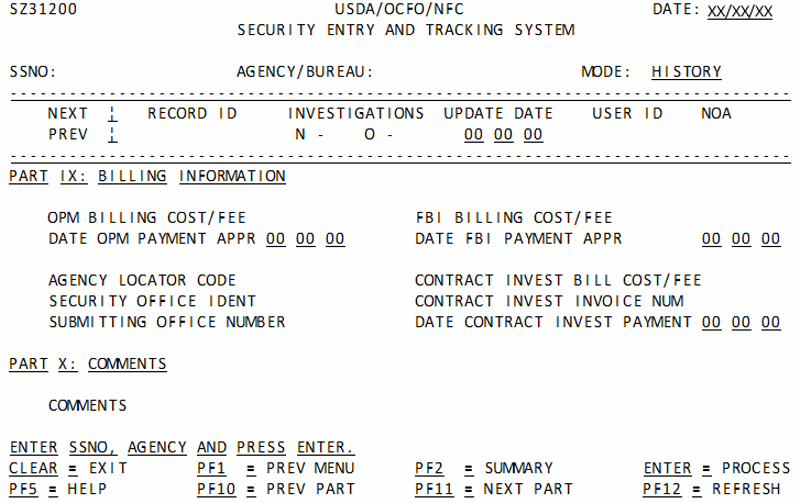
At this point, the following options are available:
- Select the key to return to the summary screen to view another history record.
- Select the key to display the Help screen and to obtain assistance in completing any field.
- Select the key and repeat the above process or refresh the screen to query another individual’s record.
- Select the applicable function key to perform another function or to exit.
See Also |