Adding a 2809 Record
The Add function allows users to add 2809 records.
To Add a 2809 Record:
- Select the tab at the top of the CLER Main Menu. The Forms Main Page is displayed with the options and .
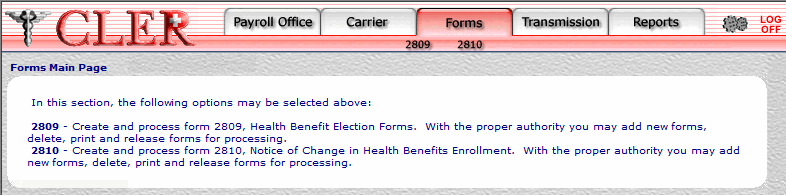
- Select the option. The 2809 Form page is displayed.
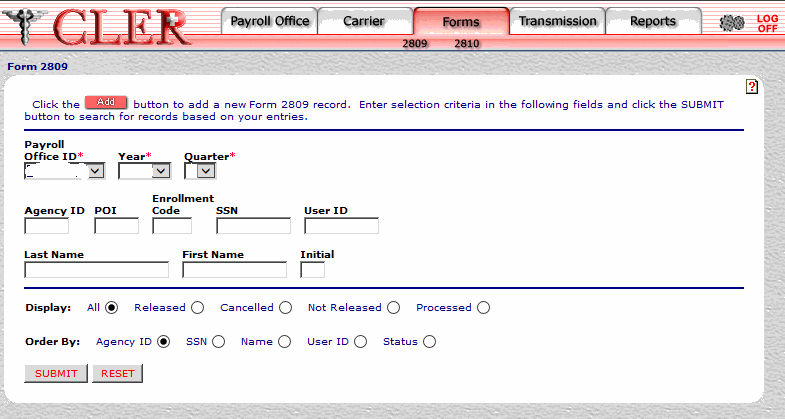
- Click . The Form 2809 Add (Part A) page is displayed.
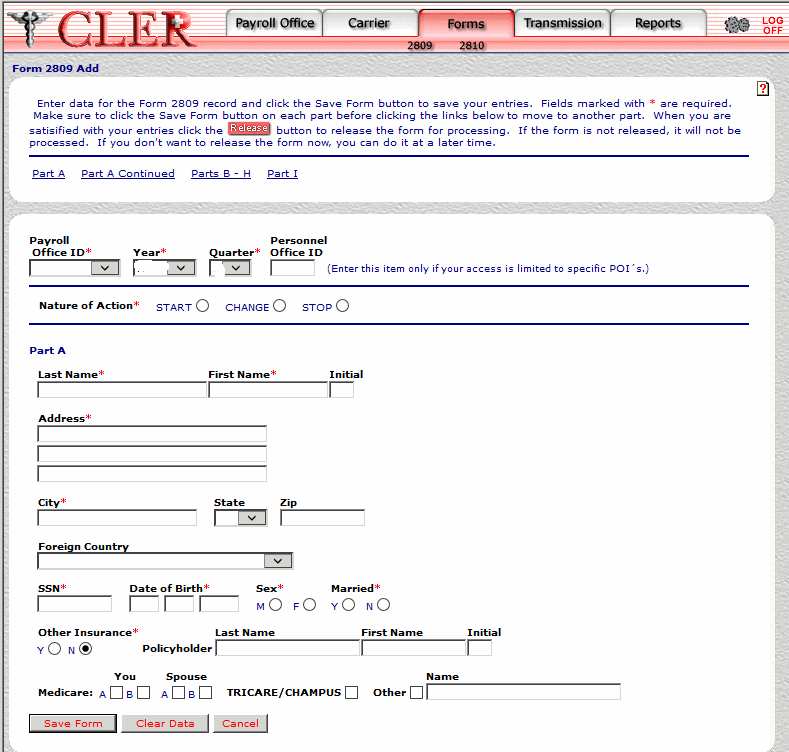
- Complete the fields as follows:
Field
Instruction
Payroll Office ID*
Required
Select the payroll office identification number for the 2809 record being created from the drop-down menu.
Year*
Optional, default
Select the reconciliation year for the 2809 record being created from the drop-down menu. If no year is selected, this field automatically defaults to the current reconciliation year.
Quarter*
Optional, default
Select the reconciliation quarter for the 2809 record being created from the drop-down menu. If no quarter is selected, this field automatically defaults to the current reconciliation quarter.
Personnel Office ID
Optional, alphanumeric, 4 positions
If access is limited to a specific personnel office identifier code enter that code.
Nature of Action*
Conditional
Select the radio button next to one of the following Nature of Action codes:
- To start the enrollment code.
- To change the enrollment code.
- To suspend the enrollment code.
- To stop the enrollment code.
Last Name*
Required, alphanumeric, 25 positions
Enter the last name of the person who is enrolled in FEHB and whose FEHB coverage will cover the family member who is suspending his/her own FEHB coverage. If the enrollee who is providing the coverage has a title (e.g., Jr, Sr, I, II, III), it should be entered after the last name without punctuation (e.g., Smith Jr or Smith III).
First Name*
Required, alphanumeric, 17 positions maximum
Enter the enrollee’s first name.
Initial
Optional, alphanumeric, 1 position
Enter the enrollee’s middle initial.
Address Line 1*
Required, alphanumeric, 35 positions maximum
Enter the first line of the enrollee’s domestic or foreign street, apartment number, or post office box, rural route, etc., if applicable.
Address Line 2*
Required, alphanumeric, 35 positions maximum
Enter the second line of the enrollee’s domestic or foreign street, apartment number, or post office box, rural route, etc., if applicable.
Address Line 3*
Required, alphanumeric, 35 positions maximum
Enter the third line of the enrollee’s domestic or foreign street, apartment number, or post office box, rural route, etc., if applicable.
City*
Required, alphanumeric, 25 positions maximum
Enter the name of the enrollee’s domestic or foreign city.
State
Conditional
Select the enrollee's State, U.S. territory, or overseas military abbreviation from the drop-down menu. For a list and descriptions of State, U.S. territory, and overseas military abbreviations, see State, U.S. Territory, and Overseas Military Abbreviations Table.
Zip
Conditional, alphanumeric, 11 positions maximum
Enter the enrollee's domestic or foreign ZIP Code or foreign postal code.
Foreign Country
Optional
Select the enrollee’s country code from the drop-down menu. For a list and descriptions of country codes, see Country Codes Table.
SSN*
Required, alphanumeric, 9 positions
Enter the enrollee’s Social Security number (SSN). If the enrollee does not want his/her SSN provided to the carrier, a pseudo SSN may be used if the pseudo SSN is also reported to CLER.
Date of Birth*
Required, alphanumeric, 8 positions
Enter the enrollee’s date of birth (MMDDYYYY).
Sex*
Required
Select the radio button next to one of the following values:
- Indicates the enrollee is male.
- Indicates the enrollee is female.
Married*
Required
Select the radio button next to one of the following values:
- Indicates the enrollee is married.
- Indicates the enrollee is single.
Other Insurance*
Required
Select the radio button next to one of the following values:
- Indicates the enrollee's family member is enrolled in another group health insurance program.
- Indicates the enrollee's family member is not enrolled in another group health insurance program.
Policyholder Last Name
Conditional, alphanumeric, 25 positions maximum
If the Other Insurance field is , enter the last name of the individual who holds the policy from another group health insurance program under which the enrollee or family member is covered. If the policyholder has a title (e.g., Jr, Sr, I, II, or III), it should be entered after the last name without punctuation (e.g., Smith Jr or Smith III). If the Other Insurance field is , do not complete this field.
Policyholder First Name
Conditional, alphanumeric, 17 positions maximum
If the Other Insurance field is , enter the first name of the individual who holds the policy from another group health insurance program under which the enrollee or family member is covered. If the Other Insurance field is , do not complete this field.
Policyholder Initial
Conditional, alphanumeric, 1 position
If the Other Insurance field is , enter the middle initial of the individual who holds the policy from another group health insurance program under which the enrollee or family member is covered. If the Other Insurance field is , do not complete this field.
Medicare You
Conditional
Select the radio button next to one of the following values, if applicable:
- Indicates the enrollee or enrollee's family member who is enrolled/enrolling in FEHB is covered by Medicare Part A.
- Indicates the enrollee or enrollee's family member who is enrolled/enrolling in FEHB is covered by Medicare Part B.
Medicare Spouse
Conditional
Select the radio button next to one of the following values, if applicable:
- Indicates the enrollee's spouse who is enrolled/enrolling in FEHB is covered by Medicare Part A.
- Indicates the enrollee's spouse who is enrolled/enrolling in FEHB is covered by Medicare Part B.
TRICARE/CHAMPUS
If the enrollee or enrollee's family member who is enrolled/enrolling in FEHB is covered by Tricare or Civilian Health and Medicare Program of the Uniformed Services (CHAMPUS), click the check box next to TRICARE/CHAMPUS; otherwise, do not complete this field.
Other
If the enrollee or enrollee's family member who is enrolled/enrolling in FEHB is covered by a health insurance program other than Tricare or Civilian Health and Medicare Program of the Uniformed Services (CHAMPUS), click the check box next to Other; otherwise, do not complete this field.
- Click . If no errors occur, a pop up message is displayed to confirm the record has been added.
- Click to close the pop up.
- Select at the top of the Form 2809 Add (Part A) page. The Form 2809 Add (Part A Continued) page is displayed.
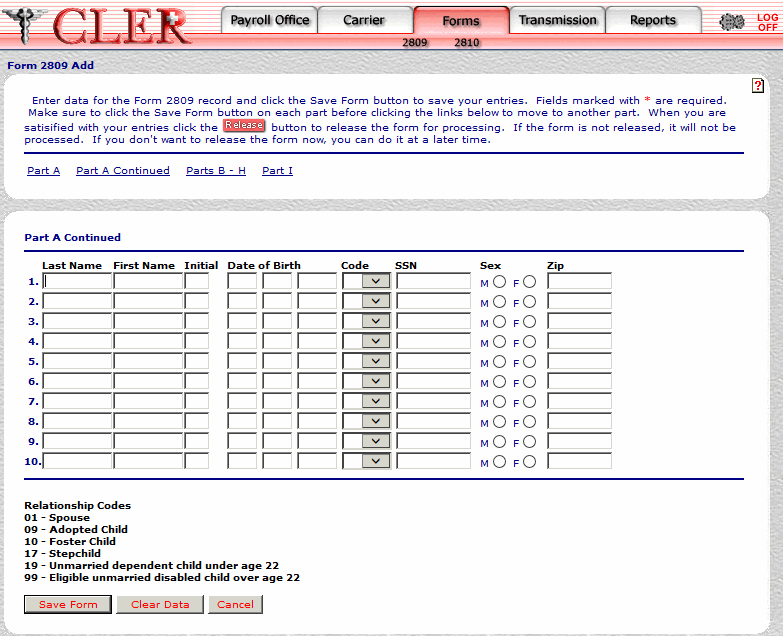
- Complete the fields as follows:
Field
Instruction
Last Name Line 1
Conditional, alphanumeric, 25 positions maximum
If the Enrollment Code indicates coverage is for Self and Family, enter the last name of the enrollee's first family member who is enrolled/enrolling in FEHB; otherwise, do not complete this field. If the enrollee's family member has a title (e.g., Jr, Sr, I, II, or III), it should be entered after the last name without punctuation (e.g., Smith Jr or Smith III).
First Name Line 1
Optional, alphanumeric, 17 positions maximum
If the Last Name Line 1 field is completed, enter the first name of the enrollee’s first family member who is enrolled/enrolling in FEHB; otherwise, do not complete this field.
Initial Line 1
Conditional, alphanumeric, 1 position
If the Last Name Line 1 field is completed, enter the middle initial of the enrollee’s first family member who is enrolled/enrolling in FEHB; otherwise, do not complete this field.
Date of Birth Line 1
Conditional, alphanumeric, 8 positions
If the Last Name Line 1 field is completed, enter the date of birth (MMDDYYYY) of the enrollee’s first family member who is enrolled/enrolling in FEHB; otherwise, do not complete this field.
Code Line 1
Conditional
If the Last Name Line 1 field is completed, select the code from the drop-down menu that identifies the first family member's relation to the enrollee.The codes are:
- Spouse
- Adopted child
- Foster child
- Stepchild
- Unmarried dependent child under age 22
- Eligible unmarried disabled child over 22
SSN Line 1
Conditional, alphanumeric, 9 positions
If the Last Name Line 1 field is completed, enter the SSN of the enrollee’s first family member who is enrolled/enrolling in FEHB; otherwise, do not complete this field. If the enrollee's family member does not want his/her SSN provided to the carrier, a pseudo SSN may be used.
Sex Line 1
Conditional
If the Last Name Line 1 field is completed, select the radio button next to one of the following values listed below, otherwise, do not complete this field.
- Indicates the enrollee is male.
- Indicates the enrollee is female.
Zip Line 1
Optional, alphanumeric, 11 positions maximum
If the Last Name Line 1 field is completed, enter the Zip Code or foreign postal code of the enrollee’s first family member who is enrolled/enrolling in FEHB; otherwise, do not complete this field.
Last Name Line 2
Conditional, alphanumeric, 25 positions maximum
If the Enrollment Code indicates coverage is for Self and Family, enter the last name of the enrollee's second family member who is enrolled/enrolling in FEHB; otherwise, do not complete this field. If the enrollee's family member has a title (e.g., Jr, Sr, I, II, or III), it should be entered after the last name without punctuation (e.g., Smith Jr or Smith III).
First Name Line 2
Optional, alphanumeric, 17 positions maximum
If the Last Name Line 2 field is completed, enter the first name of the enrollee’s second family member who is enrolled/enrolling in FEHB; otherwise, do not complete this field.
Initial Line 2
Conditional, alphanumeric, 1 position
If the Last Name Line 2 field is completed, enter the middle initial of the enrollee’s second family member who is enrolled/enrolling in FEHB; otherwise, do not complete this field.
Date of Birth Line 2
Conditional, alphanumeric, 8 positions
If the Last Name Line 2 field is completed, enter the date of birth (MMDDYYYY) of the enrollee’s second family member who is enrolled/enrolling in FEHB; otherwise, do not complete this field.
Code Line 2
Conditional
If the Last Name Line 2 field is completed, select the code from the drop-down menu that identifies the second family member's relation to the enrollee.The codes are:
- Spouse
- Adopted child
- Foster child
- Stepchild
- Unmarried dependent child under age 22
- Eligible unmarried disabled child over 22
SSN Line 2
Conditional, alphanumeric, 9 positions
If the Last Name Line 2 field is completed, enter the SSN of the enrollee’s second family member who is enrolled/enrolling in FEHB; otherwise, do not complete this field. If the enrollee's family member does not want his/her SSN provided to the carrier, a pseudo SSN may be used.
Sex Line 2
Conditional
If the Last Name Line 2 field is completed, select the radio button next to one of the following values listed below, otherwise, do not complete this field.
- Indicates the enrollee is male.
- Indicates the enrollee is female.
Zip Line 2
Conditional, alphanumeric, 11 positions maximum
If the Last Name Line 2 field is completed, enter the Zip Code or foreign postal code of the enrollee’s second family member who is enrolled/enrolling in FEHB; otherwise, do not complete this field.
Last Name Line 3
Conditional, alphanumeric, 25 positions maximum
If the Enrollment Code indicates coverage is for Self and Family, enter the last name of the enrollee's third family member who is enrolled/enrolling in FEHB; otherwise, do not complete this field. If the enrollee's family member has a title (e.g., Jr, Sr, I, II, or III), it should be entered after the last name without punctuation (e.g., Smith Jr or Smith III).
First Name Line 3
Optional, alphanumeric, 17 positions maximum
If the Last Name Line 3 field is completed, enter the first name of the enrollee’s third family member who is enrolled/enrolling in FEHB; otherwise, do not complete this field.
Initial Line 3
Conditional, alphanumeric, 1 position
If the Last Name Line 3 field is completed, enter the middle initial of the enrollee’s third family member who is enrolled/enrolling in FEHB; otherwise, do not complete this field.
Date of Birth Line 3
Conditional, alphanumeric, 8 positions
If the Last Name Line 3 field is completed, enter the date of birth (MMDDYYYY) of the enrollee’s third family member who is enrolled/enrolling in FEHB; otherwise, do not complete this field.
Code Line 3
Conditional
If the Last Name Line 3 field is completed, select the code from the drop-down menu that identifies the third family member's relation to the enrollee.The codes are:
- Spouse
- Adopted child
- Foster child
- Stepchild
- Unmarried dependent child under age 22
- Eligible unmarried disabled child over 22
SSN Line 3
Conditional, alphanumeric, 9 positions
If the Last Name Line 3 field is completed, enter the SSN of the enrollee’s third family member who is enrolled/enrolling in FEHB; otherwise, do not complete this field. If the enrollee's family member does not want his/her SSN provided to the carrier, a pseudo SSN may be used.
Sex Line 3
Conditional
If the Last Name Line 3 field is completed, select the radio button next to one of the following values listed below, otherwise, do not complete this field.
- Indicates the enrollee is male.
- Indicates the enrollee is female.
Zip Line 3
Conditional, alphanumeric, 11 positions maximum
If the Last Name Line 3 field is completed, enter the Zip Code or foreign postal code of the enrollee’s third family member who is enrolled/enrolling in FEHB; otherwise, do not complete this field.
Last Name Line 4
Conditional, alphanumeric, 25 positions maximum
If the Enrollment Code indicates coverage is for Self and Family, enter the last name of the enrollee's fourth family member who is enrolled/enrolling in FEHB; otherwise, do not complete this field. If the enrollee's family member has a title (e.g., Jr, Sr, I, II, or III), it should be entered after the last name without punctuation (e.g., Smith Jr or Smith III).
First Name Line 4
Optional, alphanumeric, 17 positions maximum
If the Last Name Line 4 field is completed, enter the first name of the enrollee’s fourth family member who is enrolled/enrolling in FEHB; otherwise, do not complete this field.
Initial Line 4
Conditional, alphanumeric, 1 position
If the Last Name Line 4 field is completed, enter the middle initial of the enrollee’s fourth family member who is enrolled/enrolling in FEHB; otherwise, do not complete this field.
Date of Birth Line 4
Conditional, alphanumeric, 8 positions
If the Last Name Line 4 field is completed, enter the date of birth (MMDDYYYY) of the enrollee’s fourth family member who is enrolled/enrolling in FEHB; otherwise, do not complete this field.
Code Line 4
Conditional
If the Last Name Line 4 field is completed, select the code from the drop-down menu that identifies the fourth family member's relation to the enrollee.The codes are:
- Spouse
- Adopted child
- Foster child
- Stepchild
- Unmarried dependent child under age 22
- Eligible unmarried disabled child over 22
SSN Line 4
Conditional, alphanumeric, 9 positions
If the Last Name Line 4 field is completed, enter the SSN of the enrollee’s fourth family member who is enrolled/enrolling in FEHB; otherwise, do not complete this field. If the enrollee's family member does not want his/her SSN provided to the carrier, a pseudo SSN may be used.
Sex Line 4
Conditional
If the Last Name Line 4 field is completed, select the radio button next to one of the following values listed below, otherwise, do not complete this field.
- Indicates the enrollee is male.
- Indicates the enrollee is female.
Zip Line 4
Conditional, alphanumeric, 11 positions maximum
If the Last Name Line 4 field is completed, enter the Zip Code or foreign postal code of the enrollee’s fourth family member who is enrolled/enrolling in FEHB; otherwise, do not complete this field.
Last Name Line 5
Conditional, alphanumeric, 25 positions maximum
If the Enrollment Code indicates coverage is for Self and Family, enter the last name of the enrollee's fifth family member who is enrolled/enrolling in FEHB; otherwise, do not complete this field. If the enrollee's family member has a title (e.g., Jr, Sr, I, II, or III), it should be entered after the last name without punctuation (e.g., Smith Jr or Smith III).
First Name Line 5
Optional, alphanumeric, 17 positions maximum
If the Last Name Line 5 field is completed, enter the first name of the enrollee’s fifth family member who is enrolled/enrolling in FEHB; otherwise, do not complete this field.
Initial Line 5
Conditional, alphanumeric, 1 position
If the Last Name Line 5 field is completed, enter the middle initial of the enrollee’s fifth family member who is enrolled/enrolling in FEHB; otherwise, do not complete this field.
Date of Birth Line 5
Conditional, alphanumeric, 8 positions
If the Last Name Line 5 field is completed, enter the date of birth (MMDDYYYY) of the enrollee’s fifth family member who is enrolled/enrolling in FEHB; otherwise, do not complete this field.
Code Line 5
Conditional
If the Last Name Line 5 field is completed, select the code from the drop-down menu that identifies the fifth family member's relation to the enrollee.The codes are:
- Spouse
- Adopted child
- Foster child
- Stepchild
- Unmarried dependent child under age 22
- Eligible unmarried disabled child over 22
SSN Line 5
Conditional, alphanumeric, 9 positions
If the Last Name Line 5 field is completed, enter the SSN of the enrollee’s fifth family member who is enrolled/enrolling in FEHB; otherwise, do not complete this field. If the enrollee's family member does not want his/her SSN provided to the carrier, a pseudo SSN may be used.
Sex Line 5
Conditional
If the Last Name Line 5 field is completed, select the radio button next to one of the following values listed below: otherwise, do not complete this field.
- Indicates the enrollee is male.
- Indicates the enrollee is female.
Zip Line 5
Conditional, alphanumeric, 11 positions maximum
If the Last Name Line 5 field is completed, enter the Zip Code or foreign postal code of the enrollee’s fifth family member who is enrolled/enrolling in FEHB; otherwise, do not complete this field.
Last Name Line 6
Conditional, alphanumeric, 25 positions maximum
If the Enrollment Code indicates coverage is for Self and Family, enter the last name of the enrollee's sixth family member who is enrolled/enrolling in FEHB; otherwise, do not complete this field. If the enrollee's family member has a title (e.g., Jr, Sr, I, II, or III), it should be entered after the last name without punctuation (e.g., Smith Jr or Smith III).
First Name Line 6
Optional, alphanumeric, 17 positions maximum
If the Last Name Line 6 field is completed, enter the first name of the enrollee’s sixth family member who is enrolled/enrolling in FEHB; otherwise, do not complete this field.
Initial Line 6
Conditional, alphanumeric, 1 position
If the Last Name Line 6 field is completed, enter the middle initial of the enrollee’s sixth family member who is enrolled/enrolling in FEHB; otherwise, do not complete this field.
Date of Birth Line 6
Conditional, alphanumeric, 8 positions
If the Last Name Line 6 field is completed, enter the date of birth (MMDDYYYY) of the enrollee’s sixth family member who is enrolled/enrolling in FEHB; otherwise, do not complete this field.
Code Line 6
Conditional
If the Last Name Line 6 field is completed, select the code from the drop-down menu that identifies the sixth family member's relation to the enrollee.The codes are:
- Spouse
- Adopted child
- Foster child
- Stepchild
- Unmarried dependent child under age 22
- Eligible unmarried disabled child over 22
SSN Line 6
Conditional, alphanumeric, 9 positions
If the Last Name Line 6 field is completed, enter the SSN of the enrollee’s sixth family member who is enrolled/enrolling in FEHB; otherwise, do not complete this field. If the enrollee's family member does not want his/her SSN provided to the carrier, a pseudo SSN may be used.
Sex Line 6
Conditional
If the Last Name Line 6 field is completed, select the radio button next to one of the following values listed below, otherwise, do not complete this field.
- Indicates the enrollee is male.
- Indicates the enrollee is female.
Zip Line 6
Conditional, alphanumeric, 11 positions maximum
If the Last Name Line 6 field is completed, enter the Zip Code or foreign postal code of the enrollee’s sixth family member who is enrolled/enrolling in FEHB; otherwise, do not complete this field.
Last Name Line 7
Conditional, alphanumeric, 25 positions maximum
If the Enrollment Code indicates coverage is for Self and Family, enter the last name of the enrollee's seventh family member who is enrolled/enrolling in FEHB; otherwise, do not complete this field. If the enrollee's family member has a title (e.g., Jr, Sr, I, II, or III), it should be entered after the last name without punctuation (e.g., Smith Jr or Smith III).
First Name Line 7
Optional, alphanumeric, 17 positions maximum
If the Last Name Line 7 field is completed, enter the first name of the enrollee’s seventh family member who is enrolled/enrolling in FEHB; otherwise, do not complete this field.
Initial Line 7
Conditional, alphanumeric, 1 position
If the Last Name Line 7 field is completed, enter the middle initial of the enrollee’s seventh family member who is enrolled/enrolling in FEHB; otherwise, do not complete this field.
Date of Birth Line 7
Conditional, alphanumeric, 8 positions
If the Last Name Line 7 field is completed, enter the date of birth (MMDDYYYY) of the enrollee’s seventh family member who is enrolled/enrolling in FEHB; otherwise, do not complete this field.
Code Line 7
Conditional
If the Last Name Line 7 field is completed, select the code from the drop-down menu that identifies the seventh family member's relation to the enrollee.The codes are:
- Spouse
- Adopted child
- Foster child
- Stepchild
- Unmarried dependent child under age 22
- Eligible unmarried disabled child over 22
SSN Line 7
Conditional, alphanumeric, 9 positions
If the Last Name Line 7 field is completed, enter the SSN of the enrollee’s seventh family member who is enrolled/enrolling in FEHB; otherwise, do not complete this field. If the enrollee's family member does not want his/her SSN provided to the carrier, a pseudo SSN may be used.
Sex Line 7
Conditional
If the Last Name Line 7 field is completed, select the radio button next to one of the following values listed below, otherwise, do not complete this field.
- Indicates the enrollee is male.
- Indicates the enrollee is female.
Zip Line 7
Conditional, alphanumeric, 11 positions maximum
If the Last Name Line 7 field is completed, enter the Zip Code or foreign postal code of the enrollee’s seventh family member who is enrolled/enrolling in FEHB; otherwise, do not complete this field.
Last Name Line 8
Conditional, alphanumeric, 25 positions maximum
If the Enrollment Code indicates coverage is for Self and Family, enter the last name of the enrollee's eighth family member who is enrolled/enrolling in FEHB; otherwise, do not complete this field. If the enrollee's family member has a title (e.g., Jr, Sr, I, II, or III), it should be entered after the last name without punctuation (e.g., Smith Jr or Smith III).
First Name Line 8
Optional, alphanumeric, 17 positions maximum
If the Last Name Line 8 field is completed, enter the first name of the enrollee’s eighth family member who is enrolled/enrolling in FEHB; otherwise, do not complete this field.
Initial Line 8
Conditional, alphanumeric, 1 position
If the Last Name Line 8 field is completed, enter the middle initial of the enrollee’s eighth family member who is enrolled/enrolling in FEHB; otherwise, do not complete this field.
Date of Birth Line 8
Conditional, alphanumeric, 8 positions
If the Last Name Line 8 field is completed, enter the date of birth (MMDDYYYY) of the enrollee’s eighth family member who is enrolled/enrolling in FEHB; otherwise, do not complete this field.
Code Line 8
Conditional
If the Last Name Line 8 field is completed, select the code from the drop-down menu that identifies the eighth family member's relation to the enrollee.The codes are:
- Spouse
- Adopted child
- Foster child
- Stepchild
- Unmarried dependent child under age 22
- Eligible unmarried disabled child over 22
SSN Line 8
Conditional, alphanumeric, 9 positions
If the Last Name Line 8 field is completed, enter the SSN of the enrollee’s eighth family member who is enrolled/enrolling in FEHB; otherwise, do not complete this field. If the enrollee's family member does not want his/her SSN provided to the carrier, a pseudo SSN may be used.
Sex Line 8
Conditional
If the Last Name Line 8 field is completed, select the radio button next to one of the following values listed below, otherwise, do not complete this field.
- Indicates the enrollee is male.
- Indicates the enrollee is female.
Zip Line 8
Conditional, alphanumeric, 11 positions maximum
If the Last Name Line 8 field is completed, enter the Zip Code or foreign postal code of the enrollee’s eighth family member who is enrolled/enrolling in FEHB; otherwise, do not complete this field.
Last Name Line 9
Conditional, alphanumeric, 25 positions maximum
If the Enrollment Code indicates coverage is for Self and Family, enter the last name of the enrollee's ninth family member who is enrolled/enrolling in FEHB; otherwise, do not complete this field. If the enrollee's family member has a title (e.g., Jr, Sr, I, II, or III), it should be entered after the last name without punctuation (e.g., Smith Jr or Smith III).
First Name Line 9
Optional, alphanumeric, 17 positions maximum
If the Last Name Line 9 field is completed, enter the first name of the enrollee’s ninth family member who is enrolled/enrolling in FEHB; otherwise, do not complete this field.
Initial Line 9
Conditional, alphanumeric, 1 position
If the Last Name Line 9 field is completed, enter the middle initial of the enrollee’s ninth family member who is enrolled/enrolling in FEHB; otherwise, do not complete this field.
Date of Birth Line 9
Conditional, alphanumeric, 8 positions
If the Last Name Line 9 field is completed, enter the date of birth (MMDDYYYY) of the enrollee’s ninth family member who is enrolled/enrolling in FEHB; otherwise, do not complete this field.
Code Line 9
Conditional
If the Last Name Line 9 field is completed, select the code from the drop-down menu that identifies the ninth family member's relation to the enrollee.The codes are:
- Spouse
- Adopted child
- Foster child
- Stepchild
- Unmarried dependent child under age 22
- Eligible unmarried disabled child over 22
SSN Line 9
Conditional, alphanumeric, 9 positions
If the Last Name Line 9 field is completed, enter the SSN of the enrollee’s ninth family member who is enrolled/enrolling in FEHB; otherwise, do not complete this field. If the enrollee's family member does not want his/her SSN provided to the carrier, a pseudo SSN may be used.
Sex Line 9
Conditional
If the Last Name Line 9 field is completed, select the radio button next to one of the following values listed below, otherwise, do not complete this field:
- Indicates the enrollee is male
- Indicates the enrollee is female
Zip Line 9
Conditional, alphanumeric, 11 positions maximum
If the Last Name Line 9 field is completed, enter the Zip Code or foreign postal code of the enrollee’s ninth family member who is enrolled/enrolling in FEHB; otherwise, do not complete this field.
Last Name Line 10
Conditional, alphanumeric, 25 positions maximum
If the Enrollment Code indicates coverage is for Self and Family, enter the last name of the enrollee's tenth family member who is enrolled/enrolling in FEHB; otherwise, do not complete this field. If the enrollee's family member has a title (e.g., Jr, Sr, I, II, or III), it should be entered after the last name without punctuation (e.g., Smith Jr or Smith III).
First Name Line 10
Optional, alphanumeric, 17 positions maximum
If the Last Name Line 10 field is completed, enter the first name of the enrollee’s tenth family member who is enrolled/enrolling in FEHB; otherwise, do not complete this field.
Initial Line 10
Conditional, alphanumeric, 1 position
If the Last Name Line 10 field is completed, enter the middle initial of the enrollee’s tenth family member who is enrolled/enrolling in FEHB; otherwise, do not complete this field.
Date of Birth Line 10
Conditional, alphanumeric, 8 positions
If the Last Name Line 10 field is completed, enter the date of birth (MMDDYYYY) of the enrollee’s tenth family member who is enrolled/enrolling in FEHB; otherwise, do not complete this field.
Code Line 10
Conditional
If the Last Name Line 10 field is completed, select the code from the drop-down menu that identifies the tenth family member's relation to the enrollee.The codes are:
- Spouse
- Adopted child
- Foster child
- Stepchild
- Unmarried dependent child under age 22
- Eligible unmarried disabled child over 22
SSN Line 10
Conditional, alphanumeric, 9 positions
If the Last Name Line 10 field is completed, enter the SSN of the enrollee’s tenth family member who is enrolled/enrolling in FEHB; otherwise, do not complete this field. If the enrollee's family member does not want his/her SSN provided to the carrier, a pseudo SSN may be used.
Sex Line 10
Conditional
If the Last Name Line 10 field is completed, select the radio button next to one of the following values listed below, otherwise, do not complete this field.
- Indicates the enrollee is male.
- Indicates the enrollee is female.
Zip Line 10
Conditional, alphanumeric, 11 positions maximum
If the Last Name Line 10 field is completed, enter the Zip Code or foreign postal code of the enrollee’s tenth family member who is enrolled/enrolling in FEHB; otherwise, do not complete this field.
- Click . If no errors occur, a pop up message is displayed to confirm the record has been added.
- Click to close the pop up.
- Select at the top of the Form 2809 Add (Part A Continued) page. The Form 2809 Add (Part B - H) page is displayed.
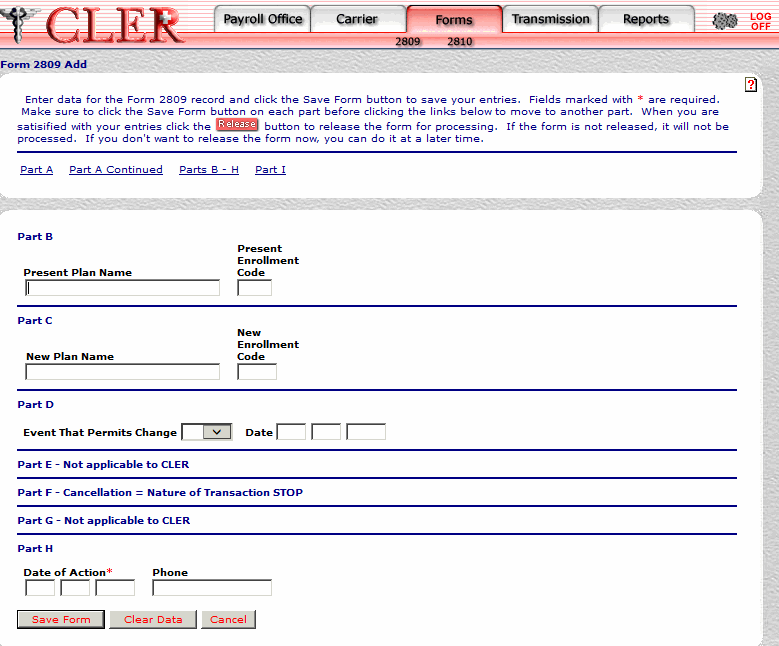
- Complete the fields as follows:
Field
Instruction
Present Plan Name
Conditional, alphanumeric, 35 positions maximum
Enter the name of the FEHB health insurance plan in which the enrollee is currently enrolled. If the Nature of Action field in Part A is , this field is required. If the Nature of Action in Part A is , or , do not complete this field.
Present Enrollment Code
Conditional, alphanumeric, 3 positions
Enter the enrollment code, which consists of the plan and option codes. If the Nature of Action in Part A is , , or , this field is required. If the Nature of Action in Part A is , do not complete this field.
New Plan Name
Enter the name of the new FEHB health insurance plan.
New Enrollment Code
Enter the new enrollment code.
Event That Permits Change
Conditional
Select the FEHB Event Code that identifies the event that initiated the enrollee's action from the drop-down menu. If the Nature of Action in Part A is or , this field is required. If the Nature of Action in Part A is or , do not complete this field. Refer to SF 2809 or OPM 2809 for a list of Event Codes.
Date
Conditional, alphanumeric, 8 positions
Enter the date (MMDDYYYY) of the event that initiated the enrollee's action. If the Nature of Action Code in Part A is or , this field is required. If the Nature of Action Code in Part A is or , do not complete this field.
Date of Action*
Required, alphanumeric, 8 positions
Enter the date (MMDDYYYY) the enrollee made this election.
Phone
Optional, numeric, 17 positions maximum
Enter the enrollee's daytime area code and telephone number.
- Click . If no errors occur, a pop up message is displayed to confirm the record has been added.
- Click to close the pop up.
- Select at the top of the Form 2809 Add (Parts B - H) page. The Form 2809 Add (Part I) page is displayed.
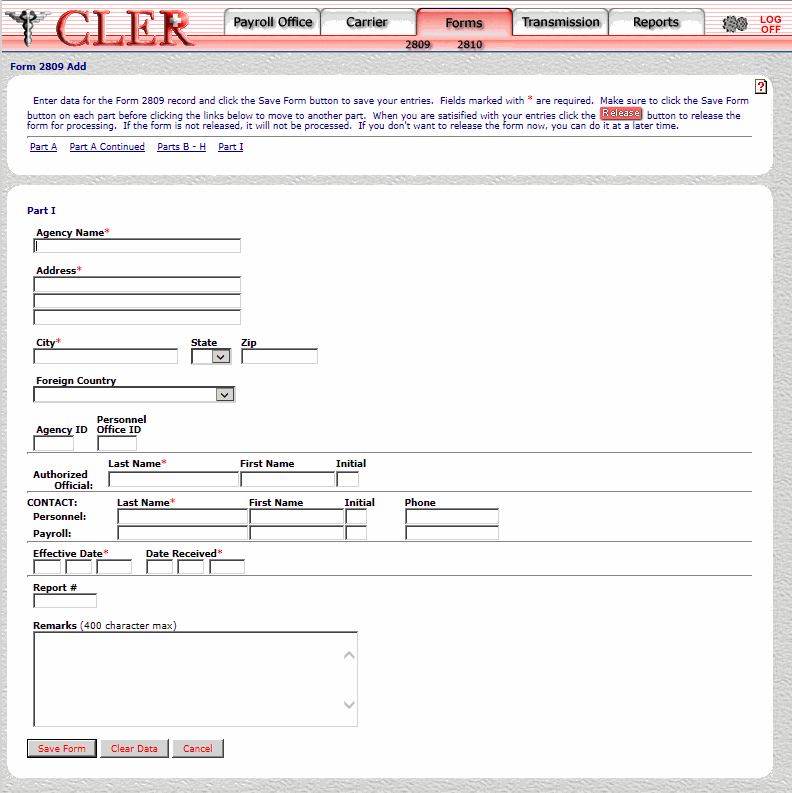
- Complete the fields as follows:
Field
Instruction
Agency Name*
Required, alphanumeric, 35 positions maximum
Enter the name of the employing, personnel, or point of contact office that is responsible for coordinating the enrollee's FEHB coverage.
Address Line 1*
Required, alphanumeric, 35 positions maximum
Enter the first line of the domestic or foreign street, PO Box, rural route, etc., of the employing, personnel, or point of contact office that is responsible for coordinating the enrollee's FEHB coverage.
Address Line 2*
Required, alphanumeric, 35 positions maximum
Enter the second line of the domestic or foreign street, PO box, rural route, etc., of the employing, personnel, or point of contact office that is responsible for coordinating the enrollee's FEHB coverage.
Address Line 3*
Conditional, alphanumeric, 35 positions maximum
Enter the third line of the domestic or foreign street, PO box, rural route, etc., if applicable, of the employing, personnel, or point of contact office that is responsible for coordinating the enrollee's FEHB coverage.
City*
Required, alphanumeric, 23 positions maximum
Enter the name of the domestic or foreign city for the enrollee's employing, personnel, or point of contact office.
State
Conditional
Select the State, U.S. territory, or overseas military abbreviation from the drop-down menu for the enrollee's employing, personnel or point of contact office. For a list and descriptions of State, U.S. territory, and overseas military abbreviations, see State, U.S. Territory, and Overseas Military Abbreviations Table.
Zip
Conditional, alphanumeric, 11 positions maximum
Enter the enrollee's domestic ZIP Code or foreign postal code for the enrollee's employing, personnel, or point of contact office.
Foreign Country
Select the country code from the drop-down menu for the enrollee's employing, personnel, or point of contact office. For a list and description of country codes, see Country Codes Table.
Agency ID
Optional, alphanumeric, 4 positions
Enter the Agency identification code for the enrollee's employing, personnel, or point of contact office (example: AG90 for U.S. Department of Agriculture, Office of the Chief Financial Officer).
Personnel Office ID
Required, alphanumeric, 4 positions
Enter the personnel office number for the enrollee's employing, personnel, or point of contact office.
Authorized Official Last Name*
Required, alphanumeric, 25 positions maximum
Enter the last name of the Agency official who is authorized to sign the Form 2809. If the Agency official has a title (e.g., Jr, Sr, I, II, or III), it should be entered after the last name without punctuation (e.g., Smith Jr or Smith III).
Authorized Official First Name
Optional, alphanumeric, 17 positions maximum
Enter the first name of the Agency official who is authorized to sign the Form 2809.
Authorized Official Initial
Optional, alphanumeric, 1 position
Enter the middle initial of the Agency official who is authorized to sign the Form 2809.
Contact (Personnel) Last Name*
Conditional, alphanumeric, 25 positions maximum
Enter the last name of the personnel office contact. If the contact has a title (e.g., Jr, Sr, I, II, or III), it should be entered after the last name without punctuation (e.g., Smith Jr or Smith III).
Contact (Personnel) First Name
Conditional, alphanumeric, 17 positions maximum
Enter the first name of the personnel office contact, if the Last Name field of Contact (Personnel) is completed.
Contact (Personnel) Initial
Conditional, alphanumeric, 1 position
Enter the middle initial of the personnel office contact, if the Last Name field of Contact (Personnel) is completed.
Contact (Personnel) Phone
Conditional, numeric, 17 positions maximum
Enter the personnel office contact's daytime area code and telephone number, if the Last Name field of Contact (Payroll) is completed. Do not type alpha characters, spaces, dashes, parentheses, periods, etc.
Contact (Payroll) Last Name*
Conditional, alphanumeric, 25 positions maximum
Enter the last name of the payroll office contact. If the contact has a title (e.g., Jr, Sr, I, II, or III), it should be entered after the last name without punctuation (e.g., Smith Jr or Smith III).
Contact (Payroll) First Name
Conditional, alphanumeric, 17 positions maximum
Enter the first name of the payroll office contact, if the Last Name field of Contact (Payroll) is completed.
Contact (Payroll) Initial
Conditional, alphanumeric, 1 position
Enter the middle initial of the payroll office contact, if the Last Name field of Contact (Payroll) is completed.
Contact (Payroll) Phone
Conditional, numeric, 17 positions maximum
Enter the payroll office contact's daytime area code and telephone number, if the Last Name field of Contact (Payroll) is completed. Do not type alpha characters, spaces, dashes, parentheses, periods, etc.
Effective Date*
Required, alphanumeric, 8 positions
Enter the date (MMDDYYYY) the requested action goes into effect.
Date Received*
Required, alphanumeric, 8 positions
Enter the date (MMDDYYYY) the Agency received the original 2809 form.
Report #
Optional, alphanumeric, 7 positions maximum
Enter the number of the original report (e.g., notification to carrier, transmittal number).
Remarks
Enter remarks regarding the creation of this record.
Optional, alphanumeric, 400 positions max
- Click . If no errors occur, a pop up message is displayed to confirm the record has been added.
- Click to close the pop up.
See Also |