Roles
An Agency Security Officer (ASO) requests access for webTA HR Administrators. Roles are assigned in webTA by an HR Administrator at the Agency level. At least 2 weeks should be allowed for the request to be processed.
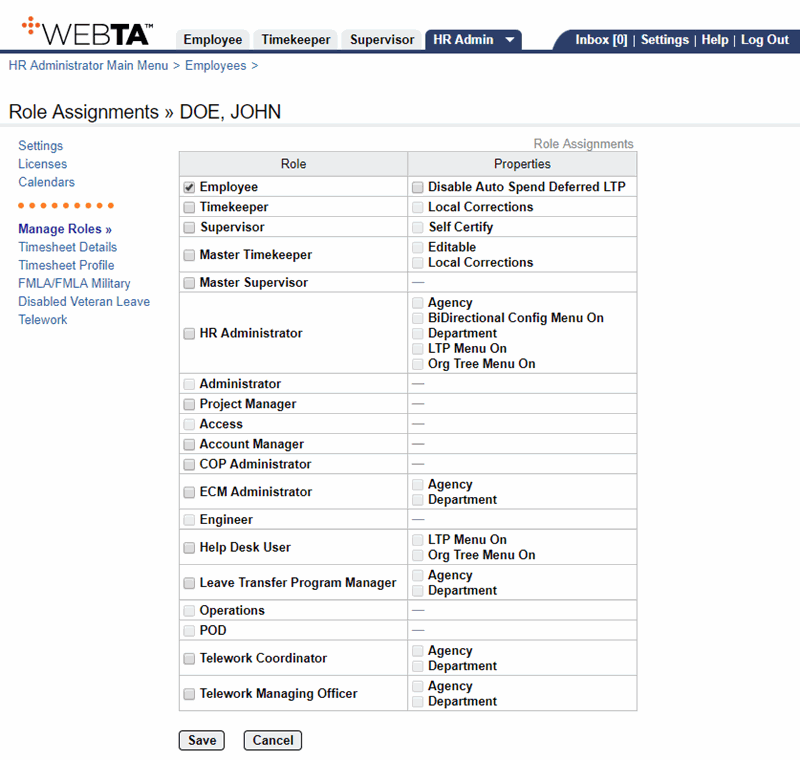
The following roles are available in webTA 4.2:
Employee
- Enters, edits, and submits timesheet.
- Sets up and modifies default schedule.
- Submits leave and premium pay requests to Supervisor.
- Views current and historical timesheet information.
- Generates a leave audit report.
- Submits requests and tasks to Timekeeper.
Timekeeper
- Assigns accounting codes for Employee use.
- Selects and/or searches for an Employee record.
- Enters, edits, and validates timesheets data on behalf of assigned or delegated Employees.
- Reviews previously certified timesheet data.
- Manages an Employee's profile.
Supervisor
- Selects and/or searches for an Employee record.
- Certifies timesheets before submitting to NFC.
- Reviews and approves or denies all leave and premium pay requests.
- Delegates supervisory role in the event of absence.
- Generates various reports.
Master Timekeeper
The Master Timekeeper has the Timekeeper role access plus the following unless the selection is removed:
- Overrides timesheet validation errors, if applicable.
- Assigns schedule templates to assigned Agencies and POIs (personnel office identifiers).
- Assigns shifts to assigned Agencies and POIs.
Master Supervisor
The Master Supervisor has the Supervisor role access plus the following:
- Decertifies timesheets.
- Rejects timesheets.
HR Administrator
- Adds new employees, when required.
- Provides administrative functions to manage Employees and leave transfer programs.
- Adds and edits Employee profiles and ensures records are processed for all Employees in an Agency.
- Manages Employee user accounts.
- Adds and edits user information.
- Generates reports.
- Includes the following function, if selected:
- Agency - Enables the HR Administrator to edit all organizations and users under their assigned Agency. This function allows the HR Administrator read-only access to timesheet profiles and the bidirectional configuration settings located on the BiDirectional Configuration page.
- BiDirectional Config Menu On - Enables the HR Administrator to access the BiDirectional Config menu, which includes daily, weekly, and global settings for updating Supervisor and Timekeeper assignments, specific leave types, and specific e-mail contact information. The HR Administrator must have the Department role function enabled in order to edit bidirectional configuration settings.
- Department - Enables the HR Administrator to access all organizations, Agencies, and users under the top-level organization. This function also allows the HR Administrator to edit timesheet profiles and, if properly licensed, edit the bidirectional configuration settings located on the Bidirectional Configuration page. If the Department function is enabled, the Associate Agencies with POIs option is included under the System Set Up section on the main menu.
- LTP Menu On - Enables the HR Administrator to access the Leave Transfer Program Management menu, which includes options to work with leave transfer program accounts, recipients, donations, and deductions.
- Org Tree Menu On - Enables the HR Administrator to access the Organization Management menu which includes options to add, move, edit, and delete organizations and sub-organizations.
Administrator
- NFC use only.
Project Manager
- Creates, modifies, and deactivates projects.
- Adds Employees to projects.
- Tracks hours charged to projects.
Access
- NFC use only.
Account Manager
- Enables and disables accounts.
- Enters account start and end dates.
- Filters accounts by fiscal year, program code, and function.
- Disables multiple fiscal year accounts at the same time.
- Reopens previously disabled codes.
- Generates reports.
COP (Continuation of Pay) Administrator
- Creates and manages COP accounts.
Configuration Manager
- NFC use only.
ECM (Emergency Contact Management) Administrator
- Accesses all organizations and users within an Agency.
- Accesses all organizations and users within a Department.
- Updates footer text that appears on the Employee's Emergency Contacts page.
- Generates reports.
Engineer
- NFC use only.
Help Desk User
- NFC use only.
Leave Transfer Program Manager
- Manages leave transfer recipient accounts based on level of responsibility (Department, Agency, POI).
- Creates and closes accounts.
- Reviews, approves, and/or denies leave donations from donors.
- Manages the leave transfer agreement disposal.
- Generates reports.
Operations
- NFC use only.
POD
- NFC use only.
Read Only
- NFC use only.
Telework Coordinator
- Reserved for future use.
Telework Managing Officer
- Reserved for future use.
See Also |