Settings
The Employee Profile page contains an Employee's personal information. While most fields on this page are updated by PPS feeds, some may be updated by the Timekeeper and Master Timekeeper.
To view your Employee Profile page, select the link on the Employee Main Menu page. The Employee Profile page is displayed.
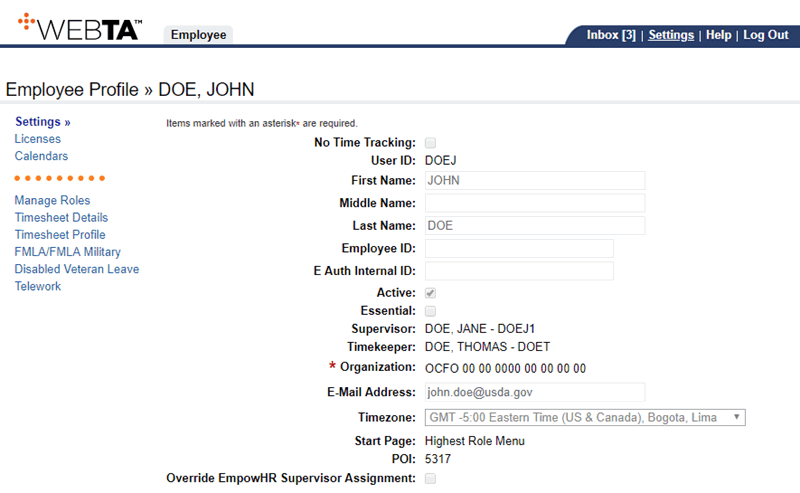
The following fields are displayed:
Override EmpowHR Supervisor Assignment
At this point, you may select the tab to return to the Employee Main Menu page.