Mileage Reimbursement
HR Administrators enter the compensation amount per mile that an employee receives for mileage transactions. Mileage changes should always be added in advance of their effective date, because current pay period transactions cannot be edited or deleted.
To Change the Reimbursement Rate per Mile:
- Select from the HR Administrator Main Menu page. The Reimbursement Per Mile page is displayed.
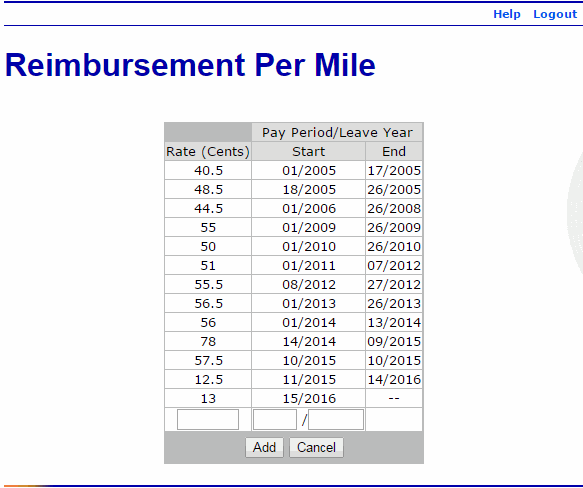
- Complete the fields as follows:
Field
Instruction
Rate (Cents)
Enter the new mileage reimbursement amount in cents.
Pay Period/Leave Year Start
Enter the effective pay period number and year of the mileage transaction.
- Select the button to add the mileage transaction. The new mileage transaction is added to the page.
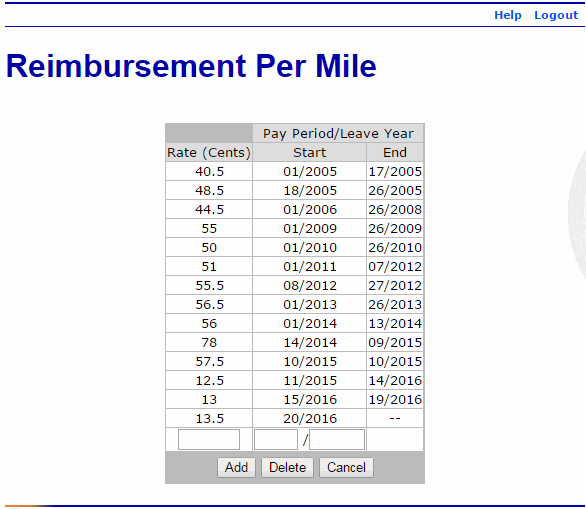
- Select the button to return to the HR Administrator Main Menu page.