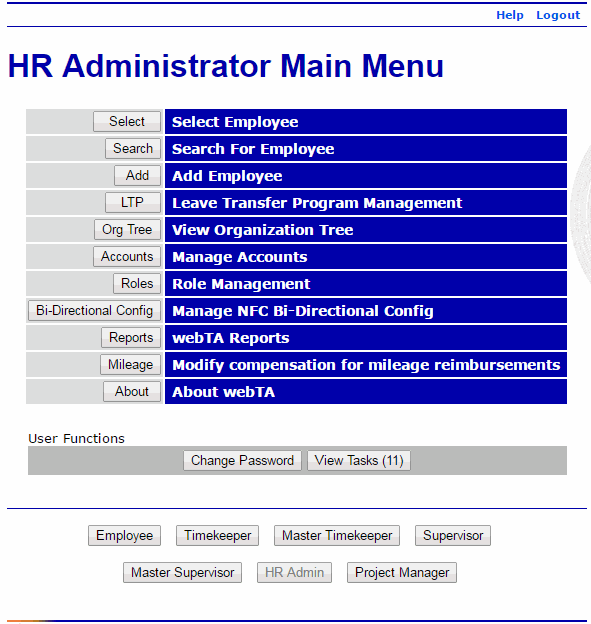HR Administrator
The HR Administrator Main Menu page allows HR Administrators to do the following:
- Display a list of employees from which you can add and edit the records of selected employees, including pay periods, profiles, leave audit reports, certified T&As, and locator information.
- Search for employees according to criteria that you choose, and modify records for both active and inactive employees.
- Create a new employee record for a person who does not yet have a record in webTA.
- View and manage Timekeeper, Supervisor, and Project Manager role delegations and globally change Timekeeper and Supervisor employee assignments.
- Manage existing account structures in webTA. Add, remove, and edit available values for account fields (account fields that are provided with available values appear as drop-down lists when creating accounts). Define cross-field validation rules that enforce the relationships of account-field values amongst themselves.
- Enable certain data to be imported from NFC to webTA.
- Generate reports that display the current status of records in your webTA database for employees in your organization.
- Perform leave program functions.
- View a hierarchical list of organizations and sub-organizations.