Table 105, Earnings Statement Messages
Earnings Statement Messages is Table 105 on the Table Management System (TMGT) menu. This table allows users and the National Finance Center (NFC) to enter informational messages that are to be printed in the Remarks section of Form AD-334, Statement of Earnings and Leave, for a specified pay period. This table is maintained and updated by designated Department users. Inquiry capability is available to all TMGT users.
A maximum of six lines is available on the Statement of Earnings and Leave for user messages. Multiple messages may be entered on the same screen, but they must be for the same group of employees and must total six lines or less. When multiple messages are to appear on the Statement of Earnings and Leave and each message is typed on a new screen, they should be assigned a priority code or entered in the order in which they are to appear on the Statement of Earnings and Leave. See priority codes listed in Updating Table 105 for additional information.
Agencies can query and update Table 105 data, view documentation data, and generate reports.
Message Criteria
Messages may be printed for employees of a Department, Agency/Bureau, personnel office identifier (POI), etc. and may be entered for future pay periods.
Department-entered Messages affect only employees within a Department or some Agencies within a Department. For example, the Department of Commerce (DOC) may enter a message intended for all DOC employees, or they may enter a message that affects multiple Bureaus within DOC. The messages are entered in Table 105 by designated Department personnel with security access using the instructions in this procedure.
Department-entered messages must be entered in Table 105 by the close of business, two days after the end of the pay period for which they are to be printed. Messages not entered in the specified timeframe will not be printed on the Statements of Earnings and Leave for the requested pay period.
Updating Table 105
The Table 105, Earnings Statement Messages, update screen shown below allows authorized users to add, modify, delete, or reactivate a record.
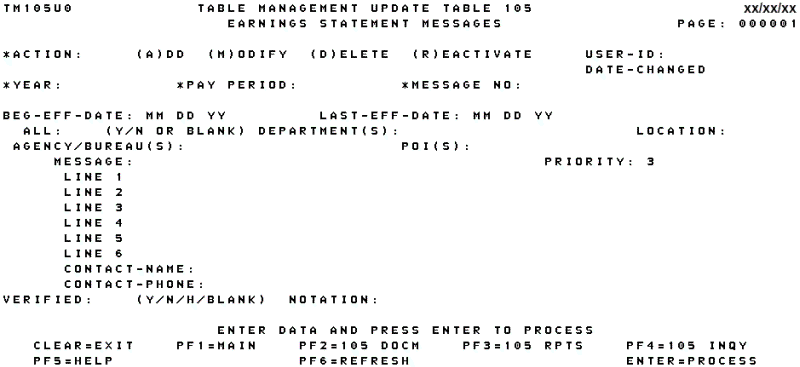
Agencies desiring update authority to Table 105 may contact their Agency Security Officer (ASO).
OR
Agencies without the authority to update TMGT should submit their TMGT update requests via ServiceNow. Please attach a copy of the prefilled screen print relating to the table information that requires updating to ensure accuracy.
At the Table 105 update screen, complete the fields as follows:
Requesting a Report for Table 105
The Table 105, Earnings Statement Messages, reports screen shown below allows users to generate ad hoc reports.
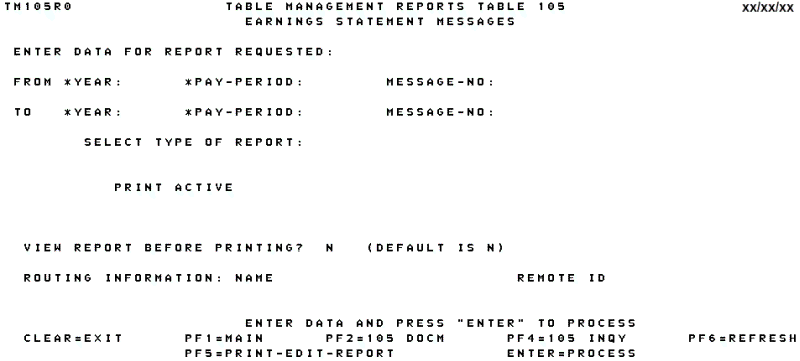
At the Table 105 reports screen, complete the From/To fields as follows: