Table 067, Tax Entities Report Frequencies
Tax Entities Report Frequencies is Table 067 on the Table Management System (TMGT) menu. This table contains the frequencies of when specific tax reports are required for production. Reports may be produced semi-monthly, monthly, quarterly, and/or annually.
Agencies can query Table 067 data, view documentation data, and generate reports; however, update authority is limited to authorized National Finance Center (NFC) personnel only.
Updating Table 067
The Table 067, Tax Entities Report Frequencies, update screen shown below allows authorized NFC personnel to add, modify, delete, or reactivate a record.
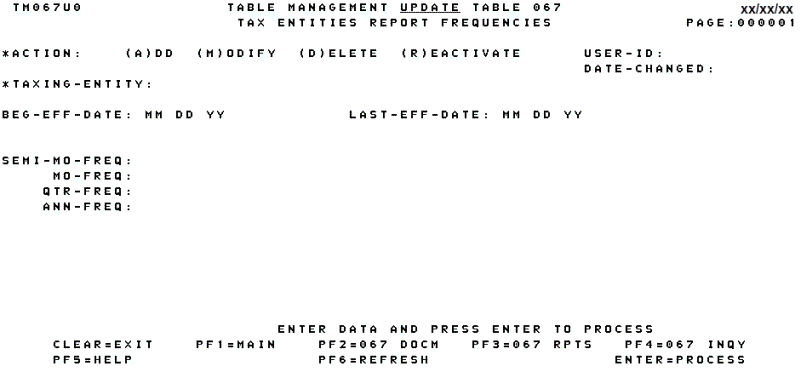
Agencies without the authority to update TMGT should submit their TMGT update requests via ServiceNow. Please attach a copy of the prefilled screen print relating to the table information that requires updating to ensure accuracy. A change to this table requires an additional review and approval process; therefore, the TMGT update may not be updated within the currently established processing standard of 5 business days.
At the Table 067 update screen, complete the fields as follows:
Requesting a Report for Table 067
The Table 067, Tax Entities Report Frequencies, reports screen shown below allows users to generate ad hoc reports.
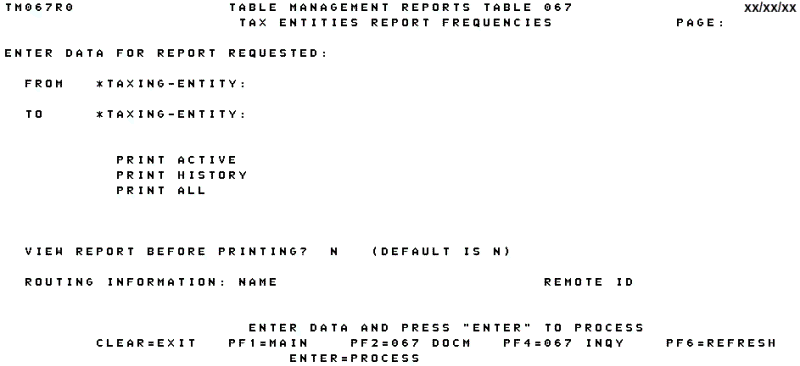
At the Table 067 reports screen, complete the From/To fields as follows: